Top 10 Common SSL Certificate Errors and How to Fix Them Easily
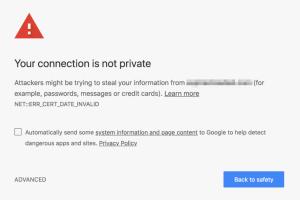
-
Quick Links:
- Introduction
- Understanding SSL Certificates
- Common SSL Certificate Errors
- 1. SSL Certificate Not Trusted
- 2. SSL Certificate Expired
- 3. Mixed Content Errors
- 4. SSL Certificate Not Yet Valid
- 5. Domain Mismatch Error
- 6. Self-signed Certificate
- 7. Incomplete Certificate Chain
- 8. Browser Incompatibility
- 9. Revoked Certificate
- 10. SSL Protocol Error
- How to Fix SSL Certificate Errors
- Case Studies
- Expert Insights
- FAQs
- Conclusion
Introduction
In an increasingly digital world, securing your website with an SSL (Secure Socket Layer) certificate is no longer optional but essential. SSL certificates encrypt data transmitted between the user and the website, ensuring confidentiality and integrity. However, even the most secure setups can encounter issues. In this comprehensive guide, we will delve into the common SSL certificate errors and their solutions, empowering you to maintain a secure online presence.
Understanding SSL Certificates
An SSL certificate serves as a digital passport, verifying the authenticity of a website and establishing a secure connection between the web server and the browser. It plays a critical role in protecting sensitive data, such as personal information and payment details. In this section, we will explore the types of SSL certificates, their importance, and how they work.
Types of SSL Certificates
- Domain Validated (DV) Certificates: Basic validation, primarily verifying domain ownership.
- Organization Validated (OV) Certificates: More extensive validation, confirming the legitimacy of the organization.
- Extended Validation (EV) Certificates: Highest level of validation, providing a green address bar in browsers.
Common SSL Certificate Errors
As crucial as SSL certificates are, they can also present various errors that may hinder website functionality and user experience. Here are the top 10 common SSL certificate errors you may encounter:
1. SSL Certificate Not Trusted
This error occurs when a browser does not recognize the certificate authority (CA) that issued the SSL certificate. It may be due to an untrusted or unknown CA or a self-signed certificate.
How to Fix:
- Purchase an SSL certificate from a trusted CA.
- Ensure the certificate is correctly installed on the server.
- Update your server’s certificate store.
2. SSL Certificate Expired
SSL certificates have a validity period, typically ranging from one to two years. When a certificate expires, it leads to security warnings in the browser.
How to Fix:
- Monitor expiration dates using SSL management tools.
- Renew the SSL certificate before it expires.
- Install the renewed certificate correctly on the server.
3. Mixed Content Errors
This error occurs when a page is loaded over HTTPS, but some resources (like images, scripts, or stylesheets) are loaded over HTTP, causing security warnings.
How to Fix:
- Ensure all website resources are loaded over HTTPS.
- Update links in your website’s code.
- Use tools like the browser console to identify mixed content.
4. SSL Certificate Not Yet Valid
This error appears when the SSL certificate is not yet valid, usually because the current date is before the certificate's start date.
How to Fix:
- Check the certificate's validity period.
- Ensure the server clock is set correctly.
5. Domain Mismatch Error
This error occurs when the domain name in the URL does not match the domain name on the SSL certificate.
How to Fix:
- Purchase a certificate that matches your domain.
- Reissue the certificate for the correct domain.
6. Self-signed Certificate
Self-signed certificates are not verified by a trusted CA, leading to browser warnings.
How to Fix:
- Obtain an SSL certificate from a trusted CA.
7. Incomplete Certificate Chain
This error occurs when the server does not provide all necessary intermediate certificates, leading to trust issues.
How to Fix:
- Install the entire certificate chain on your server.
- Verify the chain using online SSL checkers.
8. Browser Incompatibility
Older browsers may not support newer SSL protocols, leading to connection errors.
How to Fix:
- Ensure that your SSL is compatible with older browsers.
- Consider using a compatibility mode for certain browsers.
9. Revoked Certificate
This error occurs when the SSL certificate has been revoked by the issuing CA, often due to security issues.
How to Fix:
- Contact the CA for information on the revocation.
- Obtain a new SSL certificate.
10. SSL Protocol Error
This error indicates an issue with the SSL/TLS handshake process, often due to configuration issues.
How to Fix:
- Check your server's SSL configuration.
- Update server software to the latest version.
How to Fix SSL Certificate Errors
Now that we have discussed common SSL errors, let's explore a step-by-step guide on how to fix them effectively.
- Identify the error using browser tools.
- Consult SSL testing tools like SSL Labs to diagnose the issue.
- Follow the specific fixes outlined for each error.
- Test the website again post-fix to ensure the error is resolved.
Case Studies
Let’s examine a few case studies illustrating common SSL certificate issues and the steps taken to resolve them:
Case Study 1: E-commerce Site with Expired SSL Certificate
An e-commerce platform faced numerous user complaints due to an expired SSL certificate. The team implemented a monitoring system to track SSL expiration dates and successfully renewed their certificate, restoring user trust.
Case Study 2: Corporate Website with Mixed Content Errors
A corporate website experienced a drop in traffic due to mixed content errors. The development team conducted a thorough audit and updated all resource links to HTTPS, resulting in improved site security and user experience.
Expert Insights
We consulted with cybersecurity experts to provide additional insights on managing SSL certificate errors:
- Regular Monitoring: Regularly check your SSL certificates to prevent unexpected expirations.
- Use Automation: Consider automating the SSL renewal process to reduce human error.
- Educate Staff: Ensure that your team understands the importance of SSL and how to manage it effectively.
FAQs
1. What is an SSL certificate?
An SSL certificate is a digital certificate that authenticates a website's identity and enables an encrypted connection.
2. How do I check if my SSL certificate is valid?
You can use online tools like SSL Labs or your browser's developer tools to check the validity of your SSL certificate.
3. What happens if my SSL certificate expires?
If your SSL certificate expires, users will see warnings when trying to access your site, potentially leading to lost traffic.
4. Can I use a self-signed SSL certificate for my website?
While you can use a self-signed certificate, it's not recommended for public websites due to trust issues.
5. How often should I renew my SSL certificate?
SSL certificates typically need to be renewed every 1-2 years, depending on the issuing CA's policies.
6. What is a mixed content error?
A mixed content error occurs when a secure HTTPS page loads some non-secure HTTP resources.
7. How can I fix a domain mismatch error?
To fix a domain mismatch error, ensure that the domain on the SSL certificate matches the domain of your website.
8. How do I know if my SSL certificate is from a trusted CA?
Check the issuing CA's website or use SSL checker tools to verify its trustworthiness.
9. What should I do if my SSL certificate is revoked?
If your SSL certificate is revoked, contact your CA for guidance and obtain a new certificate.
10. Why is my browser showing an SSL protocol error?
An SSL protocol error can occur due to misconfiguration or incompatibility issues between the server and the browser.
Conclusion
SSL certificates are fundamental to online security, but they can present challenges. By understanding common SSL certificate errors and their fixes, you can maintain a secure and trustworthy online presence. Regular monitoring, prompt resolution of issues, and staying informed about SSL best practices will not only protect your website but also enhance user trust and engagement.
Random Reads
- How to change font on iphone
- How to change email signature ipad
- How to enable developer mode iphone ipad
- Create vector outline inkscape
- Create zip files
- How to make a safe room for your house
- How to make a ringtone on itunes
- How to add approved senders to yahoo mail
- How to clean a stone patio
- How to clean a stainless steel dishwasher