Mastering Discord: The Ultimate Guide to Creating Polls on PC and Mac
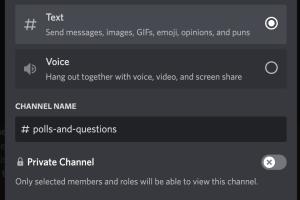
-
Quick Links:
- 1. Introduction
- 2. Why Polls Are Important in Discord
- 3. Requirements for Creating Polls
- 4. How to Create a Poll in Discord
- 5. Best Poll Bots for Discord
- 6. Tips for Creating Engaging Polls
- 7. Real-World Examples of Successful Polls
- 8. Conclusion
- 9. FAQs
1. Introduction
Discord is a powerful communication platform that has gained immense popularity among gamers, communities, and businesses alike. One of the most effective ways to engage your audience on Discord is through polls. Polls not only encourage participation but also provide valuable insights into the preferences and opinions of your community members. In this comprehensive guide, we will explore how to create polls in Discord on both PC and Mac, ensuring you can effectively gather feedback and foster interaction.
2. Why Polls Are Important in Discord
Polls serve several critical functions in Discord communities:
- Boost Engagement: Polls encourage users to interact and express their opinions, fostering a sense of community.
- Gather Feedback: Understanding your community's preferences can help tailor content, events, and discussions.
- Decision Making: Polls can help in making collective decisions, whether it's about game nights or server rules.
- Fun and Interaction: Polls can also serve as a fun way to engage users with trivia or light-hearted questions.
3. Requirements for Creating Polls
Before creating a poll in Discord, ensure you have the following:
- A Discord account
- Access to a server where you have the necessary permissions to create polls
- Familiarity with using text commands or bots, depending on your chosen method
4. How to Create a Poll in Discord
Creating a poll in Discord can be done using simple commands or by utilizing bots. Below, we’ll explore both options in detail.
4.1 Using Simple Poll Commands
Discord provides a straightforward way to create polls using reaction emojis. Here's how:
- Open the Discord server where you want to create the poll.
- In the text box, type your question followed by the options in parentheses. For example:
- After posting, ask your community to react with the corresponding emoji to vote.
What game should we play tonight? (1️⃣) Game A (2️⃣) Game B (3️⃣) Game C
4.2 Using Bots to Create Polls
Using bots can simplify the process and add more features to your polls. Here’s a step-by-step guide on how to do it:
- Choose a poll bot from the Discord Bot List, such as Simple Poll or Poll Bot.
- Invite the bot to your server and grant it the necessary permissions.
- Use the command specified by the bot to create a poll. For example, with Simple Poll, you can type:
- The bot will generate a poll, and users can vote directly by clicking on the options.
/poll "What game should we play tonight?" "Game A" "Game B" "Game C"
5. Best Poll Bots for Discord
Here are some of the top bots you can use to create polls:
- Simple Poll: An easy-to-use bot that allows for quick and straightforward polls.
- Poll Bot: Offers more advanced features like anonymous voting and multiple-choice questions.
- Strawpoll: A bot that creates polls outside of Discord and shares the link in your server.
6. Tips for Creating Engaging Polls
To maximize the effectiveness of your polls, consider the following tips:
- Keep It Simple: Make your questions clear and concise.
- Limit Options: Too many choices can confuse voters; stick to 3-5 options.
- Timing: Post your polls when your audience is most active.
- Follow Up: Share the results and discuss them to keep the conversation going.
7. Real-World Examples of Successful Polls
Many Discord communities have successfully used polls to drive engagement. For example:
- A gaming community used polls to determine the next game for their weekly game night, resulting in increased participation.
- An education-focused server conducted a poll to decide on guest speakers for their online workshops, leading to a more tailored experience for members.
8. Conclusion
Creating polls in Discord is a simple yet powerful way to engage your community. Whether you choose to use simple commands or leverage bots, the insights gained from polls can enhance your community dynamics significantly. Start experimenting with polls today and watch your interaction levels soar!
9. FAQs
1. Can I create anonymous polls in Discord?
Yes, using specific bots like Poll Bot allows you to create anonymous polls.
2. Are there any limits to the number of options I can have in a poll?
While Discord itself has no strict limit, it’s best to keep options between 3-5 for clarity.
3. Can I edit a poll after posting it?
Once posted, you cannot edit a poll directly; you may need to delete and repost it.
4. How do I view poll results?
Results can be seen through the reactions on your poll or directly from the bot if you used one.
5. Is it possible to create a poll for multiple questions?
Yes, you can create separate polls for each question or use some bots that allow multiple questions in one command.
6. What permissions are required to create polls?
Your role must have permission to send messages in the channel where you wish to create the poll.
7. Can I delete a poll after it’s created?
Yes, you can delete your original message to remove the poll.
8. Are polls visible to everyone in the server?
Yes, unless you create a poll in a private channel where not all members have access.
9. Can I use images in my polls?
Standard text polls do not support images, but some bots may allow it.
10. How often should I create polls?
It depends on your community's activity level, but regular engagement is key to keeping members involved.
Random Reads
- Mastering hard disk drive platter swaps
- Power down ipad
- Pokemon ruby vs sapphire vs emerald
- How to turn ipad on
- How to turn off airplay complete guide
- Ultimate guide to spring cleaning your room
- Ultimate guide to recording audio mobile
- How to turn water back on
- How to uninstall minecraft
- How to uninstall opera