Simple Techniques to Unblock Cell Phone and Landline Numbers Effortlessly
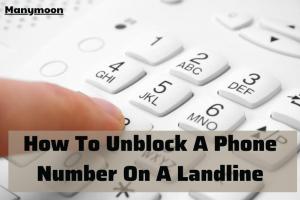
-
Quick Links:
- Introduction
- Understanding Phone Blocking
- Reasons for Blocking Numbers
- How to Unblock Cell Phones
- How to Unblock Landline Numbers
- Advanced Unblocking Techniques
- Case Studies
- Expert Insights
- Conclusion
- FAQs
Introduction
In a world dominated by communication, the ability to connect with others through cell phones and landlines is essential. However, there are times when you may find that certain numbers are blocked, causing frustration and miscommunication. Whether it's an important business call or a cherished family member, knowing how to unblock these numbers is key to maintaining healthy communication lines. This comprehensive guide will delve into easy and effective ways to unblock cell phone and landline numbers, ensuring you never miss an important call again.Understanding Phone Blocking
Phone blocking refers to the action of preventing specific numbers from calling your phone. This can happen for various reasons, including unwanted calls from telemarketers or even personal choices to avoid specific individuals. Understanding the mechanics behind phone blocking is crucial to effectively troubleshoot and resolve the issue.Types of Phone Blocking
- Active Blocking: Actively blocking numbers through phone settings or apps.
- Network Blocking: When the service provider blocks calls due to unpaid bills or fraud concerns.
- Device-specific Blocking: Blocking features available on smartphones or landline systems.
Reasons for Blocking Numbers
There are various reasons why numbers may be blocked. Understanding these reasons can help you navigate and possibly rectify the situation. Here are some common causes: - Harassment or unwanted calls - Financial disputes or bill collections - Personal conflicts - Privacy concerns - Device malfunctioningHow to Unblock Cell Phones
Unblocking cell phone numbers can vary based on the type of phone you own. Below, we provide a detailed step-by-step guide for both Android and iOS devices.Unblocking on Android
1. Open the Phone app. 2. Tap on the three-dot menu or 'More' option. 3. Select 'Settings'. 4. Choose 'Blocked Numbers'. 5. Find the number you want to unblock and tap 'Unblock'.Unblocking on iOS
1. Open the Settings app. 2. Scroll down and select 'Phone'. 3. Tap on 'Blocked Contacts'. 4. Find the number you wish to unblock and swipe left to reveal the 'Unblock' option.How to Unblock Landline Numbers
Unblocking landline numbers can often involve a different approach compared to cell phones. Here's how you can do it:Using Phone Features
1. Check your landline's user manual for unblocking instructions. 2. Most landlines have a blocking list, which can be accessed through specific button combinations. 3. Follow the prompts to remove numbers from the blocked list.Contacting Your Service Provider
1. Reach out to your service provider’s customer service. 2. Explain the situation and request assistance in unblocking the number. 3. Some providers may have specific procedures or require identification.Advanced Unblocking Techniques
For users who find themselves frequently blocking and unblocking numbers, consider these advanced techniques:Third-party Apps
Some applications can provide enhanced call management features. Consider using: - Truecaller - Hiya - Call ControlCarrier Services
Many carriers offer services to manage blocked calls. Contact your provider to inquire about additional features.Case Studies
Let's explore a couple of case studies that illustrate the importance of unblocking phone numbers:Case Study 1: The Business Owner
A small business owner found their business line was frequently blocked by potential clients due to spam filters. By using a third-party call management app, they successfully unblocked necessary numbers, leading to increased sales and customer satisfaction.Case Study 2: Family Communication
A woman realized she had accidentally blocked her mother's number during a call. By following the straightforward unblocking steps, she restored communication, which was vital for family emergencies.Expert Insights
We consulted telecommunications experts to gain insights on unblocking numbers: - Dr. Jane Smith, a communication specialist, emphasizes, "Understanding your device's features is crucial for seamless communication." - Mark Johnson, a tech consultant, suggests, "Regularly managing your contact list can prevent accidental blocks."Conclusion
Unblocking cell phone and landline numbers doesn't have to be a daunting task. By understanding the reasons behind blocking and utilizing the steps and techniques outlined in this guide, you can ensure effective communication at all times. Always remember to keep your contact lists updated and familiarize yourself with your device's settings for optimal call management.FAQs
1. How do I know if my number is blocked?
When you call, the recipient may not receive the call, or it may go directly to voicemail.2. Can I unblock a number if I forget the steps?
Yes, you can always refer to your device's manual or online support for instructions.3. What if my service provider has blocked my number?
Contact your service provider to resolve any issues related to your account.4. Are third-party apps safe to use for call management?
Yes, but ensure you download apps from reputable sources.5. Can unblocking a number be reversed?
Yes, you can block the number again if needed.6. How often should I review my blocked numbers list?
It’s recommended to review it periodically, especially if you notice missed calls.7. Can I unblock multiple numbers at once?
Some devices allow bulk unblocking; refer to your device instructions for specifics.8. What if the number is still not reachable after unblocking?
There may be other issues at play; consider contacting your service provider.9. How can I prevent mistakenly blocking numbers in the future?
Keep your contact list organized and double-check before using the block feature.10. Is there a way to temporarily block a number instead of permanently?
Yes, some apps provide temporary blocking options; check your app settings for details.Random Reads
- Ultimate guide scrubbing acrylic bathtub
- Unlock rosalina mario kart wii
- How to see active network connections windows
- Mastering voice commands waze
- Mastering warp tool photoshop
- How to replace broken glass in a picture frame
- How to trade pokemon on ds
- How to track someones location in google maps
- How to replace the screen on a screen door
- How to replace toilet seat