Mastering Pokémon Trading on DS: A Comprehensive Guide for Trainers
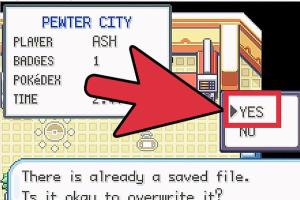
-
Quick Links:
- 1. Introduction
- 2. Why Trade Pokémon?
- 3. Requirements for Trading Pokémon on DS
- 4. Types of Trading Pokémon
- 5. Step-by-Step Guide to Trading Pokémon
- 6. Tips for Successful Trading
- 7. Common Issues and Troubleshooting
- 8. Case Studies: Successful Pokémon Trading
- 9. Expert Insights on Trading Pokémon
- 10. FAQs
1. Introduction
Trading Pokémon is one of the most exciting features of the Pokémon series, especially on the Nintendo DS. Whether you're looking to complete your Pokédex, obtain special Pokémon, or just connect with friends, understanding the ins and outs of trading can significantly enhance your gaming experience. In this comprehensive guide, we'll explore everything you need to know about trading Pokémon on DS, from the basic requirements to expert tips and strategies.
2. Why Trade Pokémon?
Trading Pokémon can be beneficial for several reasons:
- Completing the Pokédex: Some Pokémon are exclusive to specific versions of the game, requiring trades to complete your collection.
- Obtaining Rare Pokémon: Trading can help you acquire Pokémon that are difficult to find or evolve.
- Strengthening Your Team: By trading, you can get Pokémon with better stats or moves, enhancing your gameplay.
- Building Community: Trading fosters connections with other players, creating a sense of community and collaboration.
3. Requirements for Trading Pokémon on DS
Before you start trading, ensure that you have the following:
- Two Nintendo DS systems: You need at least two consoles for trading.
- Copy of Pokémon games: Both players must have compatible Pokémon games (e.g., Pokémon Diamond, Pearl, Black, White).
- Friendship: Having friends or fellow trainers to trade with can greatly enhance your trading experience.
4. Types of Trading Pokémon
There are several types of trading methods available on the DS:
- Link Trading: Directly connect two DS systems using local wireless connection.
- GTS (Global Trade Station): An online trading platform that allows you to trade Pokémon with players worldwide.
- Wi-Fi Trading: Trade with friends over the internet through specific game features.
5. Step-by-Step Guide to Trading Pokémon
Follow these steps to perform a successful trade:
Step 1: Preparing for the Trade
- Ensure both DS systems are charged and have the Pokémon game inserted.
- Confirm that both players have the Pokémon they wish to trade ready in their party or PC storage.
Step 2: Starting a Link Trade
- On your DS, select the Pokémon game and enter the main menu.
- Navigate to the Pokémon Center and head to the room designated for trades.
- Choose the option for trading and select 'Link Trade.'
- Both players need to confirm and connect to initiate the trade.
Step 3: Completing the Trade
- Select the Pokémon you want to trade and confirm your selection.
- Wait for the other player to select their Pokémon.
- Once both players confirm, the trade will be executed, and your Pokémon will be swapped.
- Check your Pokédex or party to see the newly acquired Pokémon!
6. Tips for Successful Trading
Enhance your trading experience with these tips:
- Communicate: Ensure that both parties are clear on what Pokémon will be traded.
- Be Trustworthy: Trade with friends or known players to avoid scams.
- Plan Ahead: Make a list of desired Pokémon to streamline the trading process.
- Utilize Online Communities: Join Pokémon forums or groups to find people to trade with.
7. Common Issues and Troubleshooting
Sometimes, trading may encounter issues. Here’s how to troubleshoot:
- Connection Problems: Ensure both DS systems are within range and have proper signal strength.
- Version Compatibility: Confirm that both players have compatible game versions.
- Trading Restrictions: Some Pokémon may have restrictions; check for any trade locks.
8. Case Studies: Successful Pokémon Trading
To illustrate the benefits of Pokémon trading, here are a few success stories:
Case Study 1: Completing the Pokédex
Trainer A wanted to complete their Pokédex but was missing several version-exclusive Pokémon. By connecting with Trainer B, they successfully traded their extras for the elusive Pokémon, achieving their goal and strengthening their friendship.
Case Study 2: Building a Competitive Team
Trainer C focused on competitive play. They traded with several players to acquire Pokémon with perfect IVs and specific movesets, significantly improving their chances in battles.
9. Expert Insights on Trading Pokémon
Experts suggest that trading is not just about obtaining rare Pokémon but also about building relationships within the Pokémon community. Engaging in trades can lead to collaborations on future gaming endeavors, tournaments, and even real-life friendships.
10. FAQs
1. Can I trade Pokémon between different DS systems?
Yes, you can trade between different DS systems as long as they are compatible and have the Pokémon game installed.
2. What is the GTS and how does it work?
The Global Trade Station (GTS) allows players to trade Pokémon online with others around the world. You can offer a Pokémon and request another in return.
3. Are there any Pokémon that cannot be traded?
Yes, certain Pokémon may have restrictions based on game mechanics, such as those that are obtained through special events or trades.
4. How do I ensure a fair trade?
Discuss the terms of the trade beforehand and ensure both parties agree on the Pokémon being exchanged.
5. Can I trade Pokémon with someone who lives far away?
Yes, using the GTS or Wi-Fi trading features, you can trade with players anywhere in the world.
6. How can I improve my chances of getting rare Pokémon through trades?
Join online communities and forums where players discuss trades, and offer Pokémon that are in high demand to attract better offers.
7. What if I experience connection issues during a trade?
Check the signal strength of both DS systems, ensure they are within range, and try restarting the systems if problems persist.
8. Can I trade Pokémon from older games on DS?
Generally, Pokémon can only be traded between games of the same generation or compatible versions, so check compatibility before attempting a trade.
9. What is the best way to find trade partners?
Utilize social media, Pokémon forums, and local gaming groups to connect with other trainers looking to trade.
10. Are trades permanent?
Yes, once a trade is completed, the Pokémon belong to their new trainers permanently unless traded again.
Random Reads
- How to make a bar chart in word
- How to make a mansion on minecraft
- Use your ipad to stream video or mirror your screen to a tv
- How to install google chrome using terminal on linux
- How to switch to portrait or landscape mode on android
- Mastering the punch down tool
- Mastering track markers audacity
- How to restart windows 10
- How to restart windows 7 computer
- What equalizer settings are best for bass