Mastering Netflix: A Comprehensive Guide to Changing Your Netflix Plan
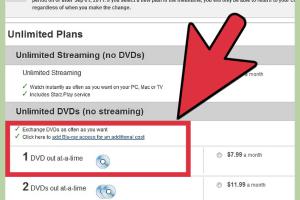
-
Quick Links:
- Introduction
- Understanding Netflix Plans
- How to Change Your Netflix Plan
- Common Reasons for Changing Plans
- Tips for Managing Your Netflix Subscription
- Case Studies
- Expert Insights
- Statistical Data
- FAQs
Introduction
In the rapidly evolving world of streaming services, Netflix continues to dominate the market. With a plethora of content available to binge-watch, users often find themselves needing to adjust their subscription plans. Whether you want to upgrade for more screens or downgrade to save some cash, knowing how to change your Netflix plan can enhance your viewing experience. In this comprehensive guide, we'll walk you through the process, explore common reasons for changing plans, and provide tips to manage your subscription effectively.
Understanding Netflix Plans
Netflix offers several subscription plans tailored to different viewing preferences and budgets. As of October 2023, the available plans include:
- Basic Plan: One screen at a time, no HD or Ultra HD.
- Standard Plan: Two screens at a time, HD available.
- Premium Plan: Four screens at a time, Ultra HD available.
Understanding these options is crucial for making an informed decision when changing your plan. The choice you make will depend on your viewing habits and whether you share your account with others.
How to Change Your Netflix Plan
Changing your Netflix plan is a straightforward process. Below are the step-by-step instructions to guide you:
Step 1: Log In to Your Netflix Account
Open your preferred web browser and navigate to Netflix. Log in using your credentials.
Step 2: Navigate to Account Settings
Once logged in, click on your profile icon in the top right corner. From the dropdown menu, select "Account."
Step 3: Select "Change Plan"
In your account settings, look for the section labeled "Plan Details." Here, you will find the option to "Change Plan." Click on it.
Step 4: Choose Your New Plan
You will be presented with the available plans. Select the one that best fits your needs. Netflix will provide information on the differences in pricing and features for each plan.
Step 5: Confirm Your Selection
After selecting your new plan, you’ll need to confirm your choice. Click on the "Confirm Change" button. A confirmation message will appear, detailing when your new plan will take effect.
Step 6: Enjoy Your New Plan
Once you've confirmed your change, you can start enjoying your Netflix experience under your new plan!
Common Reasons for Changing Plans
There are numerous reasons why a Netflix user might consider changing their subscription plan:
- Budget Constraints: Users may need to downgrade to save money.
- Increased Viewing Needs: Families or groups may need more screens.
- Desire for Higher Quality: Upgrading for HD or Ultra HD viewing.
- Temporary Changes: Users may downgrade during less active viewing periods.
Tips for Managing Your Netflix Subscription
Managing your Netflix subscription effectively can help you maximize value and enjoyment. Here are some tips:
- Regularly Review Your Plan: Assess your viewing habits periodically to ensure your plan meets your needs.
- Take Advantage of Free Trials: If available, consider free trials for new plans.
- Share with Family: Use shared accounts wisely to optimize screen usage.
Case Studies
To further understand the impact of changing Netflix plans, we can look at various case studies:
Case Study 1: Budget-Conscious Families
A family of four initially subscribed to the Premium plan but found they rarely watched more than two screens at a time. By downgrading to the Standard plan, they saved $5 monthly, which they redirected to other family activities.
Case Study 2: Upsizing for Quality
A couple who loves watching movies decided to switch from the Standard to the Premium plan during the release of a highly anticipated series. They enjoyed the enhanced viewing experience with Ultra HD content and multiple screens.
Expert Insights
Industry experts suggest that users frequently reassess their subscriptions as streaming services evolve and content libraries expand. Staying informed about new offerings can help maximize the value of users' subscriptions.
Statistical Data
Recent surveys indicate that approximately 60% of Netflix subscribers have changed their plan at least once. Among those who switch, about 75% reported a better viewing experience based on their new plan.
FAQs
1. Can I change my Netflix plan anytime?
Yes, you can change your Netflix plan at any time through your account settings.
2. Will I be charged immediately for changing my plan?
No, changes to your plan will take effect at the start of your next billing cycle.
3. Can I switch back to my old plan?
Yes, you can switch back to your old plan at any time through the same process.
4. Do I lose my download content when changing plans?
No, your downloaded content will remain available regardless of plan changes.
5. Can I change my Netflix plan on mobile?
Yes, you can change your plan using the Netflix app on your mobile device.
6. Are there any penalties for changing plans?
No, Netflix does not impose any penalties for changing your plan.
7. How often can I change my Netflix plan?
You can change your Netflix plan as often as you like.
8. What happens if I downgrade my plan?
Downgrading your plan may limit the number of screens and the quality of content you can access.
9. Can I upgrade my plan in between billing cycles?
Yes, you can upgrade at any time, and the new plan will take effect immediately.
10. Is there a way to see my viewing history before changing plans?
Yes, you can view your viewing history in your account settings, which may help inform your decision.
Random Reads