Mastering the Hindi Keyboard on WhatsApp: A Complete Guide
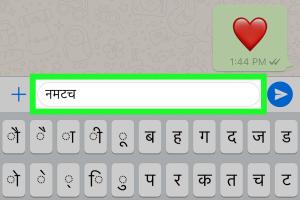
-
Quick Links:
- Introduction
- Why Use Hindi on WhatsApp?
- Setting Up Your Hindi Keyboard
- How to Type in Hindi on WhatsApp
- Using Hindi Autocorrect Features
- Enhancing Your Typing Experience
- Case Studies
- Expert Insights
- Conclusion
- FAQs
Introduction
In an increasingly globalized world, effective communication across languages is more important than ever. WhatsApp, one of the most popular messaging platforms worldwide, allows users to communicate in multiple languages, including Hindi. This comprehensive guide will walk you through the process of setting up and using the Hindi keyboard on WhatsApp, along with tips and tricks to enhance your typing experience.Why Use Hindi on WhatsApp?
Using Hindi on WhatsApp opens up a world of opportunities to connect with friends, family, and colleagues who prefer or are more comfortable with the language. Here are some compelling reasons to use Hindi in your chats: - **Cultural Connection**: Communicating in Hindi helps strengthen cultural ties and fosters a sense of community. - **Accessibility**: Many users in India and abroad are more fluent in Hindi than English, making conversations smoother. - **Expressiveness**: Some sentiments and expressions are best conveyed in one's native language.Setting Up Your Hindi Keyboard
To start typing in Hindi on WhatsApp, you first need to set up the Hindi keyboard on your mobile device. Below are step-by-step instructions for both Android and iOS devices.For Android Users
1. **Open Settings**: Go to your phone's settings. 2. **Language & Input**: Tap on "System" and select "Languages & input." 3. **Virtual Keyboard**: Choose "Virtual keyboard," then tap on "Gboard" (or your current keyboard). 4. **Languages**: Select "Languages" and then "Add keyboard." 5. **Choose Hindi**: Scroll through the list and select "Hindi." You can choose between different layouts (e.g., Devanagari). 6. **Save Changes**: After selecting, save your changes.For iOS Users
1. **Open Settings**: Go to your iPhone's settings. 2. **General**: Tap on "General," then select "Keyboard." 3. **Keyboards**: Tap on "Keyboards" and then "Add New Keyboard." 4. **Select Hindi**: Find and select "Hindi." 5. **Choose Layout**: Choose your preferred Hindi layout, such as Devanagari. 6. **Done**: Tap "Done" to save your changes.How to Type in Hindi on WhatsApp
Once you have set up the Hindi keyboard, typing in Hindi on WhatsApp is straightforward. - **Switching Keyboards**: When you open the WhatsApp chat, switch to the Hindi keyboard by tapping the globe icon on your keyboard. - **Typing**: Start typing in Hindi using the Hindi keyboard layout. You can also use predictive text options to speed up typing.Using Hindi Autocorrect Features
Many keyboards, including Gboard, come with autocorrect features that can help improve your typing speed and accuracy. Here’s how to enable and use these features: 1. **Open Gboard Settings**: In the keyboard settings, look for "Text correction." 2. **Enable Autocorrect**: Turn on the autocorrect feature for Hindi. 3. **Practice**: As you type, the keyboard will suggest corrections and words, making your typing smoother.Enhancing Your Typing Experience
To further enhance your typing experience, consider the following tips: - **Use Voice Typing**: Gboard supports voice typing in Hindi. Simply tap the microphone icon and speak your message. - **Emoji and Stickers**: Use Hindi stickers and emojis to make your conversations more engaging. - **Practice Regularly**: Regular practice will improve your fluency and speed in typing Hindi.Case Studies
Here are two case studies highlighting the impact of using the Hindi keyboard on WhatsApp among users: **Case Study 1: Enhancing Communication in Family Groups** A family group on WhatsApp experienced difficulties communicating due to language barriers. After setting up the Hindi keyboard, family members began using Hindi, resulting in increased engagement and a sense of belonging. **Case Study 2: Business Communication** A small business owner in India switched to Hindi for communicating with local clients. The change led to improved customer satisfaction and increased sales, as clients felt more comfortable discussing their needs in their native language.Expert Insights
Experts suggest that using native languages for communication can significantly enhance the quality of interactions. According to linguistic studies, individuals express themselves better and are more likely to engage deeply when conversing in their mother tongue.Conclusion
Using the Hindi keyboard on WhatsApp is not only beneficial for personal communication but also enhances cultural connections and business relationships. By following the steps outlined in this guide, you can easily set up and start using Hindi in your conversations.FAQs
1. How do I switch between Hindi and English keyboards on WhatsApp?
You can switch between keyboards by tapping the globe icon on your keyboard.
2. Can I use voice typing in Hindi on WhatsApp?
Yes, Gboard supports voice typing in Hindi. Tap the microphone icon to speak your message.
3. Is there an autocorrect feature for Hindi on WhatsApp?
Yes, enabling the autocorrect feature in your keyboard settings will assist in typing accurately.
4. How can I add Hindi stickers to my messages?
Most messaging apps, including WhatsApp, offer a variety of stickers. Look for Hindi-themed sticker packs in your sticker library.
5. What are the benefits of using Hindi on WhatsApp?
Using Hindi enhances communication with native speakers, fosters cultural ties, and makes conversations more relatable.
6. Can I type in Hindi using my laptop on WhatsApp Web?
Yes, you can type in Hindi on WhatsApp Web by using online Hindi typing tools or by installing a Hindi keyboard on your laptop.
7. How do I install a Hindi keyboard app?
You can install Hindi keyboard apps from the Google Play Store or Apple App Store, depending on your device.
8. What if my keyboard does not support Hindi?
Consider switching to keyboard apps like Gboard or SwiftKey, which support Hindi.
9. How can I improve my Hindi typing speed?
Practice regularly using typing games or apps designed for Hindi typing to increase your speed and familiarity.
10. Are there any online resources for learning Hindi typing?
Yes, websites like TypingBaba and HindiTyping.info provide tutorials and practice exercises for Hindi typing.
Random Reads