Mastering Zoom: A Comprehensive Guide to Changing Your Background
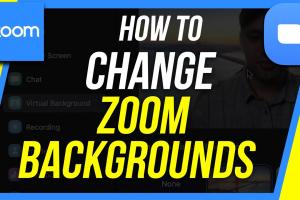
-
Quick Links:
- Introduction
- Understanding Zoom Backgrounds
- Why Change Your Background?
- System Requirements for Zoom Backgrounds
- How to Change Your Background on Zoom
- Tips for Choosing the Perfect Background
- Case Studies and Examples
- Expert Insights
- FAQs
Introduction
In the era of remote work and virtual meetings, communication platforms like Zoom have become essential. One of the most appealing features of Zoom is the ability to change your background, allowing users to create a professional image or add a personal touch to their video calls. This article delves into how to change your background on Zoom, the reasons you might want to do so, and additional tips to enhance your virtual presence.
Understanding Zoom Backgrounds
Zoom backgrounds can be categorized into two types: virtual backgrounds and video backgrounds. Virtual backgrounds allow you to replace your actual background with an image or video, while video backgrounds let you use a looping video.
Virtual Backgrounds
Virtual backgrounds are static images that can help you maintain privacy or add a fun element to your meetings. They are especially helpful for those working from home who want to avoid distractions in their background.
Video Backgrounds
Video backgrounds are more dynamic and engaging, allowing you to use a short video clip as your background. This feature can add a lively atmosphere to meetings but requires more system resources.
Why Change Your Background?
There are several reasons to change your background on Zoom:
- Professionalism: A clean or branded background can enhance your professional image during meetings.
- Privacy: Virtual backgrounds can help protect your home and personal space from being visible to others.
- Creativity: Show off your personality or interests with fun and unique backgrounds.
- Branding: Use backgrounds that reflect your company branding during business meetings.
System Requirements for Zoom Backgrounds
Before changing your background on Zoom, ensure your system meets the following requirements:
- Zoom version 4.6.0 or higher.
- A computer with an Intel i3 processor or higher for virtual backgrounds without a green screen.
- A webcam with at least 720p resolution.
For optimal performance, using a green screen is recommended, particularly for video backgrounds.
How to Change Your Background on Zoom
Step-by-Step Guide
Changing your background on Zoom is a straightforward process. Follow these steps:
- Open the Zoom app: Launch the Zoom application on your computer or mobile device.
- Sign in: Log in to your Zoom account.
- Access settings: Click on your profile picture in the top right corner and select Settings.
- Select Virtual Background: In the left sidebar, click on Backgrounds & Filters.
- Choose a background: Select a preloaded background or click the + icon to add your custom image or video.
- Preview and Apply: Preview your selected background and click Close when satisfied.
Tips for Choosing the Perfect Background
Choosing an appropriate background is crucial for making a good impression. Here are some tips:
- Keep it relevant: Match your background to the context of the meeting.
- Avoid distractions: Ensure your background is not overly busy or cluttered.
- Test lighting: Good lighting can significantly affect how your background appears.
Case Studies and Examples
Many professionals have leveraged Zoom backgrounds to enhance their virtual presence. For example:
- Marketing Professionals: Use branded backgrounds to reinforce company identity during client meetings.
- Educators: Use educational-themed backgrounds to create an engaging learning environment for students.
Expert Insights
Experts suggest that the right background can improve engagement and communication during virtual meetings. According to a study by Harvard Business Review, using professional backgrounds can increase perceived authority and trustworthiness.
FAQs
1. Can I use my own images for Zoom backgrounds?
Yes, you can upload your own images or videos to use as backgrounds.
2. Do I need a green screen to use Zoom backgrounds?
A green screen is not necessary, but it can enhance background replacement quality.
3. What are the best dimensions for Zoom background images?
The recommended dimensions are 1920x1080 pixels for optimal quality.
4. Can I change backgrounds during a meeting?
Yes, you can change backgrounds at any time during a meeting.
5. Are there any restrictions on background content?
Yes, ensure your background content complies with Zoom's community guidelines.
6. Will changing my background affect my internet bandwidth?
Using virtual backgrounds may require more bandwidth, so ensure a stable connection.
7. Can I blur my background on Zoom?
Yes, Zoom offers an option to blur your background for privacy.
8. How can I create my own custom Zoom background?
You can design your background using graphic design software or online tools and upload it to Zoom.
9. Are there any free resources for Zoom backgrounds?
Yes, websites like Unsplash and Pexels offer free images that can be used as backgrounds.
10. Can I use video backgrounds on Zoom? How do I do it?
Yes, you can upload video files to use as backgrounds by following the same steps as for images.
Random Reads
- How to get music on kindle
- How to get paint off vinyl flooring
- How to refinish brass
- How to reduce video size
- Ultimate guide epson smartscan installation
- How to make calls go directly to voicemail on android
- How to copy a table from word
- How to create link html
- How to create folders in gmail
- How to cancel a bid on ebay