How to Effectively Check and Troubleshoot a Thermostat in Your Dryer
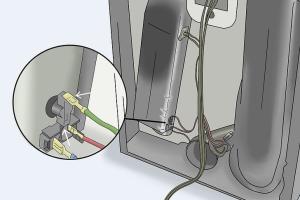
-
Quick Links:
- Introduction
- Understanding Thermostats in Dryers
- Symptoms of a Failing Thermostat
- Tools Required for Checking a Thermostat
- Step-by-Step Guide to Checking a Thermostat
- Case Studies
- Expert Insights
- Preventive Maintenance Tips
- Conclusion
- FAQs
Introduction
Dryers are essential appliances in many households, providing convenience and efficiency in laundry care. However, like any appliance, dryers can experience issues, particularly with their thermostats. A malfunctioning thermostat can lead to inefficient drying, increased energy bills, and potential damage to your dryer. In this comprehensive guide, we'll explore how to check a thermostat in your dryer, troubleshoot common problems, and ensure your appliance runs smoothly.
Understanding Thermostats in Dryers
The thermostat in a dryer is a crucial component that regulates the temperature during the drying cycle. It helps maintain the desired heat level, ensuring that clothes are dried efficiently without being damaged by excessive heat. There are generally two types of thermostats found in dryers: cycling thermostats and high-limit thermostats.
Cycling Thermostats
Cycling thermostats control the temperature in the dryer by turning the heater on and off as needed. They keep the temperature within a specific range, allowing for efficient drying without overheating.
High-Limit Thermostats
High-limit thermostats are safety devices that prevent the dryer from reaching dangerously high temperatures. If the temperature exceeds a certain threshold, this thermostat will shut off the heating element to prevent fires or damage.
Symptoms of a Failing Thermostat
Recognizing the symptoms of a failing thermostat is crucial for maintaining your dryer’s performance. Here are some common signs:
- Clothes are taking longer to dry than usual.
- The dryer overheats, causing damage to fabrics.
- The dryer doesn’t heat up at all.
- Unusual noises coming from the dryer during operation.
- The dryer stops mid-cycle or fails to start.
Tools Required for Checking a Thermostat
Before you begin checking the thermostat in your dryer, make sure you have the following tools on hand:
- Multimeter (for testing electrical continuity)
- Screwdriver set (flathead and Phillips)
- Insulation resistance tester (optional, for advanced diagnostics)
- Safety gloves and goggles
- Owner's manual (for specific dryer model reference)
Step-by-Step Guide to Checking a Thermostat
Follow these detailed steps to check the thermostat in your dryer:
Step 1: Safety First
Unplug the dryer from the electrical outlet to prevent any risk of electrical shock. Wear safety gloves and goggles to protect yourself during the process.
Step 2: Accessing the Thermostat
Refer to your owner's manual for specific instructions on accessing the thermostat in your dryer model. Generally, you will need to:
- Remove the dryer’s front or rear panel using a screwdriver.
- Locate the thermostat, typically found near the heating element.
Step 3: Visual Inspection
Inspect the thermostat for any visible signs of damage, such as discoloration, burns, or corrosion. If you notice any of these, the thermostat may need to be replaced.
Step 4: Testing with a Multimeter
To test the thermostat’s functionality:
- Set your multimeter to the ohm setting.
- Disconnect the wires from the thermostat terminals.
- Place the multimeter probes on the terminals of the thermostat.
- If the multimeter reads zero or close to zero, the thermostat is functioning. If it reads infinite resistance, the thermostat is faulty and needs replacement.
Step 5: Reassemble and Test
Once you have completed your tests, reattach the wires to the thermostat, reassemble your dryer, and plug it back in. Run a test cycle to ensure proper functionality.
Case Studies
To enhance understanding, let’s look at a couple of case studies that illustrate common thermostat issues in dryers:
Case Study 1: The Overheating Dryer
A homeowner noticed that their clothes were coming out scorched after every drying cycle. Upon inspection, they found that the thermostat was stuck in the "on" position, causing the dryer to overheat. After replacing the thermostat, the dryer functioned normally again.
Case Study 2: The Non-Heating Dryer
Another user reported that their dryer wasn’t heating at all. The thermostat tested faulty, confirming that it was not allowing the heating element to activate. Replacing the thermostat resolved the issue, restoring heat to the dryer.
Expert Insights
We consulted appliance repair experts who emphasized the importance of regular maintenance. Keeping the dryer vents clean and ensuring that the thermostat is functioning correctly can prevent many common issues. Regularly checking the thermostat can help save on energy costs and prolong the lifespan of the appliance.
Preventive Maintenance Tips
To maintain your dryer’s efficiency and longevity:
- Clean the lint filter after every use.
- Inspect and clean the dryer vent regularly.
- Check the thermostat periodically, especially if you notice any symptoms of malfunction.
- Consider scheduling professional maintenance annually.
Conclusion
Understanding how to check and troubleshoot the thermostat in your dryer is essential for maintaining its performance and efficiency. By following this guide, you can prevent costly repairs and ensure your dryer operates smoothly. Regular maintenance and timely checks will keep your appliance in top condition, saving you time and money in the long run.
FAQs
- How often should I check the thermostat in my dryer?
It's advisable to check the thermostat at least once a year or if you notice any symptoms of malfunction. - Can a faulty thermostat cause a fire?
Yes, a malfunctioning thermostat can lead to overheating, which increases the risk of a fire. - What are the signs of a bad cycling thermostat?
Common signs include clothes not drying properly, excessive heat, or the dryer shutting off unexpectedly. - How much does it cost to replace a dryer thermostat?
Replacement costs can vary but typically range from $50 to $150, including parts and labor. - Is it safe to replace the thermostat myself?
Yes, if you are comfortable with basic electrical work. Always ensure the dryer is unplugged before starting. - What should I do if my dryer is still not heating after replacing the thermostat?
Check other components like the heating element, thermal fuse, or circuit breaker for faults. - How can I improve my dryer's efficiency?
Regular maintenance, cleaning lint filters, and ensuring proper ventilation can significantly improve efficiency. - Can I test the thermostat without removing it?
It is best to remove the thermostat for accurate testing, although some models may allow for testing in place. - What tools do I need to troubleshoot a dryer thermostat?
A multimeter, screwdriver, and basic hand tools are typically sufficient. - How long do dryer thermostats typically last?
With proper maintenance, thermostats can last several years; however, they may need replacement if they fail.
Random Reads