Ultimate Guide: How to Connect PS3 to Computer Speakers for Exceptional Sound
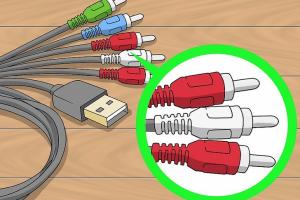
-
Quick Links:
- Introduction
- Understanding Audio Outputs of PS3
- Required Equipment
- Step-by-Step Guide to Connect PS3 to Computer Speakers
- Troubleshooting Common Issues
- Advanced Setup Options
- Case Studies and Expert Insights
- Conclusion
- FAQs
Introduction
The PlayStation 3 (PS3) remains a beloved console, known for its extensive library of games and multimedia capabilities. While many gamers use traditional TV setups for audio, connecting your PS3 to computer speakers can provide a richer sound experience, especially for gaming and media playback. This guide will walk you through the process of connecting your PS3 to computer speakers, ensuring you get the best audio experience possible.
Understanding Audio Outputs of PS3
The PS3 features several audio output options that can be utilized to connect to various audio systems. Understanding these outputs is crucial for a successful setup.
Audio Output Types
- HDMI: Transmits high-definition video and audio over a single cable, commonly used for TV connections.
- Optical Audio: A digital output that provides high-quality sound, ideal for connecting to surround sound systems.
- AV Multi Out: This output can connect to various devices using an AV cable, but the audio quality may vary.
Required Equipment
Before you start, gather the following equipment:
- PlayStation 3 Console
- Computer Speakers (with appropriate inputs)
- Audio Cables (depending on the output you choose)
- Optional: Audio Adapter (if necessary)
Step-by-Step Guide to Connect PS3 to Computer Speakers
Follow these detailed steps to successfully connect your PS3 to your computer speakers:
Step 1: Choose the Right Audio Output
Decide whether to use HDMI, Optical, or AV Multi Out. For best quality, Optical audio is recommended if your speakers support it.
Step 2: Connect the Cables
- **For Optical Audio**:
- Plug one end of the optical cable into the PS3's optical output.
- Connect the other end to the optical input of your computer speakers.
- Plug the AV cable into the PS3's AV multi out port.
- Connect the RCA connectors to the corresponding inputs on the speakers (red and white cables for audio).
Step 3: Configure PS3 Audio Settings
Once the physical connections are made, you need to configure the settings:
- Turn on your PS3 and navigate to the Settings menu.
- Select Sound Settings, then choose Audio Output Settings.
- Choose the output option you are using (HDMI, Optical, or AV Multi Out).
- Follow any prompts to test sound and ensure the correct output is selected.
Step 4: Test Your Setup
Play a game or video that you are familiar with to test the audio. Adjust the volume on both the speakers and the PS3 to achieve the desired level.
Troubleshooting Common Issues
If you encounter sound issues, here are some common problems and solutions:
- No Sound: Ensure cables are securely connected and the correct audio output is selected in the PS3 settings.
- Low Volume: Check the volume settings on your speakers and the PS3.
- Audio Delay: This can occur with certain speakers; try adjusting the audio settings in the PS3 menu.
Advanced Setup Options
For those looking for an enhanced audio experience, consider the following:
- Use a soundcard or external DAC (Digital to Analog Converter) for improved audio quality.
- Consider surround sound speakers for a more immersive gaming experience.
- Explore wireless audio solutions if your speakers support Bluetooth or Wi-Fi.
Case Studies and Expert Insights
Real-world examples highlight the benefits of connecting a PS3 to computer speakers:
Case Study: Gamer Experience Enhancement
A recent survey of gamers reported that those using high-quality speakers experienced a 30% increase in gaming satisfaction compared to those using TV speakers. Expert audio engineers recommend investing in good-quality speakers for an unparalleled experience.
Conclusion
Connecting your PS3 to computer speakers can significantly enhance your gaming and media experience. By following the steps outlined in this guide, you can enjoy rich, immersive sound that brings your games to life. Whether you're playing action-packed titles or enjoying cinematic experiences, the right audio setup is essential for maximizing your enjoyment.
FAQs
1. Can I use any computer speakers with my PS3?
Yes, as long as they have the appropriate input connections for your PS3.
2. Do I need any special adapters?
It depends on the type of speakers you are using. Some setups may require an adapter for optimal connection.
3. How do I adjust the audio settings on my PS3?
Navigate to Settings > Sound Settings > Audio Output Settings on your PS3.
4. What if my speakers don’t have an optical input?
You can use the AV multi out method to connect using RCA cables instead.
5. Is it possible to use wireless speakers with my PS3?
Yes, if your speakers support Bluetooth, you can connect them wirelessly.
6. Will using computer speakers affect game performance?
No, the audio output does not affect game performance; it only enhances the sound experience.
7. Can I connect multiple audio outputs to my PS3?
The PS3 can only output audio through one channel at a time; you must select which output to use.
8. What is the best audio output for gaming?
Optical audio is often recommended for its high quality, but HDMI also provides excellent audio if you're using a compatible setup.
9. Can I connect my PS3 to a home theater system?
Yes, you can use HDMI or optical output to connect your PS3 to a home theater system for enhanced audio.
10. What if I have problems with audio sync?
Check the audio settings on both your PS3 and speakers; you may need to adjust the audio delay settings on your speakers.
For further reading on audio setups and gaming, consider visiting Digital Trends or TechRadar for expert reviews and recommendations.
Random Reads
- 4 easy ways to type emoticons
- 4 simple methods fill out pdf forms
- How to burglarproof your doors
- How to burn cd amazon downloads
- How to create a paint booth in your garage
- Simple steps to unlock disabled iphone
- How to change windows password command prompt
- How to change whatsapp settings android
- How to ping android iphone
- How to ping an ip address