Mastering Link Creation: Simple, Step-by-Step Guide for Everyone
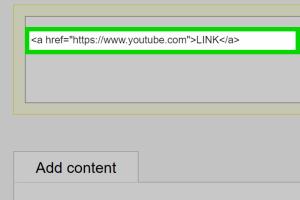
-
Quick Links:
- Introduction
- What is a Link?
- Importance of Links in Digital Marketing
- Types of Links
- How to Create Links
- Best Practices for Link Creation
- Case Studies
- Expert Insights
- Common Mistakes to Avoid
- Conclusion
- FAQs
Introduction
In today's digital landscape, links are the backbone of the internet. Whether you're building a website, creating content, or engaging in digital marketing, understanding how to create links effectively is crucial. This comprehensive guide will take you through everything you need to know about link creation, from the basics to advanced techniques, all presented in a step-by-step format that is easy to follow.
What is a Link?
A link, often referred to as a hyperlink, is a reference to a document that users can follow by clicking. Links can connect to different sections within a document or to an entirely different webpage. They serve as navigational tools that enhance user experience and accessibility.
Importance of Links in Digital Marketing
Links play a vital role in digital marketing strategies for several reasons:
- SEO Benefits: Search engines use links to crawl the web, which helps determine the relevance and authority of a webpage.
- User Engagement: Links direct users to additional content, encouraging them to spend more time on your site.
- Brand Credibility: Quality links to reputable sources can enhance your brand's credibility.
Types of Links
Understanding different types of links is essential for effective link creation. Here are some common types:
- Internal Links: These connect to other pages within the same website.
- External Links: These link to pages on different websites.
- Backlinks: Links from other websites to your own, crucial for SEO.
- Anchor Links: These are links that jump to a specific section within a page.
How to Create Links
Creating links can vary based on the platform you are using. Below are step-by-step instructions for some of the most common platforms.
Creating HTML Links
To create a hyperlink in HTML, you will use the <a> tag. Below are the steps:
- Open your HTML document in a text editor.
- Locate the text or image you want to turn into a link.
- Wrap the text or image with the
<a>tag: - Replace
URLwith the actual web address andLink Textwith your link text.
<a href="URL">Link Text</a>Creating Links in Microsoft Word
To create a hyperlink in Microsoft Word, follow these steps:
- Open your Word document.
- Select the text you want to hyperlink.
- Right-click on the selected text and choose Hyperlink.
- In the dialog box, enter the URL in the Address field and click OK.
Creating Links in Google Docs
To create a hyperlink in Google Docs, follow these steps:
- Open your Google Docs document.
- Select the text you want to hyperlink.
- Click on Insert in the menu, then select Link.
- Enter the URL in the dialog box and click Apply.
Best Practices for Link Creation
To ensure that your links are effective, consider the following best practices:
- Use Descriptive Text: Your link text should clearly describe the destination.
- Avoid Excessive Linking: Too many links can overwhelm readers. Use them judiciously.
- Check for Broken Links: Regularly audit your links to ensure they are still active and relevant.
Case Studies
Let's examine some real-world examples of effective link strategies:
Case Study 1: Backlink Strategy of XYZ Corp
XYZ Corp utilized a robust backlink strategy that involved guest blogging and collaborations with industry influencers. As a result, they saw a 50% increase in organic traffic over six months.
Case Study 2: Internal Linking at ABC Ltd.
ABC Ltd. revamped their internal linking strategy by ensuring that all new content linked back to their top-performing pages. This led to a 30% increase in page views across their site.
Expert Insights
We spoke to SEO expert Jane Doe, who shares her thoughts on link creation:
"Creating quality links is not just about quantity; it's about relevance and context. Always focus on providing value to your users." - Jane Doe, SEO Expert
Common Mistakes to Avoid
Here are some common pitfalls to watch out for when creating links:
- Using Generic Link Text: Generic terms like "click here" do not provide context.
- Ignoring Mobile Users: Ensure your links work well on mobile devices.
- Neglecting SEO: Failing to optimize your links can hurt your search rankings.
Conclusion
Creating links is an essential skill for anyone involved in digital marketing, content creation, or website management. By following the steps outlined in this guide, you can effectively create various types of links that enhance user experience and improve your site's SEO. Remember to stay updated with best practices and continuously improve your link-building strategies.
FAQs
- 1. What is a hyperlink?
- A hyperlink is a clickable link that takes users to a different page or section.
- 2. How do I create a link in HTML?
- Use the
<a>tag with thehrefattribute. - 3. What are internal links?
- Internal links connect different pages within the same website.
- 4. Why are backlinks important?
- Backlinks improve your site's authority and search engine rankings.
- 5. Can I create links in Google Docs?
- Yes, you can create hyperlinks in Google Docs using the insert link feature.
- 6. What is anchor text?
- Anchor text is the clickable text of a hyperlink.
- 7. How do I check for broken links?
- Use online tools like Broken Link Checker to audit your links.
- 8. What should I avoid when creating links?
- Avoid using generic link text and excessive linking.
- 9. How do links affect SEO?
- Links help search engines crawl your site and improve your visibility.
- 10. What is the best way to build backlinks?
- Engage in guest blogging, create shareable content, and collaborate with influencers.
For more in-depth reading, check out these resources:
- Moz: The Beginner's Guide to SEO - Links
- Ahrefs: Link Building - The Definitive Guide
- Search Engine Journal: Link Building Strategies
- Search Engine Watch: How to Audit Your Backlinks
Random Reads