Mastering Clothing Design in Roblox: A Step-by-Step Guide for Aspiring Creators
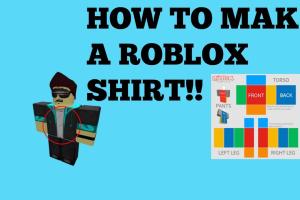
-
Quick Links:
- Introduction
- Understanding Roblox Clothing
- Getting Started with Design
- Design Tools and Software
- Step-by-Step Design Process
- Uploading Your Designs to Roblox
- Marketing Your Clothing Designs
- Case Studies of Successful Designers
- Expert Insights and Tips
- FAQs
Introduction
Roblox has become a global phenomenon, allowing users not only to play games but also to create their own worlds and experiences. One of the most popular ways to express creativity in Roblox is through clothing design. With millions of players, the demand for unique and stylish avatars is ever-increasing. This guide will take you through everything you need to know about designing clothing in Roblox, from understanding the basics to advanced techniques for standing out in the marketplace.
Understanding Roblox Clothing
Clothing in Roblox is not just about aesthetics; it also plays a crucial role in the gaming experience. Players often seek unique clothing to personalize their avatars. Roblox clothing primarily includes:
- T-shirts: Basic clothing items that can be worn by avatars.
- Pants: A step up from T-shirts, pants allow for more customization and design.
- Shirts: Similar to T-shirts but typically more detailed.
Getting Started with Design
Before diving into design, it’s essential to understand the community and what trends are popular. Visit the Roblox catalog and explore what types of clothing are trending. This research phase will help you identify gaps in the market and inspire your designs.
Design Tools and Software
Designing clothing for Roblox requires specific tools. Here’s a list of popular software and tools you can use:
- Adobe Photoshop: A powerful graphic design tool that many professional designers use.
- GIMP: A free alternative to Photoshop that is perfect for beginners.
- Roblox Studio: The platform itself provides basic tools for clothing design.
Step-by-Step Design Process
1. Conceptualization
Start by sketching your ideas on paper or digitally. Think about your theme, colors, and overall style. This initial phase is crucial for guiding your design.
2. Creating Your Design
Using your chosen software, create your clothing design. Remember that Roblox clothing is typically designed on a template that represents how it will fit on avatars. Follow these steps:
- Download the Roblox clothing template from the official Roblox website.
- Open the template in your design software.
- Create your design, ensuring it fits within the template guidelines.
- Save your design in PNG format to maintain transparency.
3. Finalizing Your Design
Before uploading, double-check your design for any errors or inconsistencies. Make sure your design is polished and ready for the public eye.
Uploading Your Designs to Roblox
Once you are satisfied with your design, it’s time to upload it to Roblox. Follow these steps:
- Log in to your Roblox account.
- Navigate to the 'Create' section.
- Select 'Shirts,' 'Pants,' or 'T-shirts' based on your design.
- Upload your PNG file and give your clothing item a unique name.
- Set a price for your clothing if you wish to sell it.
Marketing Your Clothing Designs
Creating a great design is just the first step; you also need to market it effectively. Here are some strategies:
- Social Media Promotion: Use platforms like Instagram, Twitter, and TikTok to showcase your designs.
- Roblox Groups: Join or create Roblox groups to share your clothing with a wider audience.
- Collaborations: Collaborate with other designers to reach new audiences.
Case Studies of Successful Designers
To illustrate the potential of clothing design in Roblox, let’s look at a few successful designers:
Case Study 1: A Fashion Trendsetter
One designer began creating clothing inspired by real-world fashion trends. By regularly updating their collection and engaging with followers on social media, they amassed over 100,000 Robux in sales within six months.
Case Study 2: The Gamer’s Choice
Another designer focused on creating themed clothing for popular Roblox games. By collaborating with game developers, they created exclusive clothing items, significantly boosting their visibility and sales.
Expert Insights and Tips
Here are some expert tips to help you succeed in Roblox clothing design:
- Stay Updated on Trends: Always keep an eye on what's trending in both the Roblox community and the fashion world.
- Engage with Your Audience: Building a community around your designs can lead to loyal customers.
- Experiment with Styles: Don’t be afraid to try new styles and techniques to keep your designs fresh and exciting.
FAQs
1. Do I need to pay to design clothing in Roblox?
No, designing clothing is free; however, you need a Roblox Premium account to sell your designs.
2. What software do I need to design clothing?
You can use programs like Adobe Photoshop, GIMP, or even Roblox Studio for basic designs.
3. Can I sell my clothing designs?
Yes, once you upload your clothing, you can set a price and sell it in the Roblox marketplace.
4. Are there specific dimensions for clothing designs?
Yes, Roblox has specific templates for shirts, pants, and T-shirts, which you must follow for your design to fit correctly.
5. How do I promote my clothing designs?
You can use social media, join Roblox groups, and collaborate with other designers to promote your clothing items.
6. Can I change my design after uploading?
Yes, you can update your clothing design after it has been uploaded.
7. Is there a limit to how many clothing items I can upload?
Roblox has limits based on your account type; Premium users have higher limits compared to free accounts.
8. What happens if my design violates Roblox rules?
Your design may be removed, and you could face account restrictions if it violates the community standards.
9. Can I create clothing for other users?
Yes, you can create clothing for others, but they must have a Premium account to wear or sell it.
10. How do I keep my designs unique?
Research current trends and combine various styles to create something new and unique.