Ultimate Guide to Downloading Flash Games for Offline Play
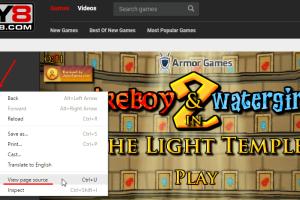
-
Quick Links:
- Introduction
- Understanding Flash Games
- Why Download Flash Games?
- Tools for Downloading Flash Games
- Step-by-Step Guide to Download Flash Games
- Case Studies: Success Stories
- Expert Insights
- FAQs
- Conclusion
Introduction
With the decline of Flash support in modern browsers, many players are searching for ways to continue enjoying their favorite Flash games offline. This comprehensive guide aims to provide you with all the tools and knowledge you need to download Flash games for offline play. We'll explore the reasons behind the shift away from Flash, the tools available for downloading games, and provide a detailed step-by-step guide on how to do it.
Understanding Flash Games
Flash games, created using Adobe Flash technology, have entertained millions over the years. These games are typically lightweight, easy to access, and can be played directly in web browsers. However, with Adobe discontinuing support for Flash Player in December 2020, many of these games are no longer accessible through standard web browsers.
History of Flash Games
Flash games gained popularity in the early 2000s, providing a platform for indie developers to create engaging experiences without the need for extensive programming knowledge. Websites like Newgrounds, Kongregate, and Armor Games became hubs for gamers to discover new titles.
Characteristics of Flash Games
- Lightweight and easy to load
- Free or low-cost access
- Wide variety of genres including puzzle, action, and educational games
Why Download Flash Games?
There are several compelling reasons to download Flash games for offline play:
- Accessibility: Offline access means you can play your favorite games without relying on an internet connection.
- Preservation: By downloading games, you protect them from being lost due to the discontinuation of Flash support.
- Convenience: Enjoy games without the distractions of ads or pop-ups common on gaming websites.
Tools for Downloading Flash Games
Various tools are available for downloading Flash games. Below are some of the most popular ones:
- Flashpoint: An extensive archive of Flash games and animations, allowing users to download and play offline. Learn more about Flashpoint.
- SWF File Downloader: A browser extension that enables you to download SWF files directly from any webpage.
- JPEXS Free Flash Decompiler: A tool that allows you to extract SWF files and convert them to playable formats.
Step-by-Step Guide to Download Flash Games
Step 1: Install Flashpoint
Flashpoint is one of the best options for preserving Flash games. Here’s how you can install it:
- Visit the Flashpoint website.
- Download the version suitable for your operating system (Windows, Mac, or Linux).
- Extract the downloaded file and run the Flashpoint application.
Step 2: Download Games
Once you have Flashpoint installed, you can begin downloading games:
- Open Flashpoint.
- Use the search bar to find specific games or browse through the library.
- Click on the game you want to download, and select "Play" to download it.
Step 3: Play Offline
After downloading, you can play the game directly through Flashpoint, even without an internet connection.
Case Studies: Success Stories
Many gamers have successfully transitioned from online to offline gaming by utilizing tools like Flashpoint. For example, a community of gamers dedicated to preserving classic titles has amassed a collection of over 70,000 games, ensuring that beloved titles are not lost forever.
Expert Insights
According to a report by the TechRadar, the discontinuation of Flash has emphasized the need for preservation efforts in gaming. Industry experts advocate for the use of open-source alternatives to ensure that the gaming culture remains intact.
FAQs
1. Can I still play Flash games after 2020?
Yes, you can play Flash games offline by downloading them using tools like Flashpoint.
2. Is it legal to download Flash games?
Downloading games you own rights to or are freely available is generally legal, but always check individual game licenses.
3. What is the best tool to download Flash games?
Flashpoint is widely regarded as the best tool for downloading and preserving Flash games.
4. Can I play Flash games on mobile devices?
Some mobile emulators support Flash games, but performance may vary.
5. Are there alternatives to Flash games?
Yes, many developers have transitioned to HTML5 and other technologies to create similar gaming experiences.
6. How do I find a specific Flash game to download?
Use the search feature in Flashpoint or browse through online archives to locate specific titles.
7. Will downloaded Flash games work on all computers?
As long as the necessary player or emulator is installed, downloaded games should work on most computers.
8. How much space do Flash games require?
Most Flash games are lightweight, typically requiring only a few megabytes of storage.
9. Can I share downloaded Flash games with others?
Sharing games is subject to copyright laws, so check the licensing agreements before sharing.
10. What happens if I uninstall Flashpoint?
If you uninstall Flashpoint, the downloaded games will remain on your computer unless you delete them manually.
Conclusion
Downloading Flash games for offline play is not only possible but also a rewarding experience that allows you to preserve your favorite titles. By utilizing tools like Flashpoint, you can create a personal library of games that can be enjoyed anytime, anywhere. As the gaming landscape continues to evolve, taking steps to safeguard these nostalgic experiences ensures that they remain part of our digital culture for years to come.
For more information on preserving Flash games and exploring alternatives, visit TechRadar and Flashpoint.
Random Reads
- How to find proper mtu size
- Easy ways to resize an image on a mac
- How to build a brick wall
- How to build a bookshelf
- How to find saved audio messages on iphone
- How to reset restore ipod nano
- The best way to clean a front loading washing machine
- Stream multicast vlc
- How to copy documents to usb flash drive
- How to copy drivers