Unlock Your iTunes Gift Card Balance: A Complete Guide
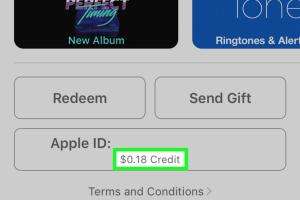
If you're an avid user of Apple services, knowing your iTunes gift card balance is essential. Whether you're planning to purchase music, movies, apps, or subscriptions, having an updated balance can significantly enrich your experience. In this comprehensive guide, we will explore various methods of checking your iTunes gift card balance online, providing you with all the resources and information you need.
-
Quick Links:
- What is an iTunes Gift Card?
- Why Check Your iTunes Gift Card Balance?
- How to Check Your iTunes Gift Card Balance Online
- Step-by-Step Guide to Checking Your Balance
- Common Issues and Troubleshooting
- Expert Tips for Managing Your iTunes Account
- Case Studies: Real User Experiences
- FAQs
What is an iTunes Gift Card?
An iTunes gift card is a prepaid card that can be used to purchase a variety of products and services from Apple's iTunes Store. This includes music, movies, TV shows, and apps for your iPhone, iPad, or Mac. Users can redeem these cards to add credit to their Apple ID, making it easier to shop without needing to input credit card information each time.
Why Check Your iTunes Gift Card Balance?
Knowing your iTunes gift card balance is crucial for several reasons:
- Budgeting: Helps you keep track of your spending and manage your budget effectively.
- Purchase Planning: Ensures you have enough balance before making purchases, preventing any interruptions.
- Gift Planning: If you receive gift cards as presents, checking the balance helps you make the most of those gifts.
How to Check Your iTunes Gift Card Balance Online
There are multiple ways to check your iTunes gift card balance online. The following methods are the most convenient:
- Using the Apple website
- Through the iTunes or Apple Music app
- Via your Apple ID account page
Step-by-Step Guide to Checking Your Balance
Method 1: Using the Apple Website
To check your balance through the Apple website, follow these steps:
- Open your preferred web browser.
- Go to the Apple Gift Cards page.
- Scroll down to the "Check Your Balance" section.
- Enter the code from your gift card, then click "Check Balance."
Method 2: Through the iTunes or Apple Music App
For users who prefer using an app, follow these steps:
- Open the iTunes or Apple Music app on your device.
- Sign in with your Apple ID if prompted.
- Click on your profile icon or the "Account" tab.
- Select "View My Account" to see your balance displayed at the top of the page.
Method 3: Via Your Apple ID Account Page
You can also check your balance directly through your Apple ID account page:
- Go to the Apple ID account page.
- Sign in with your Apple ID and password.
- Your balance will be displayed on the account overview page.
Common Issues and Troubleshooting
While checking your iTunes gift card balance is usually straightforward, you may encounter some issues. Here are common problems and their solutions:
- Invalid Code: Ensure that you have entered the code correctly without any typos.
- Not Redeemed: If the card hasn’t been redeemed yet, check the packaging for instructions.
- Account Issues: If you have trouble logging in, try resetting your password.
Expert Tips for Managing Your iTunes Account
To optimize your experience with your iTunes account, consider these expert tips:
- Regularly check your balance to avoid surprises.
- Keep track of expiration dates for any promotional cards.
- Use your balance wisely; combine it with sales or promotions for maximum value.
Case Studies: Real User Experiences
Let’s share a few insights from users who have successfully managed their iTunes gift card balances:
User Experience 1: Sarah's Music Purchases
Sarah, a music lover, regularly checks her balance before buying new albums. By doing this, she ensures she never overspends and can take advantage of special promotions effectively.
User Experience 2: James' App Subscriptions
James uses his iTunes balance to manage subscriptions for various apps. By keeping a close eye on his balance, he can plan his renewals and avoid any unexpected fees.
FAQs
1. How can I check my iTunes gift card balance?
You can check your balance online through the Apple website, the iTunes or Apple Music app, or your Apple ID account page.
2. What should I do if my iTunes gift card code doesn’t work?
Make sure you entered the code correctly. If it still doesn’t work, contact Apple Support for assistance.
3. Can I check my iTunes balance on my mobile device?
Yes, you can check your balance using the iTunes or Apple Music app on your mobile device.
4. Is there an expiration date on iTunes gift cards?
iTunes gift cards do not expire, but promotional gift cards may have specific terms.
5. Can I use my iTunes balance for subscriptions?
Yes, you can use your iTunes balance to pay for subscriptions to Apple services.
6. What if I lose my iTunes gift card?
If you lose your gift card, it is generally not replaceable unless you have the receipt and proof of purchase.
7. Are there any fees associated with checking my iTunes balance?
No, checking your iTunes balance is completely free.
8. Can I transfer my iTunes balance to another account?
No, balances cannot be transferred between Apple IDs.
9. What items can I buy with my iTunes gift card balance?
You can purchase music, movies, apps, and subscriptions from the iTunes Store and App Store.
10. How frequently should I check my balance?
It’s a good practice to check your balance regularly, especially before making purchases.