Essential Guide: How to Know If Your Gmail Has Been Hacked & Secure Your Account
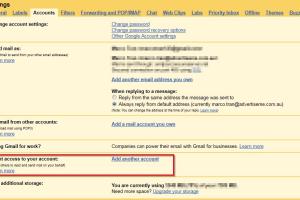
-
Quick Links:
- Understanding Gmail Security
- Signs Your Gmail Account May Be Hacked
- Steps to Check If Your Gmail Has Been Hacked
- What to Do If Your Gmail Is Compromised
- Preventive Measures to Secure Your Gmail
- Real-world Case Studies
- Expert Insights on Email Security
- FAQs
Understanding Gmail Security
In today's digital age, email accounts are the gateways to our online lives. With sensitive information, financial details, and personal data stored in Gmail, ensuring the security of your account is paramount. Gmail employs several security measures, including two-factor authentication, suspicious activity detection, and encryption. However, cybercriminals constantly evolve their tactics, making it essential for users to stay informed and vigilant.
Signs Your Gmail Account May Be Hacked
Recognizing the signs of a hacked Gmail account is crucial for timely intervention. Here are some indicators that your account may have been compromised:
- Unusual Login Activity: You may receive alerts about logins from unfamiliar devices or locations.
- Sent Messages You Didn’t Write: If contacts report receiving emails from you that you didn’t send, your account may be compromised.
- Missing Emails: If you notice emails missing from your inbox, they might have been deleted by an unauthorized user.
- Changes to Your Settings: Unexpected changes to your password, recovery email, or forwarding settings can indicate a breach.
- Security Alerts: Google might send you alerts about suspicious activity or changes made to your account.
Steps to Check If Your Gmail Has Been Hacked
To confirm whether your Gmail account has been hacked, follow these detailed steps:
1. Review Account Activity
Log in to your Gmail account and scroll down to the bottom right corner of your inbox. Click on "Details" to view your recent account activity. Look for any sign-ins from unfamiliar locations or devices.
2. Check Your Sent Mail Folder
Inspect your "Sent Mail" folder for messages you did not send. If you find any, it indicates that someone else has access to your account.
3. Monitor Your Account Recovery Options
Go to your Google Account settings and verify your recovery email and phone number. If these have been changed, it’s a sign of unauthorized access.
4. Examine Your Account Permissions
Check for any third-party apps that have access to your Gmail account. Navigate to "Security" in your Google Account settings and review the "Third-party apps with account access" section.
5. Run a Security Checkup
Google provides a Security Checkup tool that scans for security issues and suggests actions to enhance your account's security. Utilize this tool to identify any vulnerabilities.
What to Do If Your Gmail Is Compromised
If you determine that your Gmail account has been hacked, follow these immediate steps:
1. Change Your Password
Immediately change your Gmail password to a strong, unique password. Use a mix of letters, numbers, and symbols.
2. Enable Two-Step Verification
Activate two-factor authentication (2FA) for an added layer of security. This requires a second form of verification, such as a code sent to your phone.
3. Review Account Activity Again
After changing your password, review your account activity once more to ensure no other unauthorized actions were taken.
4. Inform Your Contacts
Notify your contacts about the breach, especially if they received any suspicious emails from your account.
5. Report the Hack
Use Google’s support resources to report the hack and seek assistance in securing your account.
Preventive Measures to Secure Your Gmail
Taking proactive measures can help you avoid future hacks. Here are some essential tips:
- Use a Strong Password: Create a password that is at least 12 characters long and includes a mix of letters, numbers, and symbols.
- Enable Two-Step Verification: Always use 2FA to add an extra layer of protection to your Gmail account.
- Be Wary of Phishing Attempts: Always scrutinize emails for suspicious links or attachments, especially from unknown senders.
- Regularly Update Your Password: Change your password every few months to reduce the risk of unauthorized access.
- Use Security Software: Install antivirus and anti-malware software to protect your devices from malicious attacks.
Real-world Case Studies
Understanding real-world incidents can shed light on the importance of Gmail security:
Case Study 1: The Celebrity Email Hacks
In 2014, numerous celebrities fell victim to a massive email hack that exposed their personal photos. The hackers used phishing techniques to gain access to their Gmail accounts, showcasing the vulnerabilities even high-profile individuals face.
Case Study 2: Business Email Compromise (BEC)
A small business lost over $100,000 due to a BEC scam that involved a compromised Gmail account. The hacker impersonated the CEO and instructed employees to transfer funds, illustrating the potential financial impact of email hacks.
Expert Insights on Email Security
According to cybersecurity experts, the best defense against email hacks is awareness and vigilance. Dr. Jane Smith, a cybersecurity analyst, states, "Educating users about the signs of a breach and promoting strong security practices can drastically reduce the risk of email compromises."
FAQs
1. How can I tell if my Gmail account has been hacked?
Look for unusual login activity, sent messages you didn’t write, or changes to your account settings.
2. What should I do first if I suspect a hack?
Change your password immediately and enable two-step verification.
3. Can I recover a hacked Gmail account?
Yes, follow Google’s recovery process to retrieve your account.
4. How often should I change my Gmail password?
It’s advisable to change your password every 3-6 months.
5. What is two-step verification?
Two-step verification adds an extra layer of security by requiring a second form of authentication beyond just your password.
6. Are there any free tools to check if my Gmail has been hacked?
Google’s Security Checkup is a free tool that helps identify vulnerabilities in your account.
7. How can I protect my Gmail from phishing attacks?
Be cautious of unsolicited emails, don’t click on suspicious links, and verify the sender's email address.
8. What should I do if I received a phishing email?
Do not click any links; report the email to Google and delete it.
9. Can my Gmail be hacked without my knowledge?
Yes, hackers can gain access without your knowledge, which is why it’s important to regularly monitor your account activity.
10. Is it safe to use public Wi-Fi for Gmail?
Using public Wi-Fi poses risks; always use a VPN to secure your connection when accessing sensitive accounts like Gmail.
Random Reads
- How to store pictures on google drive
- How to run exe file windows command prompt
- Mastering video insertion google docs slides
- Netflix subscription free
- Naturally cleaning washing machine
- Stop lag gaming online
- Summon herobrine minecraft
- Stop facebook texts
- How to use a microphone on pc
- How to use a level