Mastering Amazon: A Comprehensive Guide to Leaving Seller Feedback
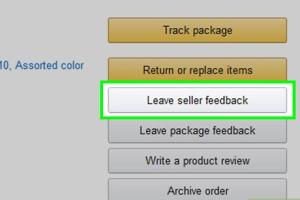
-
Quick Links:
- Introduction
- Importance of Seller Feedback on Amazon
- When to Leave Feedback
- How to Leave Seller Feedback
- Examples of Seller Feedback
- Common Issues When Leaving Feedback
- Best Practices for Leaving Feedback
- Case Studies on Feedback Impact
- Expert Insights on Seller Feedback
- Conclusion
- FAQs
Introduction
Leaving seller feedback on Amazon is a crucial aspect of the online shopping experience. It not only helps fellow shoppers make informed decisions but also plays a significant role in the seller's reputation and success. In this comprehensive guide, we will explore the intricacies of leaving feedback on Amazon, why it matters, and how you can effectively communicate your experience as a buyer.
Importance of Seller Feedback on Amazon
Seller feedback is vital for the Amazon marketplace. It affects:
- Seller Ratings: Higher ratings lead to more visibility and trust.
- Customer Trust: Potential buyers often rely on feedback to gauge seller reliability.
- Marketplace Integrity: Feedback helps maintain a standard of quality among sellers.
Research indicates that 88% of consumers trust online reviews as much as personal recommendations. Therefore, your feedback can significantly influence both the buying community and the seller's business practices.
When to Leave Feedback
Feedback should be left after every purchase, especially if:
- You experienced exceptional service or product quality.
- There were issues that needed resolution.
- You want to help other buyers make informed decisions.
Timing is essential; ideally, leave feedback within a week of receiving your item to ensure your experience is fresh in your mind.
How to Leave Seller Feedback
Leaving feedback on Amazon is straightforward, but it varies slightly depending on whether you are using a desktop or mobile device. Here’s a step-by-step guide:
For Desktop Users:
- Log in to your Amazon account.
- Navigate to Your Orders from the menu.
- Locate the order for which you want to leave feedback.
- Click on Leave Seller Feedback.
- Choose a star rating (1 to 5 stars).
- Write your feedback in the text box provided.
- Click Submit Feedback to finalize your review.
For Mobile Users:
- Open the Amazon app and log in.
- Tap on the three horizontal lines to access the menu.
- Select Your Orders.
- Find the order you wish to review.
- Tap on Leave Feedback.
- Select your rating and enter your comments.
- Tap Submit to complete the process.
Examples of Seller Feedback
Here are some examples of effective feedback:
- Positive Feedback: "Excellent seller! The product arrived on time and was exactly as described. Highly recommended!"
- Neutral Feedback: "The item was fine, but shipping took longer than expected."
- Negative Feedback: "Received a defective product and had a hard time getting a response from the seller. Disappointing experience."
Common Issues When Leaving Feedback
Feedback processes can sometimes be fraught with challenges. Here are some common issues buyers encounter:
- Technical Glitches: Sometimes, the feedback submission may fail due to website issues.
- Feedback Not Showing: It may take time for your feedback to appear publicly.
- Inappropriate Feedback: Ensure your comments adhere to Amazon’s feedback guidelines to avoid removal.
Best Practices for Leaving Feedback
To maximize the impact of your feedback, consider the following best practices:
- Be honest and objective in your comments.
- Avoid emotional language that may come off as unprofessional.
- Provide specific examples to support your rating.
- Update your feedback if the seller resolves an issue after your initial review.
Case Studies on Feedback Impact
Case studies have shown that sellers with higher feedback ratings often experience increased sales and customer trust. For instance:
Case Study 1: The Impact of Feedback on Sales
A small seller on Amazon increased their monthly sales by 30% after improving their feedback score from 3.5 to 4.8 by addressing customer complaints.
Case Study 2: Customer Trust and Repeat Business
Research found that products with 4-star ratings or higher had a 70% higher conversion rate compared to those with lower ratings, illustrating the critical role of feedback in the purchasing decision process.
Expert Insights on Seller Feedback
According to e-commerce experts, "Feedback is the lifeblood of e-commerce. It helps sellers understand their strengths and weaknesses and provides buyers with the assurance they need to make a purchase." Leveraging customer feedback effectively can lead to improved seller performance and enhanced customer satisfaction.
Conclusion
Leaving seller feedback on Amazon is a simple yet powerful way to contribute to the online shopping community. By following the steps outlined in this guide, you can ensure your feedback is impactful and constructive. Remember, your reviews not only help fellow shoppers but also guide sellers toward better service.
FAQs
1. How long do I have to leave feedback on Amazon?
You can leave feedback within 90 days of your purchase.
2. Can I edit my feedback once submitted?
Yes, you can edit your feedback, but only within a limited time frame after submission.
3. What should I do if my feedback doesn't appear?
It may take up to 48 hours for your feedback to appear publicly. If it doesn’t show after that, check for compliance with Amazon's feedback policies.
4. Can sellers respond to my feedback?
Yes, sellers can respond to customer feedback, which can help clarify issues or provide additional information.
5. Is it possible to leave feedback anonymously?
No, Amazon requires that feedback includes your buyer information for accountability.
6. What if I had a negative experience with a seller?
Provide honest feedback detailing your experience and any attempts you made to resolve the issue.
7. Can I leave feedback on digital products?
Yes, you can leave feedback for both physical and digital products purchased on Amazon.
8. Does leaving feedback affect seller performance?
Yes, feedback directly impacts seller ratings and can influence their visibility on the platform.
9. How can I ensure my feedback is helpful?
Be clear, specific, and constructive in your comments to assist other shoppers effectively.
10. What if I receive a defective product?
Contact the seller first to resolve the issue before leaving feedback. If unresolved, share your experience in your review.
Random Reads
- Mastering whatsapp emojis guide
- Usb tethering windows iphone android
- How to replace broken glass in a picture frame
- How to paint an exterior door
- How to paint concrete wall
- 4 easy ways to download install mozilla firefox
- How to create superscript and subscript in ms word
- Play swf files without flash
- Permanently delete microsoft account
- How to diagnose a slow performing computer