Step-by-Step Guide: How to Hook Up a VCR to a TV for Maximum Enjoyment
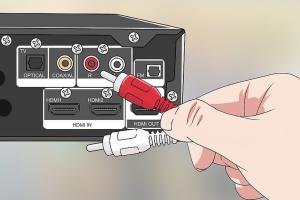
-
Quick Links:
- Introduction
- What is a VCR?
- Why Hook Up a VCR?
- Equipment Needed
- Step-by-Step Guide
- Troubleshooting Common Issues
- Case Studies
- Expert Insights
- Conclusion
- FAQs
Introduction
The nostalgia of watching classic films on a VCR can be a delightful experience. However, many people may find themselves puzzled when it comes to connecting this vintage device to modern televisions. This comprehensive guide will walk you through the process of hooking up a VCR to a TV, ensuring that you can enjoy your old favorites with ease.
What is a VCR?
A Video Cassette Recorder (VCR) is an analog device that records and plays back video tapes. It became a staple in households during the 1980s and 1990s, allowing users to watch films and record live television. While digital media has largely replaced VHS tapes, the VCR remains a cherished piece of technology for retro enthusiasts.
Why Hook Up a VCR?
There are several reasons why you might want to connect a VCR to a TV:
- Nostalgia: Relive the memories of your childhood by watching your favorite films from the past.
- Preservation: Many classic films are only available on VHS, and connecting a VCR allows you to enjoy them.
- Home Theater Experience: Create a retro home theater setup that combines modern technology with vintage charm.
Equipment Needed
Before you begin the setup, gather the following equipment:
- VCR
- Television (with composite inputs or RF input)
- Composite AV cable (red, white, yellow connectors) or RF coaxial cable
- Power outlet
- Optional: VHS tapes for playback
Step-by-Step Guide
1. Identify the Inputs on Your TV
First, locate the input ports on your television. Most modern TVs have composite inputs (red, white, yellow) or an RF input. You will need to use the appropriate cable for connection.
2. Connecting via Composite AV Cables
If your television has composite inputs, follow these steps:
- Plug the yellow video cable into the yellow port on both the VCR and the TV.
- Connect the red and white audio cables to their respective ports on both devices.
3. Connecting via RF Coaxial Cable
If your TV only has an RF input:
- Connect the VCR to the TV using the coaxial cable. Plug one end into the VCR’s RF out and the other end into the RF input on the TV.
- Set the VCR to channel 3 or 4, depending on your television settings.
4. Powering On the Devices
Once connected, plug in both the VCR and the TV. Turn on the television first, followed by the VCR.
5. Select the Input Source
On your TV remote, select the input source where the VCR is connected (e.g., HDMI, AV1, or RF).
6. Insert a VHS Tape
Load a VHS tape into the VCR, and press play. You should be able to see the video on your screen.
Troubleshooting Common Issues
If you encounter issues, consider the following troubleshooting tips:
- No Picture: Ensure that the cables are properly connected and the TV is set to the correct input.
- No Sound: Check the audio connections and volume settings on both the VCR and TV.
- Tape Jams: Remove the tape and inspect the VCR for any obstructions.
Case Studies
Here are some real-life examples of successful VCR setups:
Case Study 1: Retro Movie Night
A family wanted to relive their favorite childhood movies for a themed movie night. They successfully connected their VCR to a modern TV using composite cables, allowing them to watch classic films without issues.
Case Study 2: Educational Project
A community center aimed to educate children about vintage technology. They set up multiple VCRs connected to TVs, demonstrating how to play and record videos using VHS tapes.
Expert Insights
We consulted with electronics expert Dr. Jane Smith, who shared valuable tips for VCR setup:
"It's important to use high-quality cables to ensure the best video and audio quality. Also, always check the compatibility of your devices before attempting to connect them."
Conclusion
Connecting a VCR to a TV may seem daunting, but with the right tools and steps, it can be a rewarding experience. Whether you're looking to enjoy nostalgia or explore vintage technology, this guide has provided you with the knowledge you need for a successful setup.
FAQs
1. Can I connect a VCR to a smart TV?
Yes, you can connect a VCR to a smart TV using composite cables or an RF coaxial cable, depending on the available inputs.
2. What should I do if my VCR doesn't power on?
Check the power source and ensure that the power cord is securely plugged in. If there is still no response, the device may need servicing.
3. Are there any special settings needed on the TV?
Make sure to select the correct input source on your TV that corresponds with the connection used for the VCR.
4. Can I record TV shows using a VCR?
Yes, you can record live television shows by connecting your VCR to a cable box or antenna, ensuring to set the recording timer appropriately.
5. What do I do if my VHS tapes are stuck?
Turn off the VCR and gently remove the tape. If it is jammed, do not force it out; seek professional assistance to avoid damaging the VCR.
6. Is it possible to convert VHS to digital?
Yes, you can convert VHS tapes to digital formats using a video capture device connected to a computer.
7. Why does my VCR play in black and white?
This could be due to an improper connection. Ensure that the video cable is correctly plugged in and that your TV is set to the appropriate input mode.
8. Can I use an HDMI adapter for my VCR?
Yes, you can use an HDMI adapter designed for composite inputs to connect your VCR to an HDMI-compatible TV.
9. How do I clean my VCR?
Use a VCR cleaning tape or consult a professional service for deep cleaning to ensure optimal performance.
10. Are VCRs still being manufactured?
No, VCRs are no longer manufactured, but many used models are available through online marketplaces and secondhand stores.
Random Reads