DIY Hidden Camera: A Comprehensive Guide for Beginners
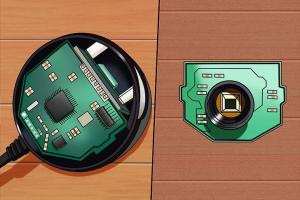
-
Quick Links:
- 1. Introduction
- 2. Understanding Hidden Cameras
- 3. Legal Implications
- 4. Materials Needed
- 5. Step-by-Step Guide
- 6. Case Studies
- 7. Expert Insights
- 8. Common Mistakes to Avoid
- 9. FAQs
- 10. Conclusion
1. Introduction
Hidden cameras have become increasingly popular for various uses, from home security to monitoring pets. This comprehensive guide will provide you with everything you need to know about making your own hidden camera, covering essential materials, legal considerations, and step-by-step instructions. Whether you're a tech enthusiast or a beginner, we’ll help you create a functional hidden camera that meets your needs.
2. Understanding Hidden Cameras
Hidden cameras, often referred to as spy cameras, are devices designed to record video or audio without the knowledge of the subject. They come in various forms and can be disguised as everyday objects such as smoke detectors, alarm clocks, or even picture frames. Understanding how these devices work is crucial before diving into the building process.
2.1 Types of Hidden Cameras
- Wireless Hidden Cameras: These cameras transmit video wirelessly to a receiver.
- Wired Hidden Cameras: These require physical connections to record footage.
- Battery-Operated Cameras: Ideal for mobility and ease of placement.
- Smart Cameras: Often integrated with IoT devices, allowing remote access via smartphones.
2.2 How Hidden Cameras Work
Hidden cameras typically feature a lens, an image sensor, and a storage device. The lens captures video, the sensor converts this into digital data, and the data is stored locally or transmitted to a remote location. Understanding these components will help you select the right materials for your DIY project.
3. Legal Implications
Before embarking on your hidden camera project, it's essential to understand the legal ramifications associated with surveillance. Laws vary by country and state, but generally, it is illegal to record video or audio without consent in private spaces. Always consult local laws to ensure compliance.
4. Materials Needed
To build a hidden camera, you'll need the following materials:
- Camera module (e.g., Raspberry Pi Camera Module)
- Power supply (battery pack or wall adapter)
- Storage device (microSD card or cloud storage)
- Enclosure (to disguise the camera)
- Wiring and connectors
- Software for video capture (e.g., OpenCV, VLC)
- Optional: Wi-Fi module for remote access
5. Step-by-Step Guide
Now that you have your materials ready, let’s dive into the step-by-step process of creating your hidden camera.
Step 1: Choosing Your Camera
For a DIY project, a Raspberry Pi camera module is an excellent choice due to its compact size and high-quality output. You can also consider using a webcam or a smartphone camera.
Step 2: Setting Up the Camera
- Connect the camera module to your Raspberry Pi using the provided connector.
- Install the necessary software on your Raspberry Pi, such as Raspbian OS.
- Configure the camera settings based on your requirements (resolution, frame rate).
Step 3: Power Supply Setup
Choose a power supply option that best suits your needs. Battery packs will allow for mobility, while a wall adapter provides continuous power. Ensure that the power source is hidden within the enclosure.
Step 4: Enclosure Design
Select an object to use as an enclosure. It could be a decorative item, such as a fake plant or a clock. Make a small hole for the lens, ensuring it remains unobtrusive.
Step 5: Testing
After assembling your hidden camera, conduct tests to ensure it functions correctly. Check video quality, recording length, and storage capacity. Make adjustments as needed.
6. Case Studies
To highlight the effectiveness of DIY hidden cameras, we’ll review a few case studies:
Case Study 1: Home Security
A family in California installed a hidden camera disguised as a smoke detector to monitor their home during vacations. The camera recorded clear footage of a break-in, leading to the apprehension of the burglar.
Case Study 2: Pet Monitoring
An individual used a hidden camera in their living room to observe their pets while at work. The footage provided insights into their pets' behavior, allowing for adjustments in their care routine.
7. Expert Insights
Experts in surveillance technology suggest that DIY hidden cameras can be both effective and affordable. However, they emphasize the importance of maintaining ethical standards and respecting privacy. According to a recent survey by the Surveillance Technology Research Institute, over 60% of people expressed concern about privacy violations related to hidden cameras.
8. Common Mistakes to Avoid
- Inadequate Testing: Always test your camera before deploying it.
- Ignoring Legal Restrictions: Be aware of local laws regarding surveillance.
- Poor Quality Camera: Invest in a good quality camera for clear visuals.
- Neglecting Power Supply: Ensure your camera has a reliable power source.
9. FAQs
1. Is it legal to make a hidden camera?
It depends on local laws. Always check the regulations in your area regarding surveillance and privacy.
2. What is the best camera for a DIY hidden camera?
The Raspberry Pi camera module is highly recommended for its size, quality, and ease of use.
3. How can I hide my camera effectively?
You can disguise your camera in everyday objects like smoke detectors, plants, or bookshelves.
4. Can I access my hidden camera remotely?
Yes, with the right setup and a Wi-Fi module, you can access your hidden camera remotely.
5. What storage options are available for hidden cameras?
You can use microSD cards, external hard drives, or cloud storage solutions.
6. How long can a hidden camera record?
The recording time depends on the storage capacity and the resolution settings of the camera.
7. Can I use a smartphone as a hidden camera?
Yes, many apps allow you to repurpose an old smartphone as a hidden camera.
8. What are the risks associated with hidden cameras?
Potential risks include legal issues and invasion of privacy if misused.
9. What should I do if my hidden camera is discovered?
Be prepared to explain your intentions and ensure that your actions are in compliance with the law.
10. Are there ethical concerns with hidden cameras?
Yes, ethical considerations are paramount. Always respect privacy and use hidden cameras responsibly.
10. Conclusion
Creating a hidden camera can be an exciting and useful project, whether for home security, monitoring pets, or simply as a tech experiment. By following the steps outlined in this guide, you can successfully build a hidden camera that meets your needs while ensuring compliance with legal and ethical standards. Remember to keep privacy at the forefront of your project and always act responsibly.
For more information on surveillance laws, visit Electronic Frontier Foundation and for technology insights, check TechRadar.
Random Reads
- How to lock bootloader android
- How to lock a discord channel
- Sims 4 needs cheats
- Sims 2 mods installation guide
- How to type on a pdf
- How to unarchive email gmail iphone ipad
- How to install chrome os flex
- How to install ceiling drywall
- Master your airpods ultimate guide
- Mastering 120fps 120hz gaming ps5