How to Make an Online Discussion Forum: Step-by-Step Tutorial
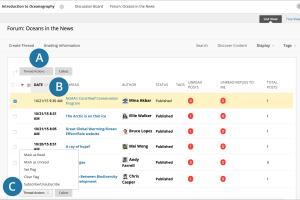
-
Quick Links:
- Introduction
- Understanding Discussion Forums
- Planning Your Forum
- Choosing the Right Forum Software
- Setting Up Your Forum
- Design and Customization
- Moderation and Management
- Promoting Your Forum
- Monitoring and Evaluating Your Forum
- Case Studies
- Expert Insights
- FAQs
- Conclusion
Introduction
Creating an online discussion forum is an excellent way to build a community around a shared interest, hobby, or topic. Whether you want to foster discussions about technology, health, or any other subject, a forum can provide a structured platform for interaction. This tutorial will guide you through the process of setting up your own online discussion forum, from planning and choosing software to managing and promoting your community effectively.
Understanding Discussion Forums
Online discussion forums have been a staple of the internet since its inception. They allow users to post messages, ask questions, and interact with one another in a threaded format. Understanding the different types of forums and their purposes can help you create a successful platform.
- General Forums: Cover diverse topics, catering to a wide audience.
- Niche Forums: Focus on specific interests, attracting targeted members.
- Support Forums: Provide assistance and advice on particular issues.
- Q&A Forums: Allow users to ask questions and receive answers from the community.
Planning Your Forum
Before diving into the creation phase, it’s crucial to plan your forum. Consider the following aspects:
- Define Your Purpose: What is the primary goal of your forum? Is it to educate, entertain, or provide support?
- Identify Your Target Audience: Who do you want to attract? Understanding your audience will help tailor content and discussions.
- Choose a Topic: Select a specific niche or theme that interests your audience.
- Establish Rules and Guidelines: Clear rules encourage respectful interactions and maintain a positive environment.
Choosing the Right Forum Software
There are numerous forum software options available, each with its pros and cons. Here are some popular choices:
- phpBB: A free, open-source solution with extensive customization options.
- Discourse: A modern forum platform that emphasizes user engagement.
- Vanilla Forums: Offers both open-source and commercial options, known for its simplicity.
- Simple Machines Forum (SMF): A community-driven solution with a range of features.
When selecting software, consider scalability, ease of use, and community support. Additionally, check for SEO features, mobile compatibility, and customization capabilities.
Setting Up Your Forum
Now that you’ve chosen your forum software, it's time to set it up. Follow these steps:
- Purchase a Domain Name: Choose a memorable domain name that reflects your forum's purpose.
- Select a Hosting Provider: Look for one that supports your chosen forum software. Consider factors like uptime, support, and performance.
- Install Your Forum Software: Most hosting providers offer one-click installations for popular forum software.
- Configure Basic Settings: Set up basic settings, including user registration, email notifications, and default categories.
Design and Customization
Design plays a vital role in user experience. Customize your forum's appearance to align with its theme and audience preferences:
- Choose a Theme: Select or create a theme that resonates with your community.
- Customize Navigation: Ensure users can easily find categories and topics.
- Add User Profiles: Enable members to create profiles for personalization.
- Incorporate Branding: Use logos and color schemes that reflect your forum's identity.
Moderation and Management
Effective moderation is essential for maintaining a healthy forum environment. Consider these strategies:
- Appoint Moderators: Recruit trusted members to help manage discussions.
- Establish Clear Guidelines: Make sure all members understand the rules of engagement.
- Encourage Engagement: Use polls, contests, and other tools to keep discussions lively.
- Monitor Content: Regularly review posts to ensure compliance with community standards.
Promoting Your Forum
Once your forum is set up, you need to attract users. Here are effective promotion strategies:
- Social Media Marketing: Share forum content on platforms like Facebook, Twitter, and Instagram.
- SEO Optimization: Use keywords in posts and meta descriptions to improve visibility on search engines.
- Partnerships: Collaborate with influencers or related websites to reach a broader audience.
- Content Marketing: Publish articles or blogs that provide value and link back to your forum.
Monitoring and Evaluating Your Forum
To ensure your forum remains successful, regular monitoring and evaluation are crucial. Here’s how to do it:
- Analyze User Engagement: Use analytics tools to track user activity, popular topics, and engagement rates.
- Solicit Feedback: Regularly ask members for feedback on their experience and desired features.
- Adjust Strategies: Based on insights, continuously adapt your management and promotion strategies.
Case Studies
Examining successful forums can provide valuable insights into best practices. Consider these examples:
- Reddit: A massive collection of forums where users can discuss virtually any topic. Reddit's success lies in its user-generated content and community moderation.
- Stack Overflow: A question-and-answer site for programmers. Stack Overflow thrives on peer-reviewed answers and a reputation system that encourages quality contributions.
- HealthUnlocked: A health-focused social network that connects patients with similar conditions. Its success stems from targeted communities and expert insights.
Expert Insights
Experts in community building and forum management share their insights:
"The key to a successful forum is engagement. Encourage your members to share and participate actively." – Community Builder Expert
"Invest in quality moderation. A well-managed forum retains users and fosters a positive atmosphere." – Forum Management Specialist
FAQs
1. What is a discussion forum?
A discussion forum is an online platform where users can post messages and engage in discussions on various topics.
2. How do I choose a niche for my forum?
Consider your interests, expertise, and the interests of potential users. Research trending topics in your area of interest.
3. What forum software is best for beginners?
phpBB and Vanilla Forums are excellent options for beginners due to their user-friendly interfaces and extensive support.
4. How do I promote my forum effectively?
Utilize social media, SEO strategies, and partnerships with other websites to attract users to your forum.
5. What are the best ways to encourage engagement?
Use polls, contests, and relevant content to spark discussions. Recognize active members to motivate participation.
6. How can I handle spam on my forum?
Implement moderation tools, require user registration, and set up CAPTCHA for new posts to minimize spam.
7. Should I allow anonymous posting?
While anonymous posting can increase participation, it may also lead to negative behavior. Consider your forum's culture when making this decision.
8. How often should I post new content?
Regularly posting new content keeps discussions alive. Aim for at least a few posts per week and encourage user-generated content.
9. What metrics should I track for my forum?
Monitor user engagement, active members, post frequency, and popular topics to assess your forum's health.
10. How do I ensure my forum remains respectful?
Establish clear guidelines for behavior and enforce them consistently. Appoint moderators to help manage discussions.
Conclusion
Creating an online discussion forum is a rewarding process that can foster community and engagement. By following this step-by-step guide, you can build a vibrant platform where users can share ideas and connect with one another. Remember, the key to a successful forum lies in effective management, promotion, and continuous improvement. Start your journey today and watch your community grow!