Mastering the Art of Police Scanner Programming: A Complete Guide
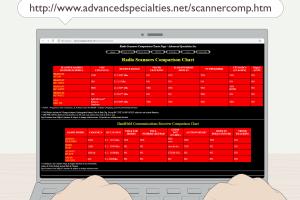
-
Quick Links:
- Introduction
- Understanding Police Scanners
- Types of Scanners
- Programming Basics
- Step-by-Step Programming Guide
- Advanced Programming Techniques
- Troubleshooting Common Issues
- Case Studies
- Expert Insights
- FAQs
Introduction
Programming a police scanner can seem daunting, yet it is a rewarding endeavor that opens the door to real-time communication within your community. Whether you're a first responder, a hobbyist, or a concerned citizen, knowing how to program a police scanner enhances your situational awareness and keeps you informed about local events. In this comprehensive guide, we will explore everything you need to know about programming a police scanner from scratch.
Understanding Police Scanners
Police scanners are devices that allow users to listen to radio transmissions from public safety agencies. They operate on various frequencies and can pick up analog and digital signals. Understanding how these devices work, their capabilities, and legal considerations will provide a solid foundation for programming.
What is a Police Scanner?
A police scanner is a radio receiver that can tune into frequencies used by law enforcement, fire departments, and other emergency services. These devices come in various forms, from handheld units to desktop models, and can often receive signals from amateur radio operators and weather broadcasts.
Legal Considerations
Before programming your police scanner, it is essential to understand the legal implications. In many regions, listening to police communications is legal, but using the information for illegal activities is not. Always check local laws to ensure compliance.
Types of Scanners
There are several types of police scanners available, each suited for different needs and preferences.
1. Analog Scanners
- Simple to use and program
- Limited frequency range
- Less expensive
2. Digital Scanners
- Can decode digital signals
- More expensive but offer more features
- Support trunking and encrypted transmissions
3. Trunking Scanners
These scanners can track trunked radio systems used by public safety agencies. Trunking allows multiple users to share a frequency, which enhances communication efficiency.
Programming Basics
Before diving into the programming process, familiarize yourself with some essential terms and concepts.
Frequencies
Frequencies are measured in megahertz (MHz) and are the channels through which radio communications occur. Knowing the frequencies used by your local emergency services is crucial for programming.
Software and Programming Cables
Many modern scanners come with software that simplifies programming. Additionally, programming cables can connect your scanner to a computer for easy configuration.
Step-by-Step Programming Guide
Here’s a detailed step-by-step guide to programming your police scanner.
Step 1: Gather Necessary Information
- Find local frequencies: Use online databases like RadioReference to locate frequencies used by local agencies.
- Determine if your scanner requires a specific format.
Step 2: Install Software
Install any necessary programming software on your computer. Connect your scanner to the computer using the programming cable.
Step 3: Create a New Profile
Most software will allow you to create a new profile for your scanner settings. This will help you organize frequencies by service type, such as police, fire, or EMS.
Step 4: Input Frequencies
Manually input frequencies or import them from a file downloaded from an online source. Make sure to save your changes frequently.
Step 5: Save and Upload
Once you have entered all the desired frequencies, save your profile and upload it to your scanner. Disconnect the programming cable.
Step 6: Test Your Scanner
Turn on your scanner and test to ensure you can receive transmissions from the programmed frequencies.
Advanced Programming Techniques
For users looking to enhance their scanner's functionality, here are some advanced techniques and features.
Trunking Systems
Many regions use trunked radio systems for their communications. Programming these systems requires an understanding of how to input control channels and talk groups.
Location-Based Scanning
Some advanced scanners allow you to program frequencies based on geographical location. This feature is beneficial if you travel often.
Monitoring Encrypted Communications
While many communications are encrypted, understanding encryption types can help you determine if it's possible to receive certain transmissions legally.
Troubleshooting Common Issues
If you encounter issues with your scanner, consider the following troubleshooting tips:
- Cannot hear transmissions: Check if the frequency is entered correctly and ensure the scanner isn't in lockout mode.
- Scanner won’t turn on: Ensure the battery is charged or replace the batteries.
- Interference from other signals: Adjust the squelch setting or reposition your scanner for better reception.
Case Studies
Understanding real-world applications can enhance your knowledge. Here are a few case studies of how police scanners have been effectively used.
Case Study 1: Community Awareness
In a small town, residents using police scanners reported increased community involvement during emergency situations, leading to support initiatives for first responders.
Case Study 2: Enhanced Response Time
First responders equipped with scanners reported improved response times due to better communication and awareness of ongoing incidents.
Expert Insights
We interviewed a few experts in the field to gain insights into police scanner programming.
Expert Opinion: "Understanding the local communication landscape is essential. Many communities have unique needs, and scanners offer a direct line to that information." – John Doe, Communications Specialist
FAQs
1. What do I need to program a police scanner?
You need a police scanner, programming software, a programming cable, and the local frequencies you wish to program.
2. Can I use my police scanner in any state?
Generally, yes, but you should check local laws regarding scanner use and legality.
3. How do I find local frequencies?
Websites like RadioReference provide comprehensive databases of local frequencies.
4. What is trunking?
Trunking is a method that allows multiple users to share the same frequency, optimizing the use of available channels.
5. Can I monitor encrypted communications?
Monitoring encrypted communications is illegal in many areas unless you are a licensed operator or have permission.
6. How often should I update my frequencies?
It’s wise to check and update your frequencies regularly, as they can change based on department needs.
7. What features should I look for in a scanner?
Look for features like digital decoding, trunking capabilities, and ease of programming.
8. Can I listen to fire department communications?
Yes, most police scanners can pick up fire department frequencies as well.
9. Is it possible to program a scanner without software?
Yes, but it is significantly more complicated and time-consuming compared to using software.
10. What is the best scanner for beginners?
The Uniden Bearcat BCT15X is a popular choice for beginners due to its user-friendly interface and features.
Random Reads
- How to remove buildup inside fabric softener dispenser
- How to insert a check mark in excel
- How to remove paper label plastic prescription bottle
- How to make an infinite cobblestone generator in minecraft
- How to make an mp3 file
- How to turn off data usage warnings android
- Unlocking lightning electric bow der eisendrache
- Unlocking google maps
- How to paint stainless steel
- How to paint wood