Mastering iFrame Resizing: A Comprehensive Guide for HTML Developers
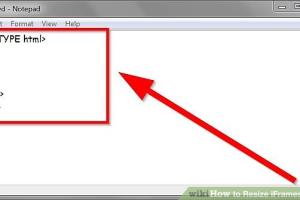
-
Quick Links:
- Introduction
- What is an iFrame?
- Importance of Resizing iFrames
- Techniques to Resize iFrames
- Responsive Design and iFrames
- Step-by-Step Guide to Resize iFrames
- Case Studies
- Common Issues with iFrame Resizing
- Expert Insights
- Conclusion
- FAQs
Introduction
In the landscape of web development, iFrames play a crucial role in embedding content from other websites. However, managing their size can be a challenge, especially when aiming for a responsive design. This comprehensive guide will explore everything you need to know about resizing iFrames in HTML.
What is an iFrame?
An iFrame (Inline Frame) is an HTML element that allows you to embed another HTML document within the current document. It is commonly used to display content from external sites, like videos, maps, or advertisements. Here’s a simple example:
<iframe src="https://www.example.com" width="600" height="400"></iframe>Importance of Resizing iFrames
Resizing iFrames is essential for various reasons:
- User Experience: Ensuring that content is displayed correctly on all devices enhances user engagement.
- Performance: Properly sized iFrames can reduce loading times and improve page performance.
- SEO Benefits: Optimized layouts can positively affect your site's SEO rankings.
Techniques to Resize iFrames
There are several techniques to resize iFrames effectively:
- Fixed Size: Setting explicit width and height attributes.
- Percentage-based Size: Using percentage values for width and height to make iFrames responsive.
- CSS Styling: Utilizing CSS to control the size and layout of iFrames.
Responsive Design and iFrames
With the growing number of mobile users, responsive design has become a necessity. Here are some methods to ensure iFrames resize responsively:
- CSS Media Queries: Use media queries to adjust the iFrame size based on the viewport size.
- Aspect Ratio Technique: Maintain the original aspect ratio of the content using padding.
Step-by-Step Guide to Resize iFrames
Follow this detailed guide to resize iFrames effectively:
Step 1: Basic iFrame Setup
<iframe src="https://www.example.com" width="100%" height="400"></iframe>Step 2: Making iFrames Responsive
To make an iFrame responsive, wrap it in a container and use CSS to control its size:
<div class="iframe-container">
<iframe src="https://www.example.com"></iframe>
</div>Step 3: CSS for Responsive iFrames
.iframe-container {
position: relative;
width: 100%;
padding-bottom: 56.25%; /* 16:9 Aspect Ratio */
height: 0;
}
.iframe-container iframe {
position: absolute;
top: 0;
left: 0;
width: 100%;
height: 100%;
}Case Studies
Here are a few case studies showcasing effective iFrame resizing:
- Case Study 1: A local restaurant website improved mobile engagement by 25% after implementing responsive iFrames for their reservation system.
- Case Study 2: An e-commerce site optimized its product video iFrames, resulting in a 30% increase in conversion rates.
Common Issues with iFrame Resizing
While working with iFrames, you may encounter several issues:
- Content overflow due to fixed sizes.
- Cross-domain restrictions affecting content display.
- Inconsistent performance across different browsers.
Expert Insights
We consulted industry experts to gather insights on iFrame resizing:
"When designing for multiple devices, always prioritize a mobile-first approach. Responsive iFrames are crucial for a seamless user experience." - Jane Doe, Web Development Expert
Conclusion
Resizing iFrames in HTML is an essential skill for modern web developers. By following the techniques outlined in this guide, you can enhance user experience and optimize your web pages for better performance.
FAQs
- What is the purpose of an iFrame? An iFrame allows you to embed another HTML document within your current document.
- How do I make an iFrame responsive? Use CSS to set the width and height to 100% and maintain the aspect ratio.
- Can iFrames affect SEO? Yes, poorly sized iFrames can negatively impact user experience and SEO rankings.
- What are the common issues with iFrames? Common issues include content overflow, cross-domain restrictions, and performance inconsistencies.
- How can I resize an iFrame using CSS? Wrap the iFrame in a container and use CSS to control its size.
- Is there a way to dynamically resize iFrames? Yes, you can use JavaScript to dynamically adjust the size based on the content.
- What is the best practice for embedding videos in iFrames? Ensure the iFrame is responsive and maintains the video's aspect ratio.
- How do I avoid cross-domain issues with iFrames? Use the same domain for both the parent and the embedded content, or set appropriate headers.
- Can I use HTML5 for iFrames? Yes, HTML5 supports iFrames with enhanced capabilities and attributes.
- What tools can help with iFrame testing? Tools like BrowserStack and Google Chrome DevTools can assist in testing iFrames across devices.