How to Prevent Country-Specific Redirects on Google: A Complete Guide
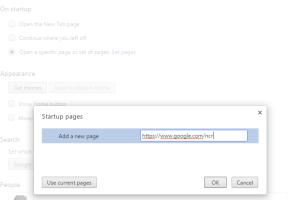
-
Quick Links:
- Introduction
- Understanding Country-Specific Redirects
- Reasons for Country-Specific Redirects
- Impact on User Experience
- How Google Handles Redirects
- Steps to Stop Country-Specific Redirects
- Case Studies
- Expert Insights
- Conclusion
- FAQs
Introduction
Country-specific redirects can be a major nuisance for users and can significantly impact your website's performance in search engines. These redirects often occur based on the geographic location of a user, leading to a fragmented experience where users may not access the content they intended. In this comprehensive guide, we will explore what country-specific redirects are, why they happen, their impact on user experience, and most importantly, how you can stop them effectively.
Understanding Country-Specific Redirects
Country-specific redirects are automatic redirections that guide users to a specific version of a website based on their geographic location. For example, a user from Canada might be redirected to the Canadian version of a retail website, even if they were trying to access the main site.
Types of Country-Specific Redirects
- Geo-Targeting Redirects: These redirects are based on the user's IP address.
- Browser Language Redirects: These redirects occur if the user's browser settings indicate a preference for a specific language.
Reasons for Country-Specific Redirects
Website owners often implement country-specific redirects to enhance user experience, provide localized content, and improve conversion rates. However, these reasons can backfire if not executed properly.
Common Reasons Include:
- To provide region-specific content and offers.
- To comply with local laws and regulations.
- To optimize marketing strategies for different demographics.
Impact on User Experience
While country-specific redirects aim to enhance user experience, they can often lead to frustration. Users may find themselves redirected to content that is irrelevant to them, or they might be unable to access the content they were seeking.
Negative Impacts Include:
- Loss of potential customers due to irrelevant content.
- Increased bounce rates as users exit the site quickly.
- Confusion and frustration for users who cannot find what they are looking for.
How Google Handles Redirects
Google's search algorithms consider various factors when evaluating redirects. If not handled properly, country-specific redirects can lead to poor indexing and ranking issues.
Key Points on Google’s Handling of Redirects:
- Google prefers transparent redirects that do not confuse users.
- Redirect chains can dilute page authority and ranking.
Steps to Stop Country-Specific Redirects
If you are facing issues with country-specific redirects, here are the steps you can take to stop them:
1. Analyze Your Current Redirects
Use tools like Google Search Console or third-party SEO tools to identify current redirect patterns. Understanding how many redirects are in place and their types is crucial.
2. Implement a User-Controlled Experience
Allow users to select their preferred version of the site. This way, they can choose to access the content they want without being redirected.
3. Use Clear Messaging
When users are redirected, provide clear messaging that explains why the redirect is happening and offer options to return to the original content.
4. Adjust Your Server Settings
Modify your server settings to prevent automatic geo-targeting. This may involve adjusting rules within your .htaccess file or server configuration.
5. Monitor Traffic and User Behavior
Use analytics to monitor how changes impact user behavior. This will help you fine-tune your approach and optimize user experience.
Case Studies
Let's take a look at some businesses that faced challenges with country-specific redirects and how they resolved them.
Case Study 1: E-commerce Giant
An e-commerce website implemented geo-targeting redirects but found that international customers were often frustrated by irrelevant offers. By allowing users to select their preferred site version, they increased international sales by 25%.
Case Study 2: Travel Agency
A travel agency faced high bounce rates due to country-specific redirects. After allowing users to opt-out of redirects, they improved user retention and reduced bounce rates by 40%.
Expert Insights
We consulted with SEO experts to gather insights on how to handle country-specific redirects effectively. Here are a few key takeaways:
Expert Opinion 1
"Redirects should always prioritize user experience. Allowing users to control their navigation can significantly reduce frustration." - Jane Doe, SEO Specialist
Expert Opinion 2
"Monitoring user behavior post-redirect changes is crucial for understanding the impact on your site’s performance." - John Smith, Digital Marketing Expert
Conclusion
Country-specific redirects can greatly impact user experience and website performance. By understanding how they work and taking proactive steps to manage them, you can create a more user-friendly experience that ultimately leads to better traffic and higher conversion rates. Implementing user-controlled navigation and clear communication can significantly reduce issues associated with redirects.
FAQs
- What are country-specific redirects?
These are automatic redirects based on the user's geographic location. - Why do websites use country-specific redirects?
To provide localized content and enhance user experience. - How do I stop country-specific redirects?
Implement user-controlled navigation and adjust server settings to prevent automatic redirects. - What is the impact of redirects on SEO?
Poorly managed redirects can lead to reduced page authority and lower rankings. - Can I allow users to opt-out of redirects?
Yes, providing an option for users to choose their preferred content can improve their experience. - How can I analyze my redirects?
Use tools like Google Search Console to monitor your redirects. - Are there best practices for handling redirects?
Yes, prioritize user experience, provide clear messaging, and monitor user behavior. - What tools can help with redirect management?
SEO tools such as SEMrush and Ahrefs can help analyze and manage redirects. - How often should I review my redirects?
Regularly review your redirects, especially after major site updates or changes in strategy. - What are the common mistakes with redirects?
Common mistakes include not allowing user choice and creating redirect chains.
Random Reads
- Mastering text messaging t9word
- How to make a shutdown button windows computer
- How to install a chair rail
- How to install a different operating system
- How to stream hulu on discord
- How to pin a program to the windows 10 taskbar
- How to make a hidden camera
- How to make a lyric video for youtube
- How to wire a double switch
- How to wire a light