Discovering Hidden Locations: A Comprehensive Guide on How to Trace an IP Address
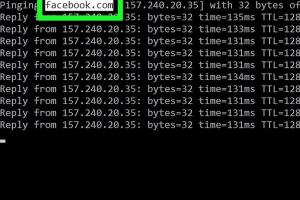
-
Quick Links:
- Introduction
- Understanding IP Addresses
- Why Trace an IP Address?
- Tools for Tracing IP Addresses
- Step-by-Step Guide to Trace an IP Address
- Case Studies
- Expert Insights
- Challenges in Tracing IP Addresses
- Legal Aspects of IP Tracing
- Best Practices for IP Address Tracing
- Conclusion
- FAQs
Introduction
The ability to trace an IP address can be a powerful tool for various reasons—whether for security, networking, or simply curiosity. In a world that increasingly relies on the internet, understanding how to trace an IP address becomes essential for both individuals and organizations. This comprehensive guide will walk you through the methods, tools, and considerations necessary to successfully trace an IP address.
Understanding IP Addresses
An IP address, or Internet Protocol address, is a unique identifier assigned to devices on a network. It serves two main purposes: identifying the host or network interface and providing the location of the device in the network. IP addresses come in two versions: IPv4 and IPv6.
Types of IP Addresses
- IPv4: Consists of four numbers separated by periods (e.g., 192.168.1.1).
- IPv6: A newer version designed to replace IPv4, containing eight groups of hexadecimal numbers (e.g., 2001:0db8:85a3:0000:0000:8a2e:0370:7334).
Why Trace an IP Address?
Tracing an IP address can be useful in various situations, including:
- Security Investigations: Identifying the source of malicious activities.
- Customer Support: Helping customers resolve connectivity issues.
- Parental Controls: Monitoring children’s online activities.
- Geolocation: Understanding user demographics for tailored content.
Tools for Tracing IP Addresses
Numerous tools are available for tracing IP addresses, each with its own functionality:
- WHOIS Lookup: Provides registration details of the IP address owner.
- IP Geolocation Services: Displays the approximate geographic location of the IP address.
- Traceroute: Shows the path data takes to reach a specific IP address.
- Ping: Tests the reachability of a host on a network.
Step-by-Step Guide to Trace an IP Address
Tracing an IP address can be straightforward if you follow the right steps. Here’s a detailed guide:
Step 1: Identify the IP Address
Before tracing, you need to know the IP address you want to trace. This can be obtained through various means, such as looking at your web server logs or using command-line tools.
Step 2: Use WHOIS Lookup
Once you have the IP address, use a WHOIS lookup service (e.g., DomainTools) to find information about the owner and the organization associated with the IP.
Step 3: Use an IP Geolocation Service
After identifying the owner, use an IP geolocation service (e.g., IPInfo) to find the geographical location of the IP address.
Step 4: Analyze the Data
Compile the information gathered from WHOIS and geolocation services to create a comprehensive profile of the IP address in question.
Step 5: Document Your Findings
For future reference or reporting, document the information you’ve collected, including the tools used and the steps taken in the tracing process.
Case Studies
Real-world examples can help illustrate the importance and application of IP tracing. Here are a couple of notable case studies:
Case Study 1: Cybersecurity Incident
A company experienced a DDoS attack that disrupted its services. By tracing the IP addresses involved, they identified the source of the attack and worked with law enforcement to mitigate further issues.
Case Study 2: Customer Support
A tech support team received complaints about slow internet speeds. By tracing the customers' IP addresses, they pinpointed regional outages and communicated effectively with the users.
Expert Insights
According to cybersecurity experts, proper IP tracing is critical for incident response. Understanding the legal implications and ethical considerations is equally important to maintain user privacy.
Challenges in Tracing IP Addresses
While tracing an IP address is often straightforward, several challenges may arise:
- Dynamic IP Addresses: Many users have dynamic IP addresses that change frequently, making tracing difficult.
- Privacy Tools: Users may employ VPNs or proxy servers to mask their true IP addresses.
- Legal Restrictions: There may be legal restrictions on accessing certain information based on the jurisdiction.
Legal Aspects of IP Tracing
Understanding the legal frameworks surrounding IP tracing is crucial. Laws vary by country, and unauthorized tracing can lead to legal repercussions. Always ensure compliance with privacy laws, such as the GDPR in Europe.
Best Practices for IP Address Tracing
To ensure effective and responsible IP tracing, consider the following best practices:
- Always obtain consent when tracing IP addresses.
- Use reputable tools and services to enhance accuracy.
- Document all findings meticulously for future reference.
- Stay updated with the latest laws and regulations regarding privacy.
Conclusion
Tracing an IP address is a valuable skill in today's digital age. Whether for security, customer support, or personal curiosity, having the knowledge and tools at your disposal can lead to significant benefits. By following the steps outlined in this guide and remaining mindful of the legal and ethical considerations, you can effectively trace IP addresses and harness the power of this information responsibly.
FAQs
1. Can I trace an IP address for free?
Yes, many tools and services offer free IP address tracing options, though they may have limitations compared to paid versions.
2. Is it legal to trace an IP address?
Yes, it is generally legal to trace an IP address, but you must comply with local privacy laws and regulations.
3. What information can I find by tracing an IP address?
You can find details such as the owner's organization, geographical location, and potential service provider.
4. How accurate are IP geolocation services?
While IP geolocation services can provide approximate locations, they are not always perfectly accurate due to various factors.
5. Can I trace an IP address on a mobile device?
Yes, you can trace IP addresses from mobile devices using various apps and websites designed for this purpose.
6. What is the difference between static and dynamic IP addresses?
Static IP addresses remain constant, while dynamic IP addresses change frequently, making them harder to trace over time.
7. Can VPNs hide my IP address from tracing?
Yes, using a VPN can mask your true IP address, making it difficult for others to trace your original location.
8. How can I trace an IP address used in cyberbullying?
You can use IP tracing tools, but it’s also advisable to report the incident to authorities or the platform where the bullying occurred.
9. Are there any risks in tracing an IP address?
While tracing itself is generally safe, misusing the information or violating privacy laws can lead to legal consequences.
10. What should I do if I suspect my IP address has been traced?
If you suspect your IP address has been traced, consider using a VPN for added privacy and consult with cybersecurity professionals if necessary.