Unlocking Your T-Mobile Phone: A Comprehensive Guide
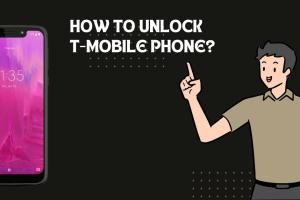
-
Quick Links:
- Introduction
- Why Unlock Your T-Mobile Phone?
- Types of Unlocks
- How to Unlock Your T-Mobile Phone
- Case Studies
- Expert Insights
- Common Issues When Unlocking
- FAQs
- Conclusion
Introduction
Unlocking your T-Mobile phone can open up a world of possibilities. Whether you're looking to switch carriers, travel internationally, or simply take advantage of better plans, knowing how to unlock your device is essential. In this guide, we will walk you through everything you need to know about unlocking your T-Mobile phone, including the types of unlocks available, step-by-step instructions, and expert insights.
Why Unlock Your T-Mobile Phone?
There are numerous reasons why you might want to unlock your T-Mobile phone:
- Switching Carriers: Unlocking allows you to switch to a different carrier without having to purchase a new phone.
- International Travel: If you travel often, unlocking your phone can save you on roaming charges by allowing you to use local SIM cards.
- Better Plans: Sometimes, different carriers offer better plans. Unlocking your phone gives you the freedom to choose.
- Resale Value: An unlocked phone typically has a higher resale value than a locked one.
Types of Unlocks
Understanding the different types of unlocks is crucial before you start the process:
- Network Unlock: This is the most common type, allowing your phone to accept SIM cards from other networks.
- Bootloader Unlock: This enables you to modify the software on your phone, which is essential for rooting and custom ROMs.
- SIM Unlock: This allows you to use your phone with different carriers by simply changing the SIM card.
How to Unlock Your T-Mobile Phone
Unlocking your T-Mobile phone can be done through various methods. Below, we will outline a detailed step-by-step guide.
Step 1: Check Eligibility
Before you begin the unlocking process, check if your phone is eligible for unlocking. T-Mobile has specific requirements:
- Your phone must be paid off.
- You must not have any outstanding payments or a balance on your account.
- Your phone must have been active on T-Mobile's network for at least 40 days.
Step 2: Gather Necessary Information
To unlock your T-Mobile phone, you will need the following information:
- Your T-Mobile phone number.
- The IMEI number of your device (dial *#06# to find it).
Step 3: Request an Unlock Code
To request an unlock code, follow these steps:
- Visit the official T-Mobile unlocking page.
- Fill out the required form with your details.
- Submit the form and wait for your unlock code, which will be sent via email.
Step 4: Unlock Your Phone
Once you receive your unlock code, follow these steps:
- Insert the SIM card from the new carrier.
- Turn on your phone.
- When prompted, enter the unlock code.
- Follow any additional instructions on the screen to complete the process.
Case Studies
Real-world examples can help illustrate the benefits of unlocking your T-Mobile phone. Here are a few case studies:
Case Study 1: Traveling Abroad
Jane frequently travels to Europe for work. By unlocking her T-Mobile phone, she was able to use a local SIM card in France, significantly reducing her roaming charges.
Case Study 2: Switching Carriers
Mark was unhappy with his T-Mobile plan. After unlocking his phone, he switched to a carrier that offered better data rates, saving him money every month.
Expert Insights
To provide a well-rounded perspective, we reached out to industry experts for their insights on unlocking phones:
"Unlocking your phone not only provides flexibility but can also enhance your overall mobile experience," says tech analyst Sarah Mitchell.
Common Issues When Unlocking
Despite the straightforward process, users may encounter issues when unlocking their T-Mobile phones:
- Unlock Code Not Working: This can happen if the phone is not eligible for unlocking or if the incorrect code is entered.
- SIM Card Compatibility: Ensure that the new carrier's SIM card is compatible with your device.
FAQs
1. How long does it take to receive the unlock code?
Typically, T-Mobile sends the unlock code within 24-48 hours.
2. Can I unlock my phone if I’m still under contract?
No, your phone must be fully paid off and not under any contract or installment plan.
3. What if my unlock code doesn’t work?
If your unlock code doesn’t work, double-check that your phone is eligible and that you entered the code correctly. You can contact T-Mobile for assistance.
4. Will unlocking void my warranty?
No, unlocking your phone does not void the warranty, but modifying the phone’s software may.
5. Can I unlock my T-Mobile phone if it's reported stolen?
No, stolen phones are not eligible for unlocking.
6. Is there a fee for unlocking my phone?
T-Mobile does not charge a fee for unlocking your phone, provided you meet the eligibility requirements.
7. Can I unlock a prepaid T-Mobile phone?
Yes, but it must have been active for at least 12 months on T-Mobile's network.
8. Do I need to unlock my phone for international travel?
Yes, unlocking your phone allows you to use local SIM cards while traveling.
9. Can I unlock my phone through third-party services?
Yes, but ensure that the service is reputable to avoid scams.
10. What should I do if I forgot my unlock code?
Contact T-Mobile customer service to retrieve your unlock code.
Conclusion
Unlocking your T-Mobile phone can provide numerous benefits, from saving money on international roaming to giving you the freedom to switch carriers. By following the steps outlined in this guide and understanding the associated processes, you can unlock your phone with ease. Remember, be patient during the process and ensure your device meets all eligibility requirements. Happy unlocking!