Ultimate Guide: How to Watch YouTube Offline Anywhere
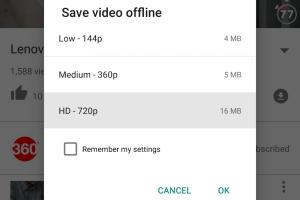
-
Quick Links:
- Introduction
- Why Watch YouTube Offline?
- Using YouTube Premium
- Third-Party Download Apps
- Browser Extensions for Downloading
- Downloading on Mobile Devices
- Legal Aspects of Downloading Videos
- Case Studies & Expert Insights
- Conclusion
- FAQs
Introduction
In today's digital age, online video consumption has skyrocketed, with YouTube leading the charge as the world's most popular video-sharing platform. However, many users find themselves in situations where they have limited or no internet access but still want to enjoy their favorite videos. This guide will explore various methods available for watching YouTube offline, ensuring you never miss out on your favorite content.
Why Watch YouTube Offline?
Watching YouTube offline offers several advantages:
- No Internet Required: You can enjoy videos without relying on Wi-Fi or mobile data.
- Data Savings: Downloading videos can save your mobile data, especially when traveling or in areas with poor connectivity.
- Convenience: Access your favorite videos anytime, anywhere, without interruptions.
Using YouTube Premium
One of the most straightforward ways to watch YouTube offline is through YouTube Premium, a subscription service that allows users to download videos directly from the app. Here’s how to do it:
- Sign up for YouTube Premium.
- Open the YouTube app on your mobile device.
- Search for the video you want to download.
- Tap the download button beneath the video.
- Select the video quality and confirm the download.
Once downloaded, you can find the video in your Library under "Downloads.” Note that downloaded content is available for offline viewing only within the app, and you need to reconnect to the internet at least once every 30 days to keep your downloads.
Third-Party Download Apps
Various third-party applications allow you to download YouTube videos for offline use. These apps often provide more flexibility than YouTube Premium. Some popular options include:
- 4K Video Downloader: A user-friendly application that allows you to download videos, playlists, channels, and subtitles in high quality.
- YTD Video Downloader: A versatile tool that supports multiple video formats and resolutions.
- Freemake Video Downloader: This application can download YouTube videos and convert them to various formats.
Here’s a step-by-step guide for downloading videos using 4K Video Downloader:
- Download and install 4K Video Downloader from its official website.
- Open YouTube and copy the URL of the video you want to download.
- Open 4K Video Downloader and click on "Paste Link."
- Select the format and quality and click "Download."
Browser Extensions for Downloading
If you prefer not to install additional software, browser extensions can be a great alternative. Here are some notable extensions:
- Video DownloadHelper: A popular extension for Firefox and Chrome that allows you to download videos from various sites, including YouTube.
- YouTube Video Downloader: A simple extension that adds a download button on YouTube's interface.
To use Video DownloadHelper:
- Install the extension from the Chrome Web Store or Firefox Add-ons.
- Visit the YouTube video you wish to download.
- Click the Video DownloadHelper icon in your browser toolbar.
- Select the desired format and quality, then click "Download."
Downloading on Mobile Devices
For mobile users, options to download YouTube videos vary by platform. Here’s how you can download videos on both Android and iOS:
Android
- Download the YouTube app and sign in to your account.
- Search for the video you want to download.
- Tap the download button and choose the video quality.
iOS
- Open the YouTube app, ensuring you're signed in.
- Find your desired video and tap the download button.
Legal Aspects of Downloading Videos
It’s essential to understand the legal implications of downloading YouTube videos. According to YouTube's terms of service, downloading videos without permission is a violation of copyright laws. Always ensure you have the right to download and use the content before proceeding.
Case Studies & Expert Insights
Numerous studies illustrate the growing trend of offline video consumption. According to a report by Statista, the number of YouTube Premium subscribers has steadily increased, indicating a shift towards offline viewing preferences.
Experts suggest that offline viewing is particularly popular among students and professionals who travel frequently or who have limited access to reliable internet connections.
Conclusion
Watching YouTube offline has never been easier, thanks to various options ranging from YouTube Premium to third-party applications and browser extensions. By following the methods outlined in this guide, you can ensure that you enjoy your favorite videos anytime and anywhere, free from the constraints of internet connectivity.
FAQs
1. Can I download YouTube videos for free?
Yes, using third-party apps and browser extensions, you can download YouTube videos for free. However, be mindful of copyright laws.
2. Is YouTube Premium worth it for offline viewing?
If you frequently watch YouTube, YouTube Premium offers a hassle-free way to download videos legally and access ad-free content.
3. What formats can I download YouTube videos in?
You can download videos in various formats such as MP4, MKV, and AVI, depending on the application or extension you use.
4. Can I download playlists from YouTube?
Yes, many third-party applications allow you to download entire playlists from YouTube for offline viewing.
5. Do downloaded videos expire?
Videos downloaded via YouTube Premium need to be refreshed every 30 days by reconnecting to the internet.
6. Are there any risks in using third-party downloaders?
Yes, third-party applications may pose risks such as malware or violating copyright laws. Always use reputable tools and understand the legal implications.
7. Can I download videos on a computer?
Yes, you can download YouTube videos on a computer using third-party software or browser extensions.
8. Is it legal to download music videos from YouTube?
Downloading music videos without permission is generally against YouTube's terms of service and may violate copyright laws. Always check the legalities.
9. What should I do if my downloaded videos won’t play?
Ensure you have the correct media player that supports the video format. You may need to convert the file to a compatible format.
10. Can I watch downloaded YouTube videos on other devices?
Videos downloaded through the YouTube app can typically only be viewed within the app itself, while those downloaded through third-party tools can be transferred to different devices.
Random Reads
- How to identify coaxial cable type
- How to identify black mold
- Turn off autocorrect whatsapp
- Turn off microsoft defender windows 10
- How to hide apps on android
- How to hang wall cabinets
- Uploading to icloud paused resolve issue
- Upside down emoji meaning
- How to transfer contacts from iphone to iphone
- Quick guide transfer photos ipad