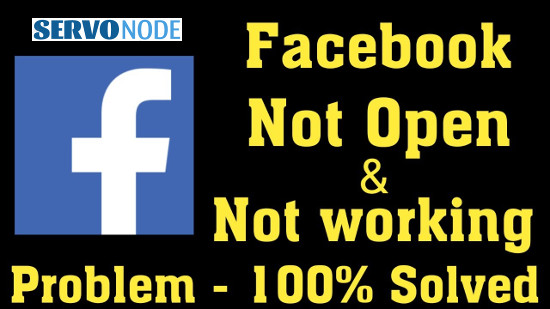The “Instagram Password Reset Link not Working” issue is associated with Instagram login. This happens when you forget the password to your Instagram account and want to recover it. Instagram lets you change the password in easy steps. And when you try to change or reset your password via email or phone, it sends you a password reset link or verification code to your phone number and email.
Reasons behind “Instagram Password Reset Link Not Working” issue
The Instagram Password Reset Link helps you change the password. But some users face “Instagram Password Reset Link not Working” while doing so. One of the reasons is that you might not be using the right way to perform the reset operation. Other possible reasons include outdated app, weak internet connection, or any issue with the phone. And resolving this issue is indeed not a big deal.
Let’s take a look at some of the methods to fix “Instagram Password Reset Link not Working” issue.
Methods to Resolve “Instagram Password Reset Link Not Working” Issue
Now since you have got an idea about why “Instagram Password Reset Link Not Working” issue arises, you can try out the following methods to resolve it.
Update the App
Updating the app to its latest version may resolve the “Instagram Password Reset Link Not Working” Issue. Here’s how you can do it:
- Open “App Store” or “Google Play Store” in your device.
- Search for “Instagram” app and click on “Enter” and then click on “Update”.
- Restart the device again.

See whether the issue is resolved.
Reset the Password using your Email
If your Instagram account is linked to a verified email address or phone number, you won’t face any difficulty in resetting the password. Here are the steps to do it:
- First of all, update the app if you haven’t yet and open it. Enter the login page then.
- Click on “Get Help Logging in” or “Forget Your Password”.
- Type your Username or Email Address there.
- Click on “Reset” or “Next”, and you will receive a link from Instagram to your email address.
- Open your email, then for opening the link.
- Create your “New Password” and then click on “Save Changes”.
- After doing so, you will successfully reset the password and can use Instagram again.
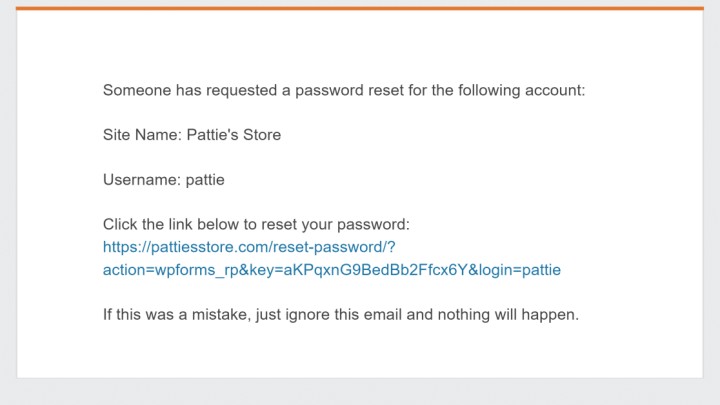
The only issue you may face at the moment is if you don’t receive a link from Instagram. There are multiple reasons for it. One of them is that you may not be using a verified email address or phone number. Or this may happen due to poor internet connection which will lead to late receiving of the link. Or at times, the link doesn’t work. So, you must be aware of all these things in case if the link doesn’t work so that you may resolve this also.
Use WBT Password
Sometimes, when you try to reset the password, you don’t get the password reset link. Rather, you receive a WBT password. Here is how you can use it to reset your Instagram password.
- Copy that “WBT Password” before opening a browser on your device.
- After that, type “https://ig.me/xyz” in the search bar and write the WBT password in place of xyz.
- After that, click on “Search” for opening the link. You can also open the link in other ways.
- You will see a “Change Password” window on the screen.
- Create your password there and click on “Done”.
So, in these easy steps, you can reset your Instagram password using a WBT password. The only drawback of this method is that it works for those account which are made with phone numbers. So, there is no way you can use your email address.
Open Link in “Incognito Mode”
If you are still facing issues while opening the Instagram password reset link, try to open it via a private window or Incognito mode. Take a look at the following steps to do it:
- First of all, copy the link you received on your device and open a browser.
After that, open the “Private Window” or “Incognito Mode”.
Paste the link there and click on “Enter”.
You will be asked to “Enter a New Password”.
Create your Password and click on “Save Changes”.
Most professionals don’t recommend to go for Incognito mode since your account or personal information may be at the risk when you use such private windows. Also, since the link is sent to your phone number, check whether the number you’ve provided is correct or not. If everything is perfectly fine, try this method. It will resolve “Instagram Password Reset Link not Working” issue.
Check the Internet Connection
The “Instagram Password Reset Link not Working” issue may also occur due to a weak internet connection. In order to fix it, you can restart your router or modem. Or another way is to turn your device off and then turn it on. The reason is that a weak connection may not let you receive the link, and it will be impossible for you to reset the password.
One more thing to consider in this regard is whether you’ve provided the correct credentials or not. Even if a single alphabet from your username or email address is incorrect, you won’t receive the link. Also, if you’ve turned your phone off, the link won’t be available unless you try to receive it again. So, make sure that you consider all these things when you try to resolve “Instagram Password Reset Link not Working” issue.
Conclusion
You may face the “Instagram Password Reset Link not Working” issue because of a number of reasons, some of which have been mentioned above, along with the solutions. The most important of them is the one which requires you to open the link in Incognito mode since it puts your personal account information at risk. So, it is better to use all these methods after taking risks and other factors into account. Or else, you may end up facing more issues along with the “Instagram Password Reset Link not Working” issue.

Nishant Verma is a senior web developer who love to share his knowledge about Linux, SysAdmin, and more other web handlers. Currently, he loves to write as content contributor for ServoNode.