Mastering Tor on iPhone: Your Complete Guide to Anonymous Browsing
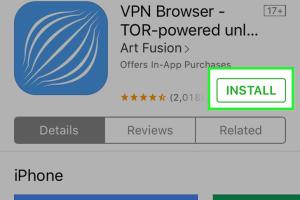
-
Quick Links:
- Introduction
- Understanding Tor
- Why Use Tor on iPhone?
- Setting Up Tor on iPhone
- Browsing Anonymously with Tor
- Best Practices for Using Tor
- Case Studies and Expert Insights
- FAQs
- Conclusion
Introduction
In today's digital landscape, privacy has become a significant concern for many users. With the rise of government surveillance and data tracking, finding ways to maintain anonymity online is crucial. This article will explore how to use the Tor network on your iPhone to browse the internet anonymously. We will cover everything from understanding what Tor is to practical steps for installation and usage, ensuring that you can surf the web securely.Understanding Tor
Tor, short for "The Onion Router," is a free software project that enables anonymous communication over the internet. By routing your internet traffic through a series of volunteer-operated servers (called nodes), Tor obscures your location and usage patterns from surveillance and traffic analysis. - **How Tor Works**: 1. Your data is encrypted multiple times (like layers of an onion). 2. It travels through several randomly selected nodes. 3. Each node decrypts a layer, revealing only the next destination. 4. Finally, your data reaches its destination without revealing your IP address. - **Benefits of Using Tor**: - **Anonymity**: Hide your IP address. - **Access Restricted Content**: Bypass censorship. - **Enhanced Privacy**: Protect your online activities from prying eyes.Why Use Tor on iPhone?
The iPhone is known for its robust security features, making it a popular choice for privacy-conscious users. However, many iPhone users are unaware of the additional layer of security that Tor can provide. - **Reasons to Use Tor on iPhone**: - **Mobile Security**: Protects your data while on the go. - **Avoid Tracking**: Prevents advertisers from tracking your online behavior. - **Bypass Geo-Restrictions**: Access content that may be blocked in your region.Setting Up Tor on iPhone
Setting up Tor on your iPhone is straightforward but requires careful attention to detail. Follow these steps to get started: 1. **Download the Tor Browser**: - Visit the App Store and search for "Onion Browser" or "Tor Browser" (make sure it’s from a reputable source). 2. **Install the App**: - Tap "Get" and wait for the app to install. 3. **Initial Configuration**: - Open the app and follow the prompts to configure your connection. - Select "Connect" to start using Tor. 4. **Adjusting Settings**: - Access the settings menu to adjust privacy levels and security settings according to your needs. 5. **Testing Your Connection**: - Visit a website like https://check.torproject.org to ensure your Tor connection is working correctly.Browsing Anonymously with Tor
Once you have set up Tor on your iPhone, you can start browsing anonymously. Here are some tips for effective and safe browsing: - **Use HTTPS Websites**: Always prioritize secure connections (look for “https://”). - **Avoid Logging In**: Refrain from using personal accounts that can reveal your identity. - **Be Cautious with Downloads**: Files downloaded while using Tor can compromise your anonymity. - **Use Tor-Optimized Search Engines**: Consider using DuckDuckGo or Ahmia for more private search results.Best Practices for Using Tor
To enhance your anonymity while using Tor, consider these best practices: - **Regularly Update Your App**: Ensure the Tor browser is always up to date. - **Use Strong Passwords**: If you need to log into accounts, use complex passwords. - **Avoid Plugins and Add-ons**: They can compromise your anonymity. - **Close the Browser After Use**: Clear your session to remove any trace of your activity.Case Studies and Expert Insights
**Case Study 1**: A journalist used Tor to communicate with sources in a country with draconian censorship laws. By using Tor on their iPhone, they could send and receive sensitive information without risking exposure. **Expert Insight**: According to an article from the Electronic Frontier Foundation (https://www.eff.org), using Tor can significantly enhance your online privacy, especially in countries where surveillance is prevalent. **Statistical Data**: Research published by the Pew Research Center indicates that 54% of Americans are concerned about their online privacy, highlighting the need for tools like Tor.FAQs
FAQs
1. Is using Tor on an iPhone safe?
Yes, using Tor on an iPhone is safe as long as you follow best practices and use the official Tor browser.
2. Can I access any website using Tor?
Most websites are accessible, but some may block Tor traffic.
3. Will using Tor slow down my internet speed?
Yes, Tor can slow down your connection because your data is routed through multiple nodes.
4. Do I need a VPN to use Tor on my iPhone?
A VPN is not necessary but can add an extra layer of security.
5. Can my ISP see that I am using Tor?
Your ISP can see that you are using Tor but cannot see your browsing activity.
6. Is Tor legal to use?
Yes, Tor is legal in most countries, but some restrict its use.
7. Can I use Tor for online banking?
It's not advisable to use Tor for banking due to potential risks.
8. How does Tor protect my identity?
Tor hides your IP address and encrypts your internet traffic.
9. Can I use Tor to access the dark web?
Yes, Tor is commonly used to access sites on the dark web that are not indexed by regular search engines.
10. How can I enhance my Tor experience?
Regularly update the app, use strong passwords, and follow safe browsing practices.
Conclusion
Using Tor on your iPhone is an effective way to enhance your online privacy and anonymity. By following the steps outlined in this guide, you can browse the internet securely and access content without fear of surveillance. Remember to adhere to best practices for safe browsing to ensure that your online experience remains private and secure. With the increasing importance of digital privacy, mastering tools like Tor is an essential skill for any internet user today.Random Reads
- How to install microsoft office
- How to install microsoft office 2007
- How to resize jpegs
- How to resize an image in microsoft paint
- How to install linux programs from tgz files
- Mastering warp tool photoshop
- Mastering safe movie downloads utorrent
- Mastering sql files
- Mastering murder mystery 2 roblox
- Mastering pandemic 2 strategies for success