Mastering Satellite Internet: A Comprehensive Guide to Setup and Usage
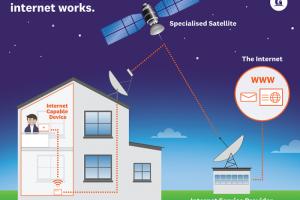
-
Quick Links:
- 1. Introduction to Satellite Internet
- 2. How Satellite Internet Works
- 3. Choosing the Right Satellite Internet Provider
- 4. Satellite Internet Equipment Setup
- 5. Optimizing Your Satellite Internet Speed
- 6. Troubleshooting Common Issues
- 7. Case Studies and Real-World Examples
- 8. Expert Insights and Tips
- 9. FAQs
1. Introduction to Satellite Internet
Satellite internet is a type of internet connection that uses satellite technology to provide service to users in areas where traditional broadband options are limited or unavailable. This technology is particularly beneficial for rural and remote locations, allowing users to access the internet without the need for physical cables.
2. How Satellite Internet Works
Satellite internet operates through a network of satellites in orbit around the Earth. Here’s a simplified explanation of how it works:
- Your device sends a signal to a satellite dish installed at your location.
- The satellite transmits the signal to a satellite in orbit.
- The satellite relays the signal to a ground station connected to the internet.
- The ground station sends the data back to the satellite, which then sends it to your device.
This round-trip process can introduce latency, making satellite internet slower than other forms of broadband, but advancements in technology continue to improve its efficiency.
3. Choosing the Right Satellite Internet Provider
When selecting a satellite internet provider, consider the following factors:
- Coverage: Ensure the provider covers your area.
- Speed: Compare different speed offerings; typical speeds range from 12 Mbps to 100 Mbps.
- Data Caps: Be aware of any data limits that may affect your usage.
- Customer Support: Look for providers with good customer service ratings.
4. Satellite Internet Equipment Setup
Setting up satellite internet involves several steps:
- Install the satellite dish in an area with a clear view of the sky.
- Connect the dish to a modem/router using coaxial cables.
- Power on the equipment and follow the provider’s installation instructions.
- Test your internet connection to ensure everything is working correctly.
For detailed equipment setup, refer to your provider’s installation manual, which usually contains diagrams and troubleshooting tips.
5. Optimizing Your Satellite Internet Speed
To get the most out of your satellite internet connection:
- Minimize physical obstructions around the satellite dish.
- Limit the number of devices connected to the network simultaneously.
- Use wired connections where possible for better stability.
- Regularly restart your modem and router to refresh the connection.
6. Troubleshooting Common Issues
If you experience issues with your satellite internet, consider these common troubleshooting steps:
- No Connection: Check the power to the modem and satellite dish.
- Slow Speeds: Ensure no heavy downloads or streaming are happening on your network.
- Intermittent Service: Inspect cables and connections for damage or loose fittings.
7. Case Studies and Real-World Examples
Consider these case studies to understand satellite internet's impact:
Case Study 1: Rural Community Connectivity
A rural community in Montana utilized satellite internet to connect its schools and libraries, improving educational resources and access to information.
Case Study 2: Emergency Services
During disaster recovery efforts, satellite internet provided essential communication for emergency services in areas where traditional networks were down.
8. Expert Insights and Tips
According to experts, the future of satellite internet looks promising with advancements in low-Earth orbit (LEO) satellites. Companies like SpaceX's Starlink are leading the way, offering significantly lower latency and higher speeds. Here are some tips from industry professionals:
- Stay informed about technology updates and provider offerings.
- Engage with online communities to share experiences and solutions.
9. FAQs
1. What is satellite internet?
Satellite internet is a broadband service that uses satellites to provide internet access, especially in remote areas.
2. How fast is satellite internet?
Speeds can range from 12 Mbps to 100 Mbps, depending on the provider and plan.
3. Are there data caps with satellite internet?
Many providers impose data limits; check with your provider for specific details.
4. How do I install satellite internet?
Installation typically involves setting up a satellite dish, connecting it to a modem, and following the provider's setup instructions.
5. Can I use satellite internet for online gaming?
While possible, high latency can affect gameplay; it's generally not recommended for serious gamers.
6. What equipment do I need for satellite internet?
You need a satellite dish, a modem, and potentially a router for multiple devices.
7. Is satellite internet affected by weather?
Yes, heavy rain or snow can disrupt satellite signals, leading to service interruptions.
8. Can I get satellite internet in rural areas?
Yes, satellite internet is specifically designed to provide service in rural and remote locations.
9. How do I improve my satellite internet speed?
Optimize your setup by minimizing obstructions, limiting connected devices, and using wired connections.
10. What are the advantages of satellite internet?
Key advantages include availability in remote areas, ease of installation, and no need for physical cables.
Random Reads
- How to view downloads on android
- Print documents from computer
- Prevent windows 10 sleep
- How to wire a 3 way switch
- How to wire a gfci receptacle
- How to set up your nintendo wii
- How to set up your voicemail on android
- Unlocking rss find feeds
- How to set up private network
- How to set up usb game controllers windows 8