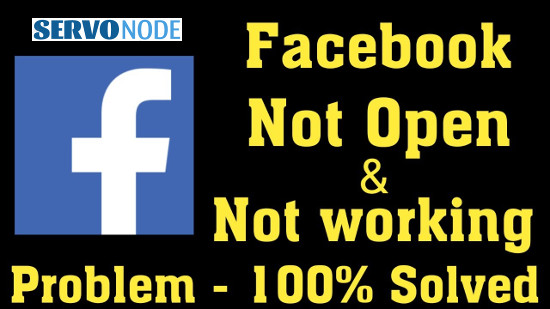About Play Station (PS4) Can’t Load Friends List
The friends list feature on the PS4 is an integral component of the gaming experience, enabling players to connect, interact, and collaborate with friends in various games. It’s the virtual bridge that allows gamers to team up, chat, and share experiences, making it a cornerstone of the console’s social ecosystem.
However, encountering the frustrating issue of the friends list not loading can disrupt this seamless interaction. This problem can leave players feeling isolated, hinder their ability to join multiplayer sessions, and limit the overall enjoyment of their gaming time.
In this article, we will see the “PS4 can’t load friends list” issue, its common causes, and troubleshooting methods. By understanding the problem and learning how to resolve it, gamers can get back to what they love most – connecting with friends and fully enjoying their PlayStation 4 experience. Let’s explore how to overcome this obstacle and ensure that your friends list loads smoothly every time you power on your PS4.
What is “PS4 can’t load friends list” Issue?
The “PS4 can’t load friends list” error is a disruption to the otherwise seamless gaming experience on the PlayStation 4 console. It signifies the inability of the system to retrieve and display a player’s list of friends and connections. When this error occurs, it can manifest in various ways, such as the friends list not loading at all, showing incomplete information, or taking an unusually long time to populate.
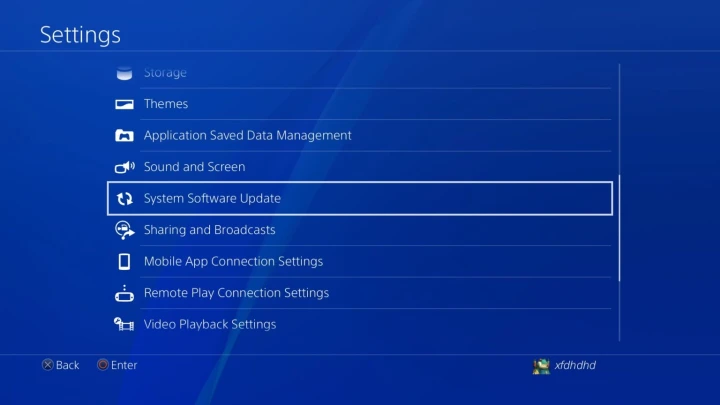
This error typically emerges due to several factors, including network-related issues, server problems on the PlayStation Network (PSN), outdated firmware, or issues with your console’s system cache. It can happen when there’s a temporary glitch or interference with the connection between your console and the PSN servers. The consequences of this error are tangible and can significantly impact the gaming experience.
Gamers may find it challenging to connect with friends for cooperative gameplay, message others, or view their friends’ gaming activities. It essentially disrupts the social and interactive aspect of PS4 gaming, which is a crucial part of the overall enjoyment of the console. In the following sections, we will explore the common causes and troubleshooting methods to help players resolve this issue and get back to gaming with their friends without interruptions.
Common Causes of the Error
The “PS4 can’t load friends list” issue can stem from various factors, leading to an interrupted gaming experience. These common causes include network problems, software conflicts, server-related issues, and potential glitches on the PlayStation Network (PSN).
- Network Problems: Network instability, both on your local network and the PSN servers, is a major culprit. Slow or intermittent internet connections can impede the loading of your friends list.
- Software Conflicts: In some instances, conflicts within the PS4’s system software, firmware updates, or even corrupted data can lead to this issue. These conflicts can hinder the console from properly fetching and displaying your friends list.
- PSN Server Problems: The PlayStation Network can sometimes experience server-related issues, whether due to maintenance or other technical problems. These issues can lead to a failure to retrieve your friends list data.
- Known PSN Issues: Sony occasionally experiences PSN issues that might specifically affect the friends list functionality. It’s essential to check for any ongoing issues or maintenance periods on the PSN status page to rule out broader server problems.
Understanding these causes is vital for effectively addressing the problem of a non-loading friends list on your PS4. The following sections will guide you through troubleshooting and resolving the issue based on its root causes.
Troubleshooting Guide to Resolve the Issue
Resolving the “PS4 can’t load friends list” issue requires a systematic approach. Here’s a step-by-step guide to troubleshooting and resolving the problem, with methods that cover checking network connections, updating the PS4 system software, and monitoring PSN server status. Additionally, we’ll discuss how to optimize network settings for the best online gaming experience.
Check Your Network Connection
- Ensure that your local network connection is stable and has a strong signal.
- If you’re using Wi-Fi, try switching to a wired Ethernet connection to eliminate potential wireless interference.
- Restart your router and modem to refresh the network connection.
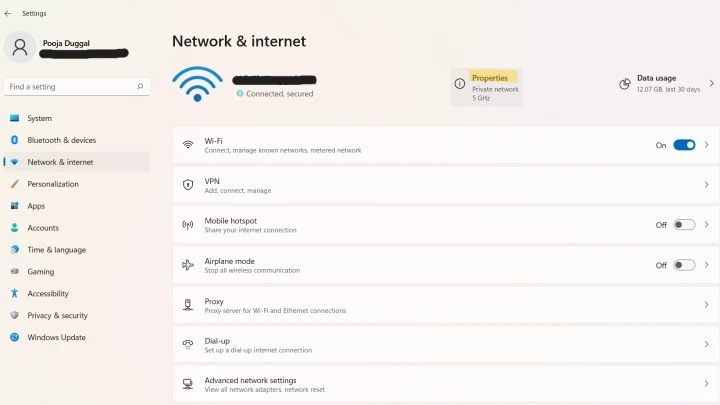
Update PS4 System Software
Ensure that your PS4 is running the latest system software version. Outdated software might have bugs affecting the friends list feature.
- Go to “Settings” > “System Software Update” to check for and install any available updates.
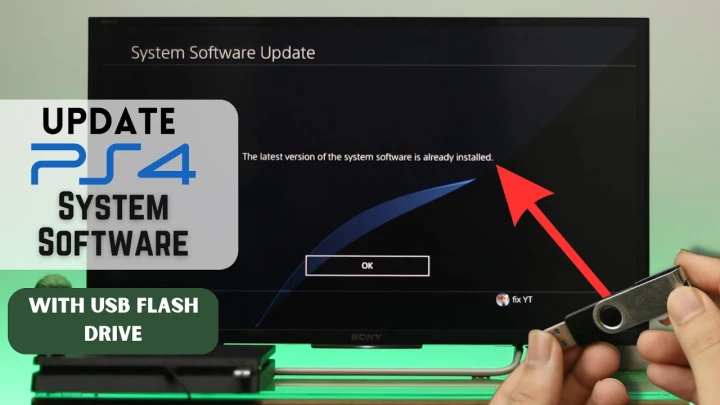
Monitor PSN Server Status
Check the status of the PlayStation Network to confirm if there are any ongoing server issues. You can visit the official PSN status page for real-time updates on server conditions.
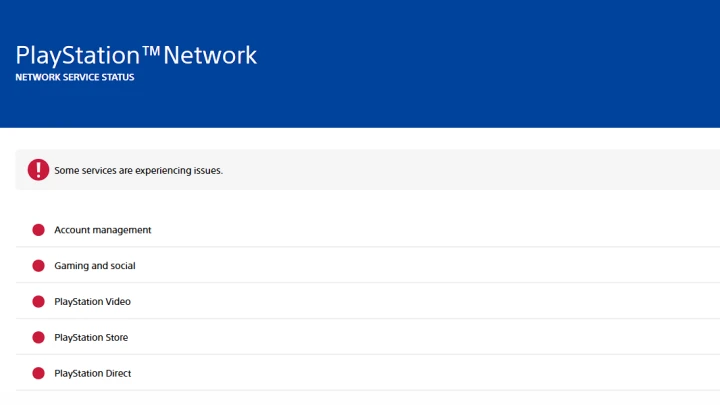
Optimize Network Settings
- Set up port forwarding for your PS4 to improve its connectivity to PSN servers. Consult your router’s manual or online resources for guidance.
- Use a wired Ethernet connection whenever possible to ensure a stable, low-latency connection for online gaming.
- Reduce network congestion by limiting the number of devices using your network simultaneously while gaming.
- Consider using a Virtual Private Network (VPN) to potentially improve connection stability and reduce regional connection issues.
By following these steps and keeping an eye on your network setup, software updates, and the status of the PlayStation Network, you can effectively address the “PS4 can’t load friends list” error and enjoy a smoother online gaming experience.
Conclusion
The “PS4 can’t load friends list” issue can be a frustrating hurdle for gamers seeking a seamless online experience on their PlayStation 4. This problem often stems from a combination of factors, including network issues, system software conflicts, and PlayStation Network (PSN) server problems.
However, by following the troubleshooting steps outlined in this article, users can tackle this issue effectively. Checking network connections, ensuring your system software is up to date, and monitoring the status of PSN servers are key steps in resolving this issue. Moreover, adopting good network practices and keeping games and apps updated will contribute to a smoother gaming experience.
While encountering technical glitches is an inherent part of gaming, arming yourself with the knowledge and strategies to address these problems can help you return to your favorite titles with minimal disruption. By implementing these solutions and best practices, gamers can not only resolve the “PS4 can’t load friends list” problem but also enjoy uninterrupted gameplay, camaraderie with friends, and the full potential of their gaming console. If you have any question, you can click to Visit Our Discussion Board.

Nishant Verma is a senior web developer who love to share his knowledge about Linux, SysAdmin, and more other web handlers. Currently, he loves to write as content contributor for ServoNode.