Mastering Alexa: A Comprehensive Guide to Changing Alexa's Language Settings
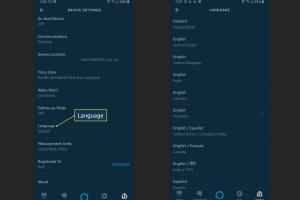
-
Quick Links:
- Introduction
- Why Change Alexa's Language?
- Supported Languages
- How to Change Alexa's Language
- Step-by-Step Guide for Different Devices
- Troubleshooting Language Change Issues
- Real-World Examples and Case Studies
- Expert Insights on Multilingual Support
- Conclusion
- FAQs
Introduction
As the popularity of voice-activated assistants grows, so does the need for customization. Amazon's Alexa is one of the most widely used smart assistants, offering users the ability to interact with their devices using voice commands. One of the most valuable features of Alexa is the ability to change its language settings. Whether you're multilingual or want to cater to family members who speak different languages, this guide will help you navigate the process with ease.
Why Change Alexa's Language?
Changing Alexa's language can enhance the user experience significantly. Here are some compelling reasons to consider:
- Multilingual Households: Families with members speaking different languages can benefit from a multilingual Alexa.
- Language Learning: Users can practice and learn new languages by interacting with Alexa in that language.
- Better Communication: Changing the language to match the user’s preference can lead to better interaction and understanding.
- Cultural Relevance: Using local dialects or languages can make the experience more relatable.
Supported Languages
As of October 2023, Alexa supports a variety of languages. Here’s a list of some of the main languages available:
- English (US, UK, Canada, Australia)
- Spanish (US, Mexico, Spain)
- German
- French (France, Canada)
- Italian
- Japanese
- Portuguese (Brazil)
- Hindi
How to Change Alexa's Language
Changing Alexa's language can be done through the Alexa app or directly on the device. Below are the methods for both.
Using the Alexa App
- Open the Alexa app on your smartphone.
- Tap on the "Devices" icon at the bottom right.
- Select "Echo & Alexa."
- Choose the device you want to change the language for.
- Tap on "Settings."
- Select "Language."
- Choose your desired language from the list.
- Confirm the change and wait for Alexa to update.
Using Voice Commands
For some devices, you can use voice commands to initiate a language change. Simply say:
"Alexa, change your language to [desired language]."
Step-by-Step Guide for Different Devices
Here’s a breakdown of how to change Alexa’s language on various devices:
Amazon Echo
Follow the steps mentioned above using the Alexa app.
Amazon Echo Show
- Swipe down from the top of the screen.
- Tap on "Settings."
- Select "Device Options."
- Tap on "Language."
- Choose your desired language and confirm.
Amazon Echo Dot
Similar to the standard Echo, use the app or voice command to change the language.
Troubleshooting Language Change Issues
If you encounter issues while changing Alexa's language, consider the following troubleshooting tips:
- Ensure your device is connected to the internet.
- Check for any software updates available for your Alexa device.
- Restart your Alexa device and try again.
- Ensure the language you wish to set is supported.
Real-World Examples and Case Studies
Let’s explore a few case studies of users who have benefited from changing Alexa's language settings.
Case Study 1: Multilingual Families
The Garcia family, who speak both English and Spanish at home, found that adjusting Alexa to respond in Spanish improved their children's language skills while also making it easier for their grandparents to interact with the device.
Case Study 2: Language Learners
Maria, a college student learning French, set her Alexa to French. This decision helped her practice conversational skills daily, significantly improving her fluency.
Expert Insights on Multilingual Support
Experts suggest that using voice assistants in different languages enhances cognitive flexibility and aids in language retention. According to Dr. Linda K. Smith, a linguistics professor, "Engaging with technology in a target language accelerates the learning process, making it more immersive and practical."
Conclusion
Changing Alexa's language is a simple yet impactful way to enhance your interaction with this powerful voice assistant. Whether for family communication, language learning, or personal preference, the ability to customize Alexa's language settings is a feature worth exploring. With this comprehensive guide, you're now equipped to make the change and maximize your Alexa experience.
FAQs
1. Can I change Alexa's language back to English?
Yes, you can revert to English by following the same steps outlined in this guide.
2. Will changing the language affect the skills I have enabled?
Some skills may only be available in certain languages, so it's good to check their availability after changing the language.
3. Can Alexa respond in multiple languages simultaneously?
Currently, Alexa supports switching between languages but does not support simultaneous responses in multiple languages.
4. Is there a limit to how many times I can change Alexa's language?
No, there is no limit to how many times you can change the language settings.
5. Does changing the language affect Alexa's functionality?
Generally, all functions will remain intact; however, some language-specific features may vary.
6. How do I know if my device supports the language I want to set?
You can check the list of supported languages in the Alexa app settings under "Language."
7. Will my language settings apply to all Alexa devices in my home?
Language settings apply to individual devices; you must set the language for each device separately.
8. Could changing the language impact the voice recognition accuracy?
Changing to a different language might initially affect recognition accuracy until Alexa adapts to your voice and accents.
9. What if I accidentally set the language to something I don't understand?
You can reset the device using the app or factory settings to revert to the default language.
10. Are there any upcoming languages expected to be supported by Alexa?
Amazon continuously updates Alexa’s capabilities, so keep an eye on announcements for new languages.
Random Reads
- How to run a program at the windows command prompt 2 ways
- How to get carrots in minecraft
- Clear browser cache cookies
- Clear cache xbox
- Clear facebook cache iphone
- How to get started with discord
- How to get sticky glue residue off of plastic
- Change location google chrome
- Change language google
- Change text size computer