Ultimate Guide: How to Properly Charge a Power Bank for Maximum Efficiency
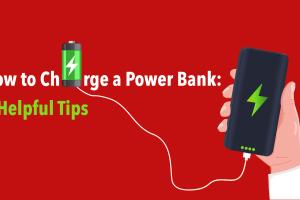
-
Quick Links:
- Introduction
- Understanding Power Banks
- Charging Methods for Power Banks
- Choosing the Right Charger
- Charging Tips and Tricks
- Maintaining Your Power Bank
- Conclusion
- FAQs
Introduction
Charging a power bank is a straightforward task, yet many users overlook essential practices that can enhance its efficiency and lifespan. In this article, we delve into the details of how to charge a power bank effectively, ensuring you maximize its usage. We will explore various charging methods, tips for choosing the right charger, and best practices for maintaining your device.Understanding Power Banks
Power banks are portable battery packs designed to charge electronic devices on the go. Understanding the components and specifications of your power bank is essential for efficient charging.What is a Power Bank?
A power bank typically contains a rechargeable battery, a circuit board for power management, and several output ports for charging devices. When selecting a power bank, consider the following specifications: - **Capacity (mAh)**: This indicates how much energy the power bank can store. A higher mAh means more charge for your devices. - **Output Voltage and Current**: Commonly, power banks output 5V, with current ratings ranging from 1A to 3A.Types of Power Banks
1. **Standard Power Banks**: Basic models that provide simple charging capabilities. 2. **Fast Charging Power Banks**: Equipped with Quick Charge technology for rapid device charging. 3. **Solar Power Banks**: Utilize solar panels for charging in outdoor settings. 4. **Wireless Power Banks**: Allow for charging without cables, suitable for compatible devices.Charging Methods for Power Banks
Charging a power bank can be accomplished through various methods. Here’s a breakdown of each:1. USB Charging
- **Using a USB Wall Adapter**: Connect the power bank to a wall adapter with a USB cable. This is the most common method. - **Using a Laptop or Computer**: Plug the power bank into your computer's USB port to charge, though this may take longer.2. Solar Charging
For solar-powered models, place the power bank under direct sunlight. It’s an eco-friendly option but can be slower than traditional charging.3. Wireless Charging
If your power bank supports wireless charging, place your compatible device on top to begin charging without cables.Choosing the Right Charger
Selecting the correct charger can significantly impact charging speed and efficiency.Considerations When Choosing a Charger
- **Output Compatibility**: Ensure the charger’s output voltage and current match your power bank’s specifications. - **Charger Quality**: Use chargers from reputable brands to prevent damage to your power bank. - **Smart Charging Features**: Some chargers automatically adjust voltage and current for optimal charging.Charging Tips and Tricks
Maximize your power bank’s efficiency with these expert tips:1. Avoid Overcharging
Overcharging can degrade battery life. Disconnect the power bank once fully charged.2. Use the Right Cables
Using high-quality cables that match USB standards can improve charging speed and safety.3. Charge at Room Temperature
Extreme temperatures can negatively affect battery performance. Charge in a cool, dry place.4. Regularly Charge Your Power Bank
If unused for extended periods, charge your power bank at least every three months to maintain battery health.Maintaining Your Power Bank
Proper maintenance can extend the lifespan of your power bank significantly.1. Store in a Cool, Dry Place
Avoid exposing your power bank to humidity or high temperatures.2. Clean the Ports Regularly
Dust and debris can accumulate in charging ports, leading to connection issues. Use a soft brush or compressed air to keep it clean.3. Keep Firmware Updated
If your power bank has smart features, ensure its firmware is up to date for optimal performance.Conclusion
Charging a power bank may seem simple, but understanding the nuances can lead to better performance and longevity. By following the guidelines outlined in this article, you can ensure that your power bank serves you well, providing reliable power whenever you need it.FAQs
1. How long does it take to charge a power bank?
Charging time depends on the power bank's capacity and the charger used, typically ranging from 4 to 12 hours.2. Can I charge my power bank overnight?
While it’s generally safe, it's best to avoid overcharging by unplugging it once fully charged.3. Is it okay to use my power bank while it’s charging?
Yes, but this may lead to heat generation, which can affect battery life.4. What does mAh mean in power banks?
mAh stands for milliampere-hour, indicating the energy capacity of the power bank.5. Can I charge multiple devices at once with my power bank?
Yes, as long as the power bank supports multiple outputs.6. What should I do if my power bank isn’t charging?
Check the cable, port, and charger for damage; if all is well, consider a reset if your model supports it.7. How can I tell when my power bank is fully charged?
Most power banks have LED indicators that show charging status.8. Are solar power banks worth it?
They can be useful for outdoor activities but may charge slowly compared to traditional methods.9. Is it safe to charge my power bank using a fast charger?
Generally, yes, as long as the power bank supports fast charging specifications.10. How can I extend my power bank’s lifespan?
Follow proper charging practices, store it correctly, and keep it clean.Random Reads
- How to buy and use uninterruptible power supply
- How to access newsgroups
- How to erase ubuntu
- How to erase nintendogs game
- Mastering the punch down tool
- Download add worlds minecraft
- Does your phone support hdmi alt mode
- How to fix sticky drawers
- How to fix stuck pixel lcd monitor
- How to edit apk files