How to Safely Disable Your Router Firewall: A Comprehensive Guide
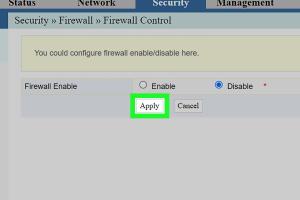
-
Quick Links:
- Introduction
- Understanding Firewalls
- Reasons to Disable a Firewall
- Steps to Disable Router Firewall
- Potential Risks of Disabling Firewall
- Case Studies
- Expert Insights
- Best Practices for Router Security
- FAQs
Introduction
The firewall of your router plays a crucial role in protecting your home network from unauthorized access and cyber threats. However, there may be scenarios where you need to disable it temporarily, such as troubleshooting connectivity issues or setting up certain applications. This article provides a comprehensive guide on how to safely disable your router's firewall while understanding the implications and risks involved.
Understanding Firewalls
A firewall acts as a barrier between your network and the internet, filtering incoming and outgoing traffic based on predetermined security rules. There are two main types of firewalls used in routers:
- Hardware Firewalls: Built into your router, these provide the first line of defense against external threats.
- Software Firewalls: Installed on individual devices, these offer an additional layer of protection and can be customized to suit user needs.
How Firewalls Work
Firewalls monitor network traffic and block or allow data packets based on specific rules. They can prevent malicious attacks, unauthorized access, and can even help manage bandwidth usage by controlling which applications can communicate over the network.
Reasons to Disable a Firewall
There are various reasons why you might consider disabling your router's firewall:
- Troubleshooting Connectivity Issues: Sometimes, firewall settings can block legitimate traffic, causing connection problems.
- Setting Up New Applications: Certain applications may require specific ports to be open for communication, which may involve disabling the firewall.
- Testing Network Performance: Disabling the firewall temporarily can help determine if it is causing slow internet speeds.
Steps to Disable Router Firewall
Here’s a detailed step-by-step guide to safely disable your router firewall:
Step 1: Access the Router Admin Interface
1. Open a web browser on a device connected to the router.
2. Type your router's IP address into the address bar. Common addresses include:
- 192.168.1.1
- 192.168.0.1
- 10.0.0.1
3. Enter your admin username and password. If you haven't changed these, they are often found on the router itself or in the user manual.
Step 2: Navigate to Firewall Settings
1. Once logged in, look for a section labeled “Security” or “Firewall.” The exact naming may vary by router manufacturer.
2. Click on the firewall settings option.
Step 3: Disable the Firewall
1. Look for an option to disable the firewall. This could be a checkbox or a toggle switch.
2. Confirm your changes and save them.
Step 4: Restart the Router
1. Some routers require a restart to apply the changes. Reboot your router if prompted.
Potential Risks of Disabling Firewall
While disabling your router's firewall can solve certain issues, it also poses significant risks:
- Increased Vulnerability: Without a firewall, your network is more susceptible to attacks from malware and hackers.
- Unauthorized Access: Disabling the firewall can allow unauthorized users to access your network.
- Data Breaches: Sensitive data can be exposed to cybercriminals, leading to identity theft and privacy violations.
Case Studies
To understand the implications of disabling router firewalls, let's look at a couple of real-world scenarios:
Case Study 1: Home Office Setup
A small business owner decided to disable the firewall for smoother VPN connections. While this improved performance temporarily, it resulted in a significant data breach, as unauthorized devices accessed the network.
Case Study 2: Gaming Setup
A gamer disabled the router firewall to play online games. While this resolved connection issues, it led to the installation of malware, compromising both personal data and the integrity of the gaming system.
Expert Insights
Experts recommend only disabling router firewalls when absolutely necessary. Here are some insights:
- Consider configuring port forwarding instead of disabling the firewall entirely.
- Always have a backup of your router settings before making changes.
- Use a comprehensive security suite on your devices for additional protection.
Best Practices for Router Security
Here are some best practices to follow for maintaining router security:
- Keep your router firmware updated to protect against vulnerabilities.
- Use strong, unique passwords for your router and Wi-Fi networks.
- Regularly check for unauthorized devices connected to your network.
- Consider using a VPN for enhanced online security.
FAQs
- Q1: Is it safe to disable my router firewall?
A1: Disabling your router firewall increases vulnerability to attacks. Only do so temporarily and with caution. - Q2: How do I know if my firewall is causing connectivity issues?
A2: If you suspect firewall interference, disable it temporarily to test connectivity. - Q3: Can I re-enable the firewall after disabling it?
A3: Yes, you can re-enable the firewall by following the same steps in reverse. - Q4: What are the signs of a compromised network?
A4: Unusual activities, slow speeds, and unrecognized devices are indicators of a compromised network. - Q5: Should I consider alternative security measures?
A5: Yes, consider using a software firewall or a VPN as alternative security measures. - Q6: What happens to my internet speed if I disable the firewall?
A6: Disabling the firewall may improve speed, but it also reduces security. - Q7: Are there any routers without a firewall?
A7: Most modern routers come with built-in firewalls, but some may offer minimal security features. - Q8: How often should I check my router settings?
A8: Regularly check your router settings, at least once every few months or after any significant network changes. - Q9: Can I set up alerts for unauthorized access?
A9: Many routers offer settings to alert you to unauthorized access attempts; check your router documentation. - Q10: What are the best practices for router passwords?
A10: Use a mix of letters, numbers, and symbols, and avoid common passwords.
Random Reads