Quick and Effective Ways to Find Your Lost Cell Phone: A Step-by-Step Guide
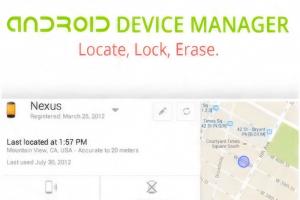
-
Quick Links:
- Introduction
- Understanding the Importance of Finding Your Lost Phone
- Common Scenarios for Losing a Phone
- Prevention Tips: How to Avoid Losing Your Phone
- Step-by-Step Guide to Find a Lost Phone
- Case Studies: Real-life Stories of Finding Lost Phones
- Expert Insights on Mobile Device Recovery
- Technology Solutions for Lost Phones
- Conclusion
- FAQs
Introduction
In our fast-paced digital world, losing a cell phone can feel like losing a part of ourselves. With the extensive personal and confidential information stored on our devices, the stakes are high when it comes to phone recovery. Fortunately, there are various methods and technologies available that can help you find your lost cell phone quickly and efficiently. This guide will provide a comprehensive overview of how to locate your device, prevent future losses, and understand the emotional impact of losing a phone.
Understanding the Importance of Finding Your Lost Phone
According to a recent survey by Statista, there are over 3 billion smartphone users globally. This statistic highlights just how critical it is to recover lost phones, not only for personal data security but also to maintain our daily activities, such as communication, navigation, and access to information.
Common Scenarios for Losing a Phone
Understanding where and how phones are commonly lost can help in formulating a recovery plan. Here are some frequent scenarios:
- Leaving the phone behind in public places (restaurants, cafes, etc.)
- Dropping the phone while on the go
- Misplacing the phone at home or in the car
- Loss during travel (airports, hotels, etc.)
- Theft or loss during social events
Prevention Tips: How to Avoid Losing Your Phone
While it's essential to know how to recover a lost device, prevention is equally important. Here are some proactive tips:
- Utilize phone cases that attach to your belt or bag.
- Enable tracking applications on your device.
- Establish a designated spot at home for your phone.
- Use a unique ringtone to help locate it quickly.
- Consider using a Bluetooth tracker.
Step-by-Step Guide to Find a Lost Phone
Step 1: Use Built-in Features
Most smartphones come with built-in features that allow you to locate them:
- For iPhone: Use Find My iPhone by accessing iCloud.com or using another Apple device.
- For Android: Utilize Find My Device through Google by visiting google.com/android/find.
Step 2: Call Your Phone
If you're in an area where you might hear it, call your phone. This is one of the quickest ways to locate it.
Step 3: Check Recent Locations
Use your phone's location history to check where you might have last been with your device. This can provide clues as to where it may be.
Step 4: Retrace Your Steps
Physically retracing your steps can help jog your memory about where you might have lost your phone.
Step 5: Use a Third-Party App
If you have installed third-party tracking apps, now is the time to use them. Apps like Prey or Lookout can offer additional tracking features.
Step 6: Report the Loss
If you suspect that your phone has been stolen, report it to the local authorities and your service provider. They may be able to assist you in tracking or blocking the device.
Case Studies: Real-life Stories of Finding Lost Phones
Here are a few inspiring stories of individuals who successfully recovered their lost phones:
Case Study 1: The Restaurant Recovery
Mary left her phone at a local restaurant. By using the Find My iPhone app, she was able to see its last known location and returned to retrieve it just an hour later.
Case Study 2: The Bluetooth Tracker
John used a Bluetooth tracker on his phone. When he lost it during a hike, the tracker led him directly to the location where he had accidentally dropped it.
Expert Insights on Mobile Device Recovery
We consulted with technology experts who emphasized the importance of preparation in phone recovery. According to NIST, keeping your device secured and utilizing built-in tracking systems are key strategies for reducing the risks associated with lost phones.
Technology Solutions for Lost Phones
Various technologies can assist in recovering lost devices:
- GPS Tracking: Many smartphones come with GPS capabilities that help locate the device.
- Mobile Security Apps: Applications that offer additional security features can be extremely helpful.
- Bluetooth Trackers: Devices such as Tile or Chipolo can help find lost items, including phones.
Conclusion
Finding a lost cell phone doesn’t have to be a daunting task. By utilizing the right strategies and technologies, you can enhance your chances of recovery significantly. Remember, prevention is key, so take proactive steps to secure your device and be prepared for any situation.
FAQs
1. What should I do first if I lost my cell phone?
Start by using the built-in tracking feature of your device, such as Find My iPhone or Find My Device for Android.
2. Can I locate my phone if it's turned off?
No, if your phone is turned off, you won't be able to track it until it is powered on again.
3. Are there apps that can help me find my phone?
Yes, there are several third-party apps available like Prey and Lookout that can assist in locating lost devices.
4. How can I prevent losing my phone in the future?
Use a designated spot for your phone, enable tracking features, and consider using a Bluetooth tracker.
5. What should I do if my phone is stolen?
Report the theft to local authorities and your service provider. Use tracking features if available.
6. Can someone else track my phone without my permission?
Generally, tracking someone else's phone without consent is illegal. However, if you have shared access or installed tracking apps, it may be possible.
7. How long does it take to find a lost phone using tracking features?
The speed varies based on the location and whether the phone is on or off; if active, it can often be located within minutes.
8. Is it safe to use public Wi-Fi to access tracking services?
Using public Wi-Fi can be risky; it's best to use a secure connection when accessing sensitive information.
9. What information can I access if I recover my lost phone?
You can access all your apps, contacts, and data; however, if the device was reset, you may lose some information.
10. Can I track my phone if the SIM card is removed?
If the SIM card is removed and the device is turned off, tracking will not be possible until the phone is powered on with a valid SIM card.
Random Reads
- How to set up 2 step verification in gmail
- How to find the range of a data set
- How to set up and connect to a wifi network
- 15 ways to fix airpods not playing sound
- How to build a gable roof
- How to build a dry well
- How to install ceiling drywall
- How to install ceiling tiles
- How to use mega sync client windows
- How to use microsoft word