Ultimate Guide to Installing Cydia on Your iOS Device: A Step-by-Step Approach
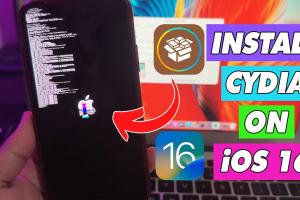
-
Quick Links:
- Introduction
- What is Cydia?
- Why Install Cydia?
- Requirements for Installing Cydia
- Step-by-Step Installation of Cydia
- Troubleshooting Installation Issues
- Exploring Cydia: Tips and Tricks
- Safety Concerns While Using Cydia
- Common Issues and Solutions
- Case Studies: Real-World Applications of Cydia
- FAQs
Introduction
Cydia is an essential application for users who want to customize their iOS devices beyond standard Apple restrictions. This guide is designed to help both beginners and seasoned users navigate the process of installing Cydia on their iPhones or iPads, all while ensuring a smooth experience.
What is Cydia?
Cydia is a package manager for jailbroken iOS devices that allows users to install software packages, tweaks, themes, and applications that aren't available on the official Apple App Store. It provides an alternative ecosystem where developers can share their creations with a broader audience.
Why Install Cydia?
- Customization: Unlock new features and personalize your user experience.
- Access to a Wider Range of Apps: Install apps not available in the App Store.
- Enhanced Functionality: Add tweaks that improve device performance.
- Community Support: Engage with a vibrant community of developers and users.
Requirements for Installing Cydia
Before you begin, ensure you meet the following requirements:
- Compatible iOS device (iPhone, iPad, or iPod Touch)
- Access to a computer (Windows or macOS) for certain jailbreaking methods
- USB cable to connect your device to the computer
- Backup your device data via iCloud or iTunes
- Ensure your device is charged to avoid interruptions
Step-by-Step Installation of Cydia
Follow these steps to install Cydia on your iOS device:
Step 1: Jailbreaking Your Device
The first step to installing Cydia is to jailbreak your device. Here are general instructions, but remember that methods may vary based on your iOS version:
- Download a jailbreaking tool compatible with your device (e.g., Checkra1n, Unc0ver).
- Connect your iOS device to your computer and run the jailbreaking tool.
- Follow the on-screen instructions to complete the jailbreak process.
Step 2: Installing Cydia
Once your device is jailbroken, Cydia is often automatically installed. If not, follow these steps:
- Open the jailbreaking tool again.
- Select the option to install Cydia.
- Follow prompts to complete the installation.
- Once installed, find Cydia on your home screen.
Step 3: Updating Cydia
After installation, it’s crucial to update Cydia:
- Open Cydia and allow it to refresh its sources.
- Tap on “Changes” at the bottom of the screen.
- Update any necessary packages.
Troubleshooting Installation Issues
If you encounter issues during installation, consider the following troubleshooting tips:
- Device Compatibility: Ensure your device is compatible with the jailbreak tool you are using.
- Connection Issues: Check your USB connection and ensure the device is detected by the computer.
- Insufficient Battery: Make sure your device is charged before starting the process.
Exploring Cydia: Tips and Tricks
Once you have Cydia installed, here are some tips to make the most of it:
- Discover New Tweaks: Explore the "Sources" tab to add repositories with exclusive tweaks.
- Backup Your Tweaks: Use tools like AptBackup to save your installed tweaks.
- Stay Updated: Regularly check for updates to ensure compatibility with iOS updates.
Safety Concerns While Using Cydia
Using Cydia comes with its set of risks. Here are some safety tips:
- Only Install Trusted Sources: Avoid installing tweaks from unknown sources to prevent malware.
- Maintain a Backup: Regularly back up your device to avoid data loss.
- Uninstall Problematic Tweaks: If you notice performance issues, remove recently installed tweaks.
Common Issues and Solutions
Here are some common issues users face with Cydia and their solutions:
- Cydia Crashing: Try refreshing your sources or reinstalling Cydia.
- Tweaks Not Working: Ensure the tweak is compatible with your iOS version.
- Device Stuck on Boot: Boot into Safe Mode and uninstall problematic tweaks.
Case Studies: Real-World Applications of Cydia
To illustrate the effectiveness of Cydia, consider the following case studies:
- Case Study 1: A user customized their iPhone UI using themes available on Cydia, enhancing their overall experience.
- Case Study 2: Developers have used Cydia as a platform to launch innovative apps that significantly improve productivity.
FAQs
- 1. Is jailbreaking my device safe? Jailbreaking can void your warranty and expose your device to risks.
- 2. Can I uninstall Cydia later? Yes, Cydia can be uninstalled, but it may require a full restore of your device.
- 3. Will jailbreaking slow down my device? Some tweaks can affect performance; it’s essential to choose wisely.
- 4. Can I still update my iOS after jailbreaking? Updating may remove the jailbreak and Cydia.
- 5. What are some popular Cydia tweaks? Popular tweaks include Activator, WinterBoard, and SBSettings.
- 6. How do I revert my device back to its original state? Use iTunes to restore your device to factory settings.
- 7. Is there any legal issue with jailbreaking? Jailbreaking is legal in many countries, but it may void warranties.
- 8. Can I use Cydia without jailbreaking? No, Cydia requires a jailbroken device to function.
- 9. How do I find new sources for Cydia? You can find sources online through forums and Cydia communities.
- 10. What should I do if Cydia won’t open? Try reinstalling Cydia or checking for compatibility issues.
Random Reads
- How to install a new dishwasher
- How to install a new light fixture
- How to print webpage
- How to print text messages from iphone
- Mastering class width calculation
- Mastering chrome viewing tabs
- How to uninstall firefox from any device
- How to turn off voicemail
- How to turn off web guard
- How to use a voltmeter