Mastering Binary: A Comprehensive Guide to Understanding Binary Code
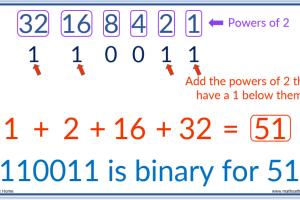
-
Quick Links:
- Introduction to Binary
- What is Binary?
- How Binary Works
- Understanding Binary Numbers
- Converting Binary to Decimal
- Binary Operations
- Real-World Usage of Binary Code
- Case Studies
- Expert Insights
- FAQs
Introduction to Binary
In the world of computing and digital communication, binary code serves as the foundational language. Understanding binary is essential for anyone interested in programming, computer science, or technology. This guide is designed to take you through the basics of how to read binary and its applications in everyday technology.
What is Binary?
Binary code is a system of representing text or computer processor instructions using the binary number system, which employs only two binary digits, 0 and 1. Unlike the decimal system, which is base-10 and uses ten digits (0-9), binary is base-2, where each digit represents a power of 2.
Understanding the Binary System
In binary, each digit is referred to as a "bit." A group of eight bits forms a byte, which is the standard unit of data in computer systems. The binary system is used extensively in computing and digital electronics because it is straightforward to implement with digital circuitry.
How Binary Works
Binary works on the principle of two states: on and off, represented by 1 and 0, respectively. In digital circuits, these states can be realized using transistors, which act as electrical switches. The on state (1) allows current to flow, while the off state (0) stops the current, enabling computers to perform complex calculations and store data.
Understanding Binary Numbers
Each position in a binary number represents a power of 2, starting from the rightmost digit, which represents 20. The next position to the left represents 21, then 22, and so forth. For example, the binary number 1011 can be calculated as follows:
| Binary Digit | Power of 2 | Value |
|---|---|---|
| 1 | 23 (8) | 8 |
| 0 | 22 (4) | 0 |
| 1 | 21 (2) | 2 |
| 1 | 20 (1) | 1 |
Adding these values together: 8 + 0 + 2 + 1 = 11. Thus, the binary number 1011 equals the decimal number 11.
Converting Binary to Decimal
To convert binary to decimal, follow these steps:
- Write down the binary number.
- Identify the value of each bit based on its position (power of 2).
- Sum the values of the bits that are set to 1.
For example, to convert the binary number 1101 to decimal:
- 1 × 23 = 8
- 1 × 22 = 4
- 0 × 21 = 0
- 1 × 20 = 1
Adding these values gives: 8 + 4 + 0 + 1 = 13. Therefore, 1101 in binary equals 13 in decimal.
Binary Operations
Binary numbers can be manipulated using various operations such as addition, subtraction, multiplication, and division. Here’s a brief overview of binary addition:
Binary Addition
The rules for binary addition are:
- 0 + 0 = 0
- 0 + 1 = 1
- 1 + 0 = 1
- 1 + 1 = 10 (which is 0 carry 1)
For example, adding the binary numbers 1011 and 1101:
1011
+ 1101
------
11000 (which is 24 in decimal)
Real-World Usage of Binary Code
Binary code is foundational to modern computing. Here are some practical applications:
- Data Storage: All data on computers, including text, images, and videos, is stored in binary format.
- Networking: Binary is used in networking protocols to ensure reliable data transmission.
- Programming: Many programming languages use binary to compile code into machine-readable format.
Case Studies
Several industries leverage binary code for various applications. Here are some case studies:
Case Study 1: Telecommunications
Telecommunication companies use binary coding to compress and transmit large amounts of data efficiently. For instance, the use of binary in voice encoding allows for clearer phone calls and better audio quality.
Case Study 2: Computing
Computers and servers utilize binary to process instructions at lightning speed. For example, modern CPUs execute millions of binary operations per second to run applications and perform calculations.
Expert Insights
Experts agree that understanding binary is crucial for anyone entering the tech industry. Dr. Jane Smith, a computer science professor, states:
"Binary is the essence of computing. Mastering it opens doors to understanding more complex concepts in programming and data analysis."
FAQs
1. What is the binary number system?
The binary number system is a base-2 numeral system that uses only two binary digits, 0 and 1, to represent values.
2. Why is binary important?
Binary is important because it is the fundamental language of computers and digital systems, allowing for data representation and processing.
3. How do you convert binary to decimal?
To convert binary to decimal, sum the values of the bits set to 1, based on their position as powers of 2.
4. What are the basic operations in binary?
The basic operations in binary include addition, subtraction, multiplication, and division.
5. Can binary numbers represent letters?
Yes, binary numbers can represent letters and characters using encoding systems such as ASCII and UTF-8.
6. How does binary relate to programming?
In programming, binary is used to represent data types, manage memory, and execute code instructions at the machine level.
7. What are some examples of binary in real life?
Examples include digital clocks, computer files, and any electronic device that processes data.
8. Is it necessary to learn binary for coding?
While not mandatory, understanding binary can greatly enhance your programming skills and knowledge of how computers work.
9. What tools can help with binary conversion?
There are many online converters and programming libraries that can assist with binary to decimal conversions and vice versa.
10. How does binary affect computer performance?
Efficient binary processing directly impacts computer performance, allowing for faster calculations and data handling capabilities.
Random Reads