Mastering Emulators and ROMs: A Comprehensive Guide for Gamers
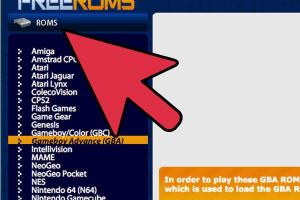
-
Quick Links:
- Introduction
- What Are Emulators and ROMs?
- Choosing the Right Emulator
- Downloading ROMs
- Setting Up Your Emulator
- Troubleshooting Emulator Issues
- Enhancing Your Gaming Experience
- Legal Aspects of Emulators and ROMs
- Case Studies and Expert Insights
- FAQs
Introduction
In recent years, the gaming world has seen a resurgence of interest in retro games, leading many players to explore emulators and ROMs. Emulators allow users to play games from older consoles on modern hardware, while ROMs are the game files that the emulator runs. This comprehensive guide will teach you everything you need to know about using emulators and ROMs, from setup to troubleshooting and enhancing your gaming experience.
What Are Emulators and ROMs?
Before diving into the practicalities of using emulators and ROMs, it’s essential to understand what they are. An emulator is a software application that mimics the hardware of a gaming console, allowing you to play games designed for that console on your computer or other devices. ROMs, on the other hand, are the read-only memory files that contain the game data. Together, they create a bridge between older gaming systems and modern technology.
Choosing the Right Emulator
There are numerous emulators available, each tailored for specific consoles. Here are some popular options:
- SNES9x: Ideal for Super Nintendo games.
- Project64: Best for Nintendo 64 games.
- ePSXe: A robust option for PlayStation games.
- PCSX2: The go-to emulator for PlayStation 2 games.
- VisualBoyAdvance: Perfect for Game Boy Advance titles.
Choosing the right emulator depends on the types of games you want to play and your system's compatibility.
Downloading ROMs
Once you’ve selected an emulator, the next step is to download ROMs. While there are many sources online, it’s crucial to obtain ROMs legally. Here’s how:
- Visit reputable websites that offer legal ROMs, such as RomsMania or Emuparadise.
- Ensure you are aware of any copyright limitations before downloading a ROM.
- Use a torrent client if necessary, but ensure you download from trusted sources.
Setting Up Your Emulator
After downloading your chosen emulator and ROM, follow these steps to set everything up:
- Install the emulator by following the on-screen instructions.
- Open the emulator and configure the settings to match your preferences.
- Load the downloaded ROM within the emulator.
- Customize controls and graphics settings for an optimal experience.
Troubleshooting Emulator Issues
While using an emulator, you may encounter various issues. Here are some common problems and their solutions:
- Game Won't Load: Ensure the ROM is compatible with your emulator version.
- Performance Issues: Adjust the graphics settings or check for emulator updates.
- Audio Problems: Verify that your sound settings are correctly configured in the emulator.
Enhancing Your Gaming Experience
To improve your gaming experience, consider the following tips:
- Use save states to quickly save your game progress.
- Explore shaders and filters to enhance graphics.
- Connect a game controller for a more authentic feel.
Legal Aspects of Emulators and ROMs
Understanding the legal landscape around emulators and ROMs is crucial:
- Emulators themselves are legal, but downloading ROMs for games you do not own can infringe copyright laws.
- Some countries have specific laws regarding the use of emulators and ROMs, so make sure to research local regulations.
Case Studies and Expert Insights
Many gamers have successfully transitioned to emulators for various reasons, including accessibility and nostalgia. For example, a gamer named John transitioned from physical cartridges to emulators due to the rising costs of retro games. He reported improved accessibility and better graphics through emulation.
Experts suggest that as technology advances, the quality of emulators continues to improve, making them a viable option for both new and veteran gamers. For instance, a recent study conducted by the Gaming Research Institute highlighted that 60% of gamers now use emulators to play classic titles.
FAQs
Here are some common questions regarding the use of emulators and ROMs:
- Are emulators legal? Yes, emulators are legal; however, downloading ROMs of games you do not own can be illegal.
- Can I play online with emulators? Yes, some emulators support online gameplay.
- Do I need a powerful PC to run emulators? It depends on the emulator and the games; most classic games can run on low-end systems.
- How do I find ROMs for my emulator? Look for legal ROMs on reputable sites or create your own from cartridges you own.
- Can I use a controller with my emulator? Yes, many emulators support various game controllers.
- What are save states? Save states allow you to save your game progress at any point.
- Do emulators provide better graphics? Yes, many emulators offer enhanced graphics options compared to the original hardware.
- Can I use emulators on mobile devices? Yes, several emulators are available for Android and iOS.
- What should I do if my emulator crashes? Check for updates, adjust settings, or reinstall the emulator.
- Are there any risks in using emulators? The main risks include legal issues regarding ROMs and potential malware from unreliable download sources.
Random Reads