Ultimate Guide: How to Use a PS3 Controller on a PC for Gaming Bliss
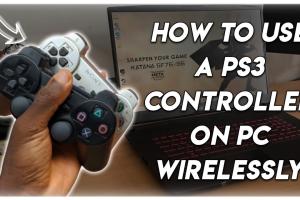
-
Quick Links:
- Introduction
- Why Use a PS3 Controller on a PC?
- Requirements for Using a PS3 Controller on a PC
- Connecting the PS3 Controller Wirelessly
- Connecting the PS3 Controller via USB
- Configuring the PS3 Controller for PC Gaming
- Troubleshooting Common Issues
- Case Studies: Real-world Experiences
- FAQs
Introduction
Gaming on a PC offers a plethora of options, including using various controllers for an enhanced experience. While many gamers are familiar with Xbox controllers, the PlayStation 3 (PS3) controller is often overlooked. This guide aims to provide you with comprehensive instructions on how to use a PS3 controller on a PC, ensuring you can enjoy your favorite games with a comfortable and familiar setup.
Why Use a PS3 Controller on a PC?
The PS3 controller, also known as the DualShock 3, is a versatile and ergonomic gamepad that provides an excellent alternative to traditional keyboard and mouse setups. Here are a few reasons why you might consider using a PS3 controller:
- Ergonomic Design: The PS3 controller fits comfortably in your hands, making long gaming sessions more enjoyable.
- Wireless Capability: You can play untethered by connecting via Bluetooth.
- Compatibility: Many games support the DualShock 3 natively, allowing for a plug-and-play experience.
- Cost-Effective: If you already own a PS3 controller, there’s no need to invest in a new controller.
Requirements for Using a PS3 Controller on a PC
Before you start, ensure you have the following:
- PS3 Controller (DualShock 3)
- USB cable (for wired connection) or Bluetooth dongle (if your PC doesn’t have built-in Bluetooth)
- Compatible operating system (Windows, macOS, Linux)
- Software for configuration (e.g., SCP Toolkit, DS3 Tool)
Connecting the PS3 Controller Wirelessly
To connect your PS3 controller to your PC wirelessly, follow these steps:
Step 1: Install Required Software
Download and install the SCP Toolkit from its official GitHub repository. This software package will allow your PC to recognize the PS3 controller.
Step 2: Connect the Controller via USB
Use a USB cable to connect your PS3 controller to the PC. This step is crucial for initial setup and pairing.
Step 3: Open SCP Toolkit
Launch the SCP Toolkit and follow the prompts to install the necessary drivers for your controller.
Step 4: Disconnect the USB Cable
Once the drivers are installed, disconnect the USB cable. Your controller should remain connected via Bluetooth.
Step 5: Test the Connection
Open a game or use the Windows game controller settings to test if the controller is recognized and functioning correctly.
Connecting the PS3 Controller via USB
If you prefer a wired connection, follow these steps:
Step 1: Plug in the Controller
Connect your PS3 controller to the PC using a USB cable. Windows should automatically recognize it.
Step 2: Verify in Device Settings
Go to the Control Panel > Devices and Printers. You should see your PS3 controller listed. Right-click and select "Game controller settings" to test functionality.
Configuring the PS3 Controller for PC Gaming
Once connected, you may need to configure the controller settings for optimal performance:
Step 1: Mapping Buttons
Use software like DS3 Tool or Steam's Big Picture Mode to map the controller buttons to your liking. This is especially useful for games that do not support gamepads natively.
Step 2: Adjusting Sensitivity
In the controller settings, adjust the sensitivity of the analog sticks for precise control. This can improve your gaming experience significantly.
Troubleshooting Common Issues
Even after following the setup, you might face issues. Here are some common problems and their solutions:
Problem: Controller Not Recognized
Solution: Ensure that the drivers are correctly installed and your USB cable is functional. If using Bluetooth, ensure your PC's Bluetooth is enabled.
Problem: Lag or Input Delay
Solution: Try reconnecting the controller or reducing the distance between the controller and the PC. Ensure no other Bluetooth devices are interfering.
Case Studies: Real-world Experiences
Many gamers have successfully transitioned to using their PS3 controllers on PC. Here are a few insights:
Case Study 1: The Competitive Gamer
A competitive gamer found that using a PS3 controller allowed for more fluid gameplay in fighting games. By mapping buttons specifically for combos, they improved their reaction times.
Case Study 2: The Casual Player
A casual gamer enjoyed the ease of switching between a keyboard and a controller for different game genres. They appreciated the comfort during long gaming sessions while using the PS3 controller.
FAQs
1. Can I use a PS3 controller on any PC?
Yes, as long as your PC has the necessary drivers and software installed, you can use a PS3 controller on any compatible system.
2. Do I need additional software to use a PS3 controller on PC?
While some games may recognize the controller natively, using software like SCP Toolkit or DS3 Tool is beneficial for configuration and functionality.
3. What if my PS3 controller won’t connect to my PC?
Ensure your drivers are installed and that the controller is charged. Try reconnecting it via USB for initial setup.
4. Can I use multiple PS3 controllers on one PC?
Yes, multiple controllers can be connected, but you may need to configure them individually through your software.
5. Is it possible to play all games with a PS3 controller on PC?
Most games support gamepads, but some may require additional configuration or may not support controllers at all.
6. How do I charge my PS3 controller while using it on PC?
You can keep your controller connected via USB while using it, as this will both charge the controller and maintain the connection.
7. Can I use a PS3 controller on macOS?
Yes, you can connect a PS3 controller to macOS using Bluetooth or USB, though configuration may vary.
8. Will my PS3 controller work with Steam?
Yes, Steam supports PS3 controllers, and you can customize your settings in Steam's Big Picture Mode.
9. What are the advantages of using a PS3 controller over an Xbox controller on PC?
The PS3 controller is often more comfortable for long sessions, and if you already own one, it saves you the cost of purchasing a new controller.
10. Is there a difference between using a wired vs. wireless connection?
Wired connections tend to have less latency, while wireless connections offer more freedom of movement. Choose based on your gaming preference.