4 Simple Techniques to Effortlessly Open Emails Sent to You
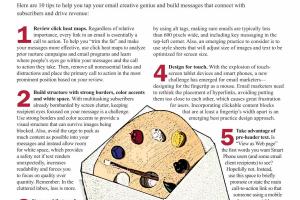
-
Quick Links:
- Introduction
- Understanding the Importance of Email Management
- Technique 1: Use Email Clients Efficiently
- Technique 2: Mastering Search Functions
- Technique 3: Organizing Your Inbox with Folders
- Technique 4: Utilizing Email Apps and Extensions
- Case Studies and Real-World Examples
- Expert Insights
- Conclusion
- FAQs
Introduction
Email has become an integral part of our daily communication, yet many of us struggle with managing our inbox effectively. With the sheer volume of emails received each day, it can be challenging to open and respond to important messages promptly. In this article, we will explore four easy techniques for efficiently opening emails sent to you, ensuring that you never miss a crucial message again.
Understanding the Importance of Email Management
Good email management is key to productivity and organization. According to a study by the Radicati Group, over 300 billion emails are sent each day. The ability to open and prioritize these messages can lead to better communication and increased efficiency. Here are a few benefits of effective email management:
- Improved productivity
- Reduced stress and overwhelm
- Enhanced communication with colleagues and clients
- Better time management
Technique 1: Use Email Clients Efficiently
Email clients such as Outlook, Thunderbird, and Apple Mail offer various features to streamline the process of opening and managing emails. Here are some strategies:
1.1 Keyboard Shortcuts
Utilizing keyboard shortcuts can significantly speed up your email management process. Here are some common shortcuts:
- Ctrl + N: Create a new email
- Ctrl + R: Reply to an email
- Ctrl + Shift + R: Reply to all
- Ctrl + F: Forward an email
1.2 Custom Views
Most email clients allow you to customize the view of your inbox, enabling you to sort emails by various criteria such as sender, date, or subject. This can be particularly useful for quickly locating important emails.
Technique 2: Mastering Search Functions
The search function in your email client is a powerful tool that can help you quickly locate emails without scrolling through your inbox. Here’s how to maximize its potential:
2.1 Advanced Search Operators
Learn to use advanced search operators to filter results effectively. Some examples include:
- from: Searches for emails from a specific sender
- subject: Finds emails with specific keywords in the subject line
- has:attachment: Locates emails that include attachments
2.2 Saved Searches
Many email providers allow you to save specific search queries, making it easier to access frequently needed emails. This is particularly useful for recurring projects or topics.
Technique 3: Organizing Your Inbox with Folders
Organizing your email into folders can simplify the process of finding and opening emails. Here’s how to effectively use folders:
3.1 Create Relevant Folders
Consider creating folders based on projects, clients, or urgency. This will help you locate emails quickly. For instance:
- Project A
- Client X
- Urgent
3.2 Use Subfolders
Subfolders can further categorize your emails, allowing for even greater organization. For example, within the "Project A" folder, you might have subfolders for "To Do," "Completed," and "Waiting on Response."
Technique 4: Utilizing Email Apps and Extensions
There are various apps and extensions that can enhance your email experience, making it easier to open and manage emails. Here are a few popular options:
4.1 Email Productivity Tools
Tools like Boomerang for Gmail allow you to schedule emails, set reminders, and even track responses, making it easier to stay on top of your inbox.
4.2 Browser Extensions
Extensions such as Mailtrack enable you to see if your emails have been opened, which can be particularly helpful for follow-ups.
Case Studies and Real-World Examples
To illustrate the effectiveness of these techniques, let's delve into a few case studies.
Case Study 1: A Marketing Manager's Transformation
A marketing manager at a tech company implemented the use of folders and advanced search operators. Within weeks, they reported a 50% reduction in time spent searching for emails and a significant decrease in email-related stress.
Case Study 2: Freelancer Efficiency Boost
A freelancer who utilized email extensions to track responses noted a 30% increase in client communication efficiency, leading to faster project turnovers.
Expert Insights
We spoke with email management experts to gather their insights on the best practices for opening and managing emails effectively. Here are some key takeaways:
- Stay Consistent: Regularly check and clean your inbox to avoid overwhelming clutter.
- Prioritize: Use flagging or starring features to highlight important emails.
- Leverage Automation: Automation tools can help manage repetitive tasks, freeing up time for more critical communications.
Conclusion
Opening and managing emails doesn't have to be a daunting task. By implementing these four easy techniques, you can take control of your inbox, enhance productivity, and ensure that important communications are never missed. Start using these strategies today to transform your email experience.
FAQs
1. What should I do if I can't find an important email?
Try using the search function with specific keywords or the sender's name. You can also check your spam folder.
2. How often should I check my email?
It depends on your workload, but many experts recommend checking emails at set intervals rather than constantly.
3. Can I automate email organization?
Yes, many email clients allow you to set rules for organizing emails automatically based on criteria you set.
4. Is it better to respond to emails immediately or wait?
Responding quickly can improve communication, but make sure you provide thoughtful responses rather than hasty ones.
5. What are some common email management mistakes?
Common mistakes include ignoring emails, failing to categorize messages, and not utilizing search functions effectively.
6. How can I deal with email overload?
Consider using the two-minute rule: if an email can be answered in two minutes or less, do it immediately.
7. Are there tools to help manage emails better?
Yes, tools like Boomerang and Mailtrack can help manage and track your email communications effectively.
8. How do I unsubscribe from unwanted emails?
Look for the unsubscribe link at the bottom of promotional emails or use tools like Unroll.me to manage subscriptions.
9. How can I keep my inbox organized?
Regularly delete unnecessary emails, use folders, and set aside time each week to review your inbox.
10. What is the best way to flag important emails?
Use the star or flagging feature in your email client to mark important emails for easy retrieval later.
Random Reads
- How to turn off restrictions on an iphone
- How to turn off ps4 without controller
- How to replace a shower valve
- Why am i not getting notifications
- How to install a septic system
- Unlocking mac apps
- Unlocking hidden files searching windows 7
- How to hook up generator to house
- How to humidify your room
- How to stream gopro to pc vlc