Unlocking Your Android Device Without a Google Account: A Complete Guide
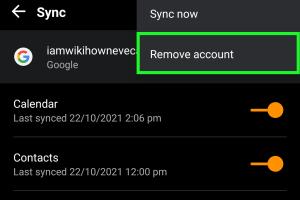
-
Quick Links:
- Introduction
- Why You Might Need to Unlock Your Android Device
- Methods to Unlock Android Without a Google Account
- Expert Insights on Unlocking Android Devices
- Case Studies: Real-World Scenarios
- Safety and Security Considerations
- Conclusion
- FAQs
Introduction
In the world of smartphones, Android devices have gained immense popularity due to their versatility and user-friendly nature. However, locking mechanisms designed to protect user data can sometimes become a hurdle, especially if you forget your password or if you purchase a second-hand device that is still linked to the previous owner's Google account. If you find yourself in this predicament, you may wonder, "Can I unlock my Android without a Google account?" This comprehensive guide explores various methods, expert opinions, and real-life case studies to help you navigate this issue effectively.
Why You Might Need to Unlock Your Android Device
There are numerous reasons why you might need to unlock your Android device without utilizing a Google account:
- Forgotten Password or PIN: Many users forget their device password or PIN, making it impossible to access their phone.
- Second-Hand Devices: Purchasing a used Android device often comes with the challenge of the previous owner's account still being linked.
- Factory Reset Issues: A factory reset might require you to verify the previous Google account, which can be inconvenient if you don't have that information.
- Emergency Situations: In emergencies, quick access to your device can be crucial, and being locked out can pose a significant risk.
Methods to Unlock Android Without a Google Account
Unlocking your Android device without a Google account may seem daunting, but several methods can help you regain access. Below are some practical solutions:
1. Using Android Device Manager
Android Device Manager is a powerful tool that can help you unlock your device remotely. Follow these steps:
- Visit the Android Device Manager website.
- Sign in with your Google account (if you have access).
- Select the device you wish to unlock.
- Choose the "Erase Device" option, which will factory reset your phone and remove the lock.
2. Using Safe Mode
Booting your device in Safe Mode can help you disable third-party lock screen apps. Here’s how:
- Press and hold the power button until the power off option appears.
- Press and hold the "Power Off" option until a prompt for Safe Mode appears.
- Select "OK" to reboot into Safe Mode.
- Once in Safe Mode, navigate to Settings, then Apps, and uninstall the third-party lock app.
3. Employing ADB Commands
If you have USB debugging enabled on your device, you can use ADB (Android Debug Bridge) to unlock it:
- Connect your Android device to a computer with ADB installed.
- Open the command prompt and type the command:
adb shell rm /data/system/gesture.key. - Restart your device, and the lock screen should be removed.
4. Using Third-Party Unlocking Software
There are several third-party tools available that can help you unlock your Android device. Some popular options include:
- Dr.Fone: A well-known software that can bypass various types of locks.
- Tenorshare 4uKey for Android: Known for its user-friendly interface and high success rate.
5. Contacting Your Manufacturer or Carrier
If all else fails, contacting your device's manufacturer or carrier may provide you with the necessary assistance to unlock your device. They can verify your identity and assist you in regaining access.
Expert Insights on Unlocking Android Devices
Experts suggest that understanding your device's security features is crucial before attempting any unlocking methods. According to TechRadar, “Many users overlook the importance of regular backups and security updates, which can prevent the need for unlocking in the first place.”
Case Studies: Real-World Scenarios
Let's review a few case studies of individuals who successfully unlocked their Android devices without a Google account:
Case Study 1: Second-Hand Device Ownership
John purchased a second-hand Samsung Galaxy but found it locked to the previous owner’s Google account. After attempting the factory reset, he discovered the device still required the previous owner's account. He used the Android Device Manager, successfully erasing the device and setting it up as new.
Case Study 2: Forgotten Password
Emily forgot her password after a long trip. With no access to her Google account, she used ADB commands to remove the lock screen. After following the steps meticulously, she regained access to her device swiftly.
Safety and Security Considerations
While unlocking your Android device can be necessary, it's essential to consider the implications:
- Data Loss: Many methods involve factory resets, leading to potential data loss.
- Device Security: Ensure that any third-party tools you use are reputable to avoid compromising your device's security.
- Legal Considerations: Ensure that you have legal ownership of the device to avoid any legal issues.
Conclusion
Unlocking your Android device without a Google account is possible, with several methods available to help you regain access. Whether you utilize Android Device Manager, ADB commands, or third-party software, it's crucial to approach the process with caution and awareness of potential data loss. Always prioritize securing your device and keeping backups to avoid future lockouts.
FAQs
1. Can I unlock my Android without a Google account?
Yes, there are various methods to unlock your Android device without a Google account, including using ADB commands and third-party software.
2. Will unlocking my device erase my data?
Most methods to unlock your device involve a factory reset, which will erase all data. It’s advisable to back up your data whenever possible.
3. Can I use Android Device Manager to unlock any device?
Android Device Manager can unlock devices linked to your Google account. If you don't have access to the account, you won't be able to use this method.
4. Is it illegal to unlock an Android device?
Unlocking your device is generally legal if you are the rightful owner. However, ensure you comply with local laws.
5. What if I don't remember my Google account details?
You may need to perform a factory reset and use recovery options to regain access to your Google account.
6. Are third-party unlocking tools safe to use?
Always use reputable tools from trusted sources to avoid malware or security issues.
7. Can I unlock a Samsung device without a Google account?
Yes, methods such as using Samsung's Find My Mobile service can help unlock the device without needing a Google account.
8. What should I do if I cannot unlock my device?
If you cannot unlock your device using available methods, consider contacting the manufacturer or carrier for assistance.
9. How can I prevent being locked out in the future?
Regularly update your device, create backups, and keep your Google account information secure to prevent lockouts.
10. Is unlocking the same as rooting my device?
No, unlocking refers to bypassing the lock screen, while rooting allows access to the device's operating system for modifications.
Random Reads
- How to combine documents in word
- How to close a dialog box
- Ultimate guide backup play wii games usb
- How to access linksys router
- How to combine two internet connections
- How to set administrator password
- How to set a ringtone from a song on iphone
- How to monitor internet speed over time
- How to change resolution age of empires 2 hd
- How to change refrigerator door side