3 Simple Ways to Transfer WhatsApp Audio Messages Effortlessly
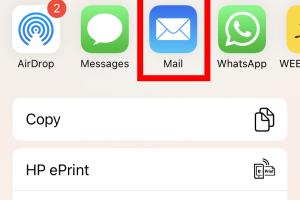
-
Quick Links:
- Introduction
- Method 1: Using Email
- Method 2: Via File Sharing Apps
- Method 3: Using Cloud Storage Services
- Case Studies and Examples
- Expert Insights
- Conclusion
- FAQs
Introduction
WhatsApp has become one of the most popular messaging apps worldwide, allowing users to communicate seamlessly through text, images, and audio messages. However, many users find it challenging to transfer these audio messages to other platforms or devices. In this article, we will explore three simple methods to transfer WhatsApp audio messages easily. Whether you want to send a voice note to a friend or save it for personal use, these methods will make the process smooth and efficient.
Method 1: Using Email
One of the simplest ways to transfer WhatsApp audio messages is by using email. This method is ideal for those who want to send audio notes to someone who may not use WhatsApp. Follow these steps:
Step-by-Step Guide
- Open the WhatsApp chat where the audio message is located.
- Locate the audio message you want to transfer.
- Press and hold the audio message until a menu appears.
- Select the "Share" option.
- Choose your email app from the sharing options.
- Enter the recipient's email address and add any additional message if needed.
- Click "Send."
This method ensures that the recipient receives the audio message directly in their inbox, making it easy to listen to at their convenience.
Method 2: Via File Sharing Apps
File sharing apps like Google Drive, Dropbox, or WeTransfer provide an excellent alternative for transferring audio messages. This method is particularly useful if you need to send multiple audio files at once. Here's how to do it:
Step-by-Step Guide
- Open WhatsApp and find the audio message you wish to share.
- Press and hold the audio message to reveal the options menu.
- Select "Share" and then choose your file-sharing app.
- Upload the audio file to your chosen service.
- Once uploaded, copy the link to the audio file.
- Share the link with your intended recipients via WhatsApp or any other platform.
Using file sharing apps not only makes transferring audio messages easier but also allows for better organization and storage of your audio files.
Method 3: Using Cloud Storage Services
Cloud storage services like Google Drive or OneDrive are excellent for storing and sharing audio messages. This method is beneficial for those who want to keep a backup of their audio files or share them with a larger audience. Here’s how to do it:
Step-by-Step Guide
- Open the chat with the audio message you wish to transfer.
- Press and hold the audio message until the options appear.
- Select "Share" and choose your cloud storage app.
- Upload the audio message to your cloud storage.
- Once uploaded, retrieve the shareable link.
- Share the link through WhatsApp or other platforms.
This method not only allows you to transfer audio messages but also helps in organizing them in a cloud environment, making them accessible from any device.
Case Studies and Examples
To illustrate the effectiveness of these methods, let’s look at some real-world examples:
Case Study 1: The Busy Professional
A busy entrepreneur frequently uses WhatsApp to communicate with clients. By utilizing the email method, they can quickly send audio messages to clients who prefer email communication. This has streamlined their workflow and ensured messages are received promptly.
Case Study 2: The Family Group
A family group chat often shares audio messages during gatherings. By using Google Drive, they can save and share precious voice notes from family events, ensuring memories are preserved and easily accessible.
Case Study 3: The Team Collaboration
A remote team uses WhatsApp for quick updates. By transferring audio messages to Dropbox, they maintain a repository of important discussions, making it easy to revisit decisions and ideas.
Expert Insights
Experts suggest that using audio messages can enhance communication, especially in professional settings. Audio messages convey tone and emotion, which can be lost in text. Additionally, transferring these messages efficiently can improve collaboration and productivity.
According to a study by the International Journal of Information Management, voice messages can significantly enhance user engagement and satisfaction when used appropriately in communication tools.
Conclusion
Transferring WhatsApp audio messages doesn’t have to be complicated. By using email, file-sharing apps, or cloud storage services, you can easily share your audio messages with anyone, anywhere. Choose the method that best fits your needs and start sharing effortlessly!
FAQs
1. Can I transfer multiple audio messages at once?
Yes, using file-sharing or cloud storage services allows you to upload multiple audio messages at once and share them through a single link.
2. Is there a size limit for transferring audio messages?
Yes, each platform may have different size limits. For example, email attachments typically have a limit of around 25 MB.
3. Will the audio quality be affected during transfer?
The audio quality generally remains intact when transferred through email or cloud services, but compression may occur when using some messaging apps.
4. Can I send WhatsApp audio messages to non-users?
Yes, by using email or file-sharing services, you can easily send audio messages to individuals who do not use WhatsApp.
5. Are there any security concerns when using cloud storage services?
It's important to use reputable cloud services and ensure that you set the appropriate sharing permissions to maintain the privacy of your audio messages.
6. What formats are WhatsApp audio messages saved in?
WhatsApp audio messages are typically saved in the .opus format, which is designed for efficient streaming.
7. Can I store audio messages long-term in the cloud?
Yes, cloud storage services are ideal for long-term storage of audio messages, allowing you to organize and access them anytime.
8. Is there a way to convert audio messages to other formats?
Yes, you can use audio conversion software or online services to convert .opus files to other formats like .mp3 or .wav.
9. Can I access transferred audio messages from any device?
Yes, as long as you use cloud storage or email services, you can access your audio messages from any device with an internet connection.
10. Are there any additional tools to enhance audio message transfer?
Apps like Zapier can automate the process of transferring WhatsApp audio messages to other applications, enhancing efficiency.
Random Reads
- How to evolve haunter
- How to evolve honedge
- How to zoom with the camera on android
- How unlock iphone verizon
- Mastering 120fps 120hz gaming ps5
- Master excel in no time
- 6 easy diy ways to fix cracks gaps holes in wood
- How to turn on your tv
- How to copy protected dvd
- Ultimate guide to making a map in minecraft