Mastering the Art of Emailing Audio Files: A Comprehensive Guide
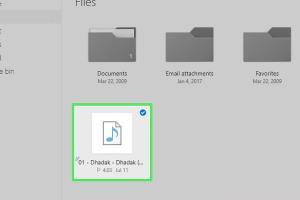
-
Quick Links:
- Introduction
- Understanding Audio Files
- Emailing Audio Files
- Best Audio File Formats for Email
- How to Compress Audio Files
- Using Cloud Services for Sharing Audio
- Case Studies
- Expert Insights
- Common Mistakes to Avoid
- FAQs
- Conclusion
Introduction
Emailing audio files is a common task that many individuals and professionals face, whether it's sharing voice memos, music tracks, podcasts, or other audio content. In this comprehensive guide, we'll explore everything you need to know about emailing audio files, from understanding various audio formats to practical tips and tricks for effective sharing.
Understanding Audio Files
Audio files are digital representations of sound. They can be categorized into various formats, each with its unique characteristics. Understanding these formats is crucial for effectively emailing your audio files.
Common Audio Formats
- MP3: The most widely used audio format due to its balance between quality and file size.
- WAV: A lossless format that retains audio quality but results in larger file sizes.
- AAC: Offers better quality than MP3 at similar bit rates and is commonly used for streaming.
- OGG: A free and open-source format that compresses audio files without significant quality loss.
- FLAC: A lossless format that provides high-quality audio but results in larger file sizes than MP3.
Emailing Audio Files
When it comes to emailing audio files, there are several factors to consider, including file size, recipient's email service limitations, and the file format used.
Step-by-Step Guide to Email Audio Files
- Choose the Right File Format: Select a format that balances quality and size (e.g., MP3).
- Check the File Size: Most email services have size limits (usually around 25MB). Ensure your audio file is within this limit.
- Compress the File if Necessary: If your file is too large, consider compressing it (see the next section).
- Draft Your Email: Write a clear subject line and body text that explains the content of the audio file.
- Attach the File: Use the email client’s attach feature to include your audio file.
- Send and Confirm: Send the email and confirm with the recipient that they received the file.
Best Audio File Formats for Email
Choosing the right audio file format can significantly impact the quality and size of the audio you are emailing. Here’s a deeper look at the recommended formats:
| Format | Quality | File Size | Best Use |
|---|---|---|---|
| MP3 | High | Small | General use, music, podcasts |
| WAV | Very High | Large | Professional audio, sound effects |
| AAC | High | Small | Streaming, iTunes |
| FLAC | Lossless | Large | Archiving, audiophiles |
How to Compress Audio Files
When your audio file exceeds the email size limit, compression is your best option. Here’s how to compress audio files effectively:
Using Audio Compression Software
- Download Compression Software: Tools like Audacity or Adobe Audition can help.
- Import Your Audio File: Open the software and import the audio file you wish to compress.
- Select Compression Settings: Choose the desired output format and compression level.
- Export the Compressed File: Save the new file to your device.
Using Cloud Services for Sharing Audio
Sometimes, emailing directly can be cumbersome due to file size restrictions. Here are some alternatives using cloud services:
Popular Cloud Services
- Google Drive: Upload your audio file and share the link via email.
- Dropbox: Similar to Google Drive, it allows easy file sharing through links.
- OneDrive: Microsoft's cloud service for easy sharing within the Microsoft ecosystem.
Case Studies
Many professionals rely on efficient audio file sharing methods. Here are a couple of case studies showcasing effective strategies:
Case Study 1: Music Producer
A music producer regularly emails audio samples to artists. By using MP3 format and cloud services, they reduced the time spent on sending files and improved collaboration.
Case Study 2: Podcast Host
A podcast host found that sending large WAV files via email was impractical. By compressing files to MP3 and utilizing Google Drive for sharing, they streamlined their workflow and improved listener access.
Expert Insights
We spoke to several audio professionals for their insights on the best practices for emailing audio files:
"Always consider your audience when choosing a file format. MP3 is universally accepted, but for high-quality needs, FLAC is unbeatable." – Audio Engineer, Jane Doe
Common Mistakes to Avoid
Avoid these pitfalls when emailing audio files:
- Not checking file size before sending.
- Using obscure file formats that may not be compatible with the recipient's device.
- Failing to provide context in your email about the audio file.
FAQs
1. What is the maximum file size I can email?
Most email providers have a limit of around 25MB.
2. Can I send large audio files without compression?
It is recommended to compress files or use cloud services for larger files.
3. What audio format is best for emailing?
MP3 is generally the best due to its balance of quality and size.
4. How do I compress audio files?
You can use audio software like Audacity or online services to compress audio files.
5. Can I send multiple audio files in one email?
Yes, just ensure the total file size does not exceed the email provider's limit.
6. What if my recipient cannot open the audio file?
Ensure you are using a common format and provide instructions if needed.
7. How to share audio files securely?
Use cloud services with link sharing and access controls.
8. Is it better to use attachments or links?
Links are often better for larger files, as they avoid email size restrictions.
9. What tools can I use to send audio files?
You can use email clients like Gmail, Outlook, or cloud services like Dropbox.
10. Can I send audio files from my phone?
Yes, most email apps allow you to attach and send audio files from mobile devices.
Conclusion
Emailing audio files doesn't have to be a challenge. By understanding file formats, using compression, and leveraging cloud services, you can share audio content efficiently. With the right approach, you can ensure that your audio files reach your audience without compromising quality or accessibility.