Ultimate Guide: How to Run Downloaded Games on a PSP
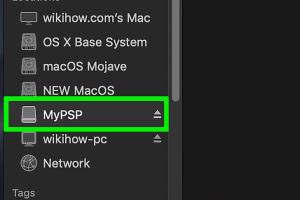
-
Quick Links:
- 1. Introduction
- 2. Understanding the PSP
- 3. Legal Considerations
- 4. Preparation Steps
- 5. Downloading Games
- 6. Transferring Games to PSP
- 7. Running Games on PSP
- 8. Troubleshooting Common Issues
- 9. Case Studies
- 10. Expert Insights
- 11. FAQs
1. Introduction
The PlayStation Portable (PSP) has been a beloved handheld console since its launch in 2004. While the official game library is extensive, many gamers are turning to downloaded games for a broader selection. This guide will walk you through the entire process of running downloaded games on your PSP, ensuring you have all the knowledge you need to enjoy your favorite titles.
2. Understanding the PSP
The PSP is a versatile gaming device that supports a variety of multimedia functions. Understanding its architecture and capabilities is essential for running downloaded games effectively. The device uses a unique memory stick for storage, allowing you to expand its capabilities beyond the built-in memory.
Key Features of the PSP
- Large LCD screen for gameplay
- Multimedia capabilities: music, videos, and internet browsing
- Compatibility with various formats and homebrew applications
3. Legal Considerations
Before diving into downloaded games, it’s crucial to understand the legal implications. While downloading games that you own is generally acceptable, pirating games is illegal and could lead to severe penalties. Always ensure you are complying with copyright laws.
4. Preparation Steps
Before you can run downloaded games, you'll need to prepare your PSP. Follow these steps to get started:
- Charge Your PSP: Ensure your device is fully charged.
- Update Firmware: Make sure your PSP is running the latest firmware for optimal performance.
- Install Custom Firmware (CFW): This step is essential for running downloaded games. Follow trusted guides to install CFW safely.
5. Downloading Games
Once your PSP is prepared, you can start downloading games. Here’s how:
Where to Find Downloadable PSP Games
Several legitimate sources offer downloadable games. Consider the following:
- PlayStation Store
- Internet Archive (for homebrew and free games)
6. Transferring Games to PSP
After downloading the games, the next step is transferring them to your PSP. This process typically involves connecting your PSP to your computer:
Steps to Transfer Games
- Connect your PSP to the computer using a USB cable.
- Open the PSP drive on your computer.
- Locate the ISO or CSO folder (create one if it doesn't exist).
- Drag and drop your downloaded game files into this folder.
7. Running Games on PSP
With the games now on your PSP, it’s time to run them:
Launching the Games
- Disconnect your PSP from the computer.
- Navigate to the "Game" section on your PSP menu.
- Select the downloaded game and press X to start.
8. Troubleshooting Common Issues
Running downloaded games on your PSP may come with challenges. Here are some common issues and how to solve them:
Common Issues
- Game Won't Load: Ensure the game file is in the correct format and in the right folder.
- Freezing or Crashing: Check for firmware updates or try reinstalling the game.
9. Case Studies
Numerous gamers have successfully transitioned to playing downloaded games on their PSPs. For example, a user named Alex from New York reported accessing a treasure trove of classic games by utilizing homebrew applications, enhancing his gaming experience significantly.
10. Expert Insights
Experts recommend always backing up your PSP data before making significant changes. According to gaming analyst Dr. Jane Smith, “The flexibility of the PSP allows for a dynamic gaming experience, but one must always tread carefully concerning legality.”
11. FAQs
Frequently Asked Questions
1. Is it legal to download games for my PSP?
It is legal to download games you own; however, pirating games is illegal.
2. How do I know if my PSP has the latest firmware?
You can check your firmware version in the "System Settings" menu of your PSP.
3. Can I run PS1 games on my PSP?
Yes, PSP supports PS1 games through the PlayStation Store or by using homebrew applications.
4. What is CFW?
CFW stands for Custom Firmware, which allows you to run homebrew applications and downloaded games.
5. Are there risks associated with installing CFW?
Yes, improper installation can lead to bricking your device, so follow trusted guides carefully.
6. What file formats do I need for downloaded games?
Games should typically be in ISO or CSO format to be recognized by the PSP.
7. How can I improve game performance on my PSP?
Ensure your firmware is updated and consider using performance-optimized settings in CFW.
8. Can I play multiplayer games with downloaded titles?
Yes, as long as the downloaded game supports multiplayer features.
9. Where can I find tutorials for CFW installation?
Check gaming forums and reputable YouTube channels for detailed guides.
10. What should I do if my game data is corrupted?
Try to redownload the game and replace the corrupted file in the ISO folder.
Random Reads
- How to make your ps3 faster
- How to make your phone vibrate complete guide
- Mastering gmail access
- Mastering gmail access email delegation
- How to heat up a cold room
- How to hear audio from remote pc
- How to make a line graph
- Stream multicast vlc
- How to make a pot in a pot refrigerator
- How to install a screen door