Microsoft Word tutorial
Mastering Word: 4 Easy Steps to Group Shapes, Pictures, and Objects Efficiently
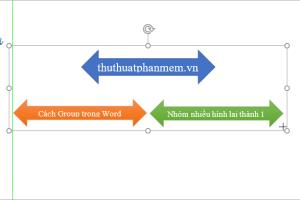
Learn 4 easy steps to group shapes, pictures, and objects in Microsoft Word. Streamline your design process and enhance productivity today! Read More »
Secure Your Documents: 2 Easy Ways to Password Protect Microsoft Word Files
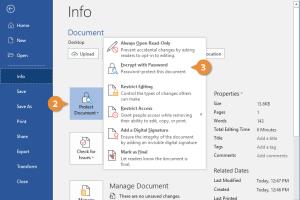
Learn how to easily put a password on your Microsoft Word document with these two simple methods. Protect your sensitive information now! Read More »
Mastering Picture Tiling in Microsoft Word: A Comprehensive Guide
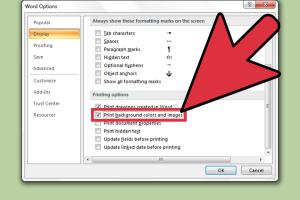
Learn how to tile a picture in Microsoft Word with our step-by-step guide, expert tips, and troubleshooting advice for stunning documents. Read More »
4 Effective Methods to Insert a Background Image on One Page in Word
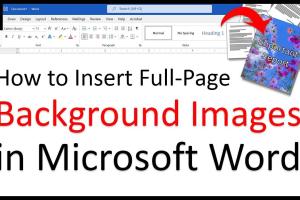
Discover 4 easy ways to add a background image to a single page in Word. Enhance your documents with these step-by-step guides. Read More »
Mastering Microsoft Word 2007: A Comprehensive User Guide
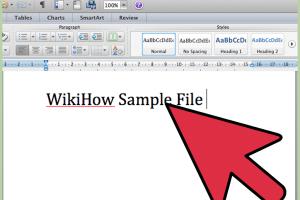
Unlock the full potential of Microsoft Word 2007 with our comprehensive guide. Learn tips, tricks, and step-by-step tutorials today! Read More »
Mastering Text Alignment: How to Center Align Text in Microsoft Word Effortlessly
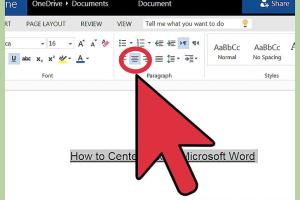
Learn how to center align text in Microsoft Word with three quick and easy methods. Master your document formatting today! Read More »
Mastering Check Boxes in Word: A 10-Step Guide for Beginners
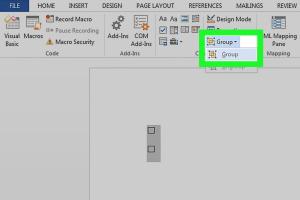
Learn how to add check boxes to Word with our simple 10-step guide. Perfect for beginners and professionals alike. Read More »
Mastering Image Anchoring in Microsoft Word: A Comprehensive Guide
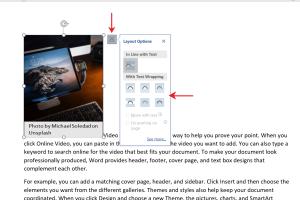
Learn how to anchor images in Word effectively. Step-by-step guide with examples, tips, and FAQs. Read More »
Mastering Headers in Microsoft Word: A Complete Guide
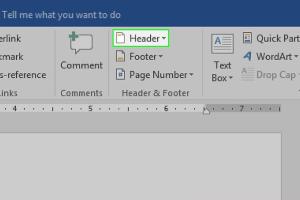
Learn how to add a header in Microsoft Word with our comprehensive guide, featuring step-by-step instructions and expert tips. Read More »